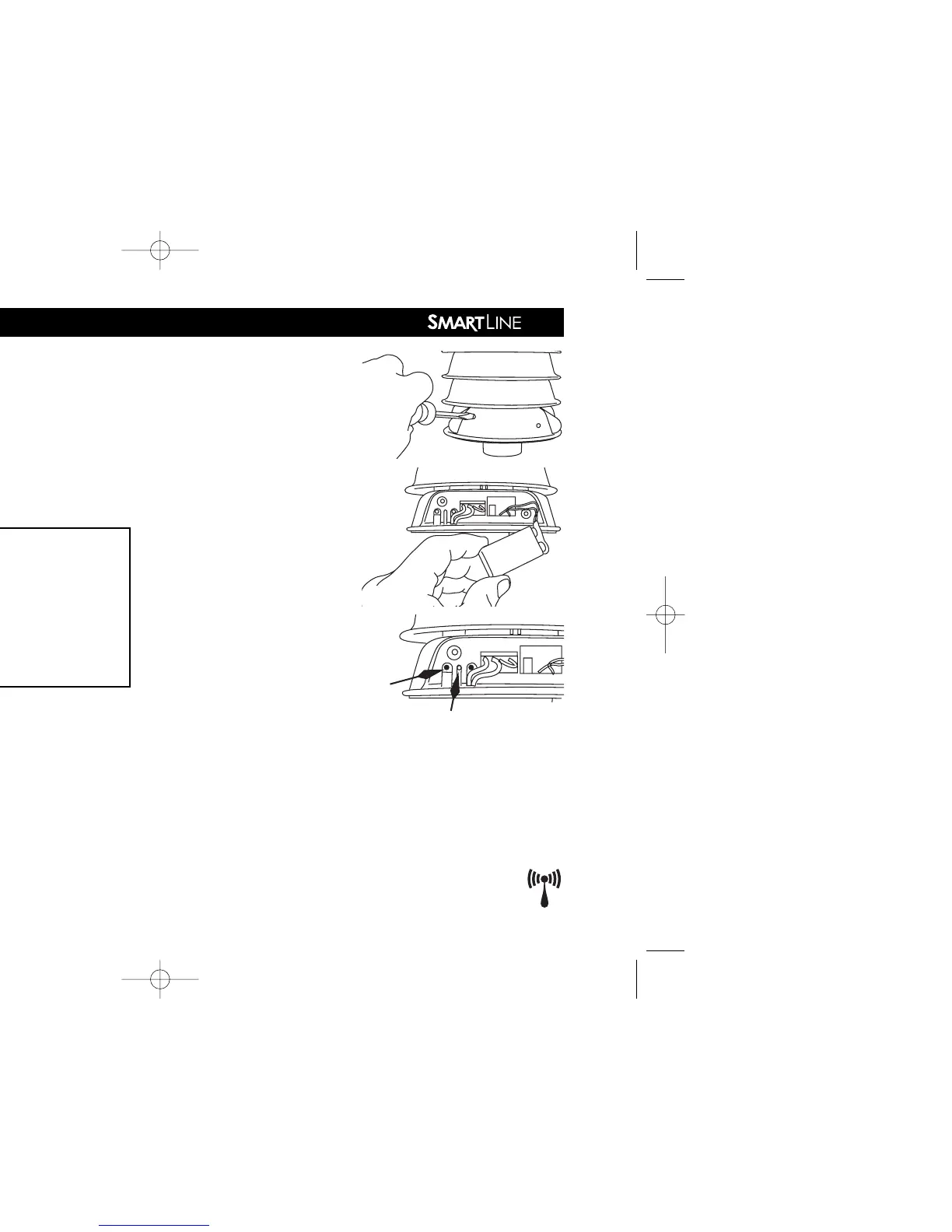7.0 Troubleshooting
7.1 Total Reset Procedure For The SmartLine
®
controller
A total reset will clear all programming data in the SmartLine
®
controller including the time/date setting. All settings will return
to factory default.
For the SL1600, SL1624, and SL4800:
•Turn dial to Advanced Functions.
•
While pressing the ▲ arrow
button, use an open paper
clip or ballpoint pen to push
in the Reset switch located on
the back of the operating
panel. Release the reset but-
ton while continuing to press
and hold the ▲ arrow button.
•
Once the display shows CLEARING, release the ▲ arrow button.
• Reprogram SmartLine
®
controller.
For the SL800:
• Unplug the power supply on the side of the SL800.
•Turn dial to Advanced Functions.
• While continually holding down on the UP arrow button,
reapply the power connection to the SL800.
• The display will read “CLEARING” to verify that the Reset is
complete. Re-enter your controller settings.
7.2 Replacing SLW weather
station 9V Battery
•
For models SLW20 and
SLW25, remove the two
Phillips screws that hold the
SLW weather station access
panel in place (taking care
not to lose them) and remove
the access panel.
• For models SLW10,
SLW15, open snap-in door
on the bottom of the SLW
weather station to access
battery.
• Replace the existing bat-
tery with a new 9V alka-
line battery.
•You will now need to re-ini-
tialize the station. Press the
left button on the station panel and wait 3 seconds. You
should see a series of 4 GREEN blinks from the LED if com-
munication is re-established with the controller.
• Return to the controller and push the MODE button to place
the controller back in the Auto Adjust position. If communica-
tion with the station is successful, the Auto Adjust
GREEN LED will light and the antenna icon will
appear in the display.
7.0 Troubleshooting
Note: If you only
want to clear the
values in one pro-
gram only, you should use the
Clear Programs (CLR PGM)
function located in Advanced
Programming (See Sec. 6.9).
