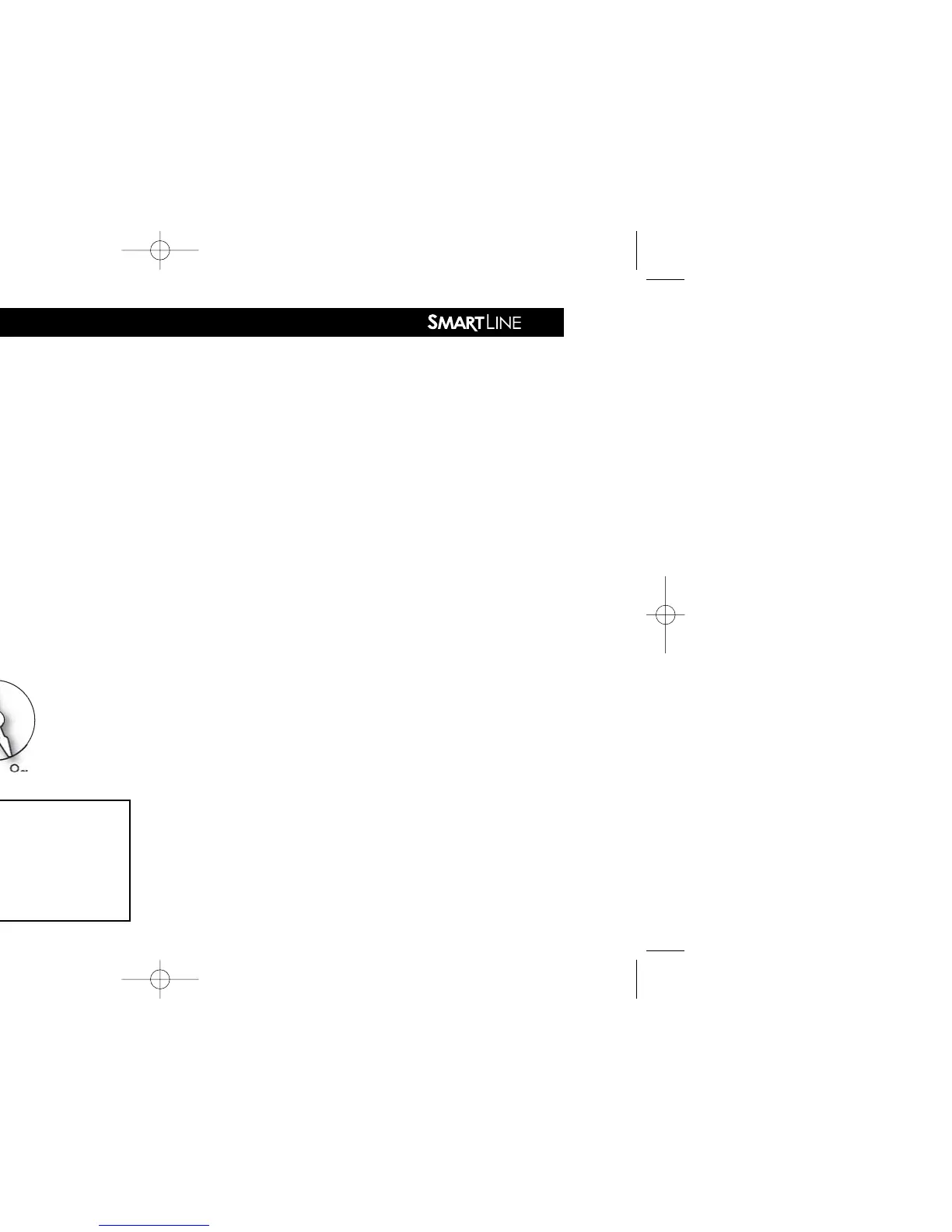with Omit or Allow flashing. Use ▲ and ▼ arrow buttons to
select Omit or Allow. Use NEXT or BACK to scroll between
days of the week. Omitted days will be visible at the top of the
display. Any running user program will be stopped at midnight
in order to honor omit days or dates. Programs scheduled to
start on an omit day will be skipped.
If you want to omit specific dates during the year, select OMIT:
DATES. Then push NEXT. Enter the month and date. Push NEXT
to enter up to 7 dates. Scrolling the month value between 12
and 1 causes mm/dd to appear and clears the omitted date.
Any running user program will be stopped at midnight in order
to honor omit days or dates.
3.6 Seasonal % Adjust (Optional)
The Seasonal % Adjust
feature allows the user
to modify zone run
times by program for
each month to easily
adjust watering for sea-
sonal climate changes.
The time programmed
for each zone in SET ZONE
RUN TIMES is always the
value for the 100% setting in
Seasonal % Adjust. When
you use the Seasonal %
Adjust, you are increasing
or decreasing the 100% time value.
% settings in this mode are 0 to 300% in 5% increments. Use
▲ and ▼ arrow buttons to select % desired. Press PGM to
choose program.
THIS COMPLETES PROGRAMMING FOR STANDARD WATER-
ING MODE. RETURN THE DIAL TO THE RUN POSITION.