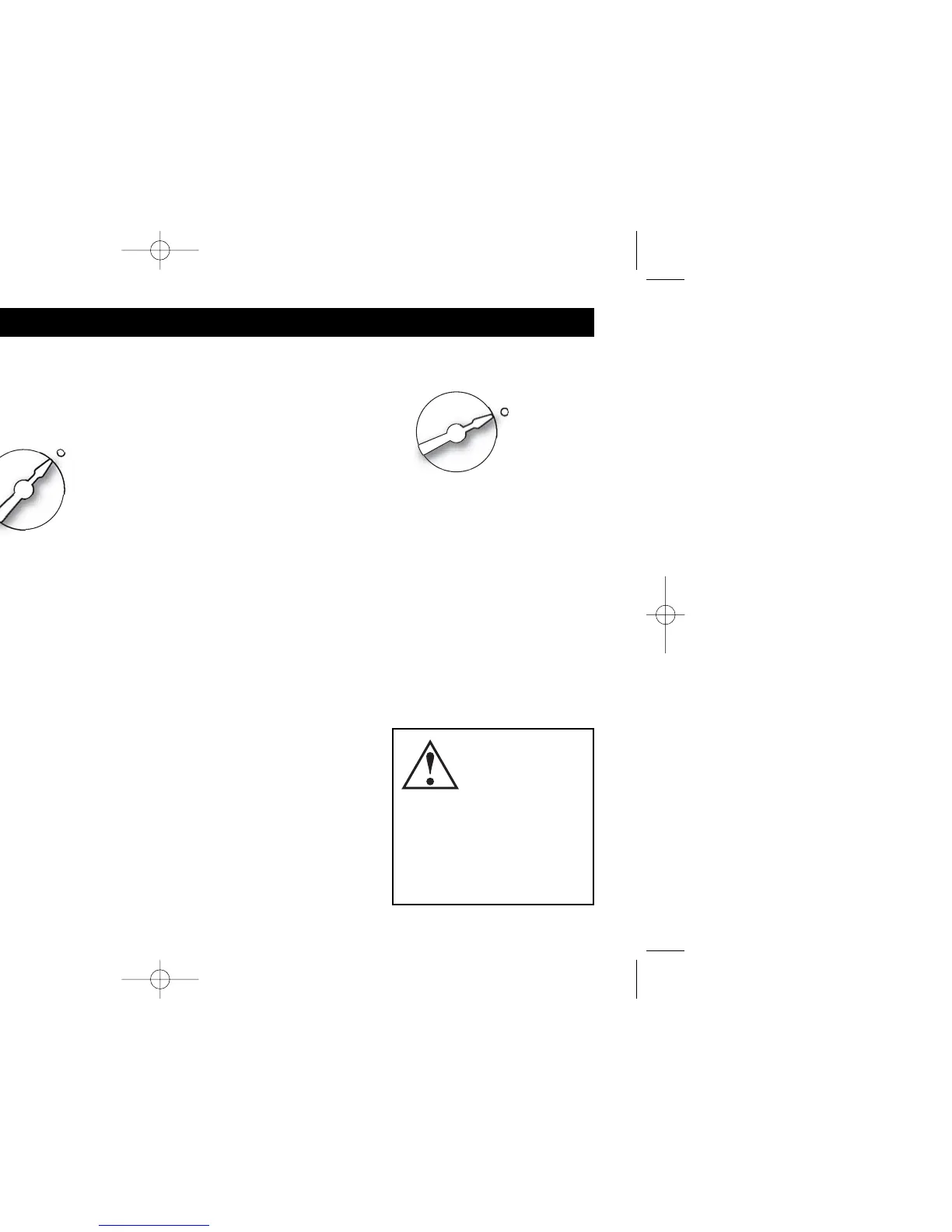Programming for Standard Watering Mode 3.0
3.0 Programming for Standard Watering Mode
3.1 Set Time And Date
Use ▲ and ▼ arrow
buttons to change the
flashing value for the
hour. Scrolling past 12
will automatically
change AM/PM.
Remember holding
down the UP or DOWN arrow button will rapidly advance
through the flashing menu. (Note: For international users, if con-
troller is powered by 230VAC, 50 Hz AC, display will read in
international hours rather than AM/PM.)
Use NEXT button to flash minutes. Use ▲ and ▼ arrow buttons
to set minutes. Push NEXT to access calendar setting. Use ▲
and ▼ arrow buttons to set month/day/year. (Note: For inter-
national users, the display will read day/month/year.) Your
SmartLine
®
controller has a 100-year calendar, so when you
have entered the correct date, the SmartLine
®
controller will
automatically display the correct day of the week. Your
SmartLine
®
controller will automatically adjust for leap years. A
manual adjustment is required for Daylight Savings Time.
3.2 Set Zone Run Times
Your SmartLine
®
con-
troller will display
remaining hours, min-
utes and seconds when
a zone is watering.
However, in this posi-
tion you are only
required to set minutes (or hours and minutes) for each zone as
desired for operation time. Seconds are not selectable.
Use NEXT and BACK buttons to select zone for run time setting.
All zones are selectable from 1 minute to 9 hours and 55 min-
utes. Run times of OFF to 59 minutes are selectable in one
minute increments. Run times of 1 hour to 9 hours 55 minutes
are selectable in 5-minute increments. Use ▲ or ▼ arrow but-
tons to set flashing time values for each zone. If a zone is not to
be used, set it to OFF. A zone with an OFF setting is OFF in
both Standard and Auto Adjust modes.
Push PGM button to assign
zone time in one or more pro-
grams. Note: Program D is for
concurrent operation for micro
irrigation zones. Zones
assigned to Program D cannot
be assigned to Program A, B,
or C. Display will say USED if
attempt is made to enter time
in A, B, or C for a zone
already assigned operating time in D.
6