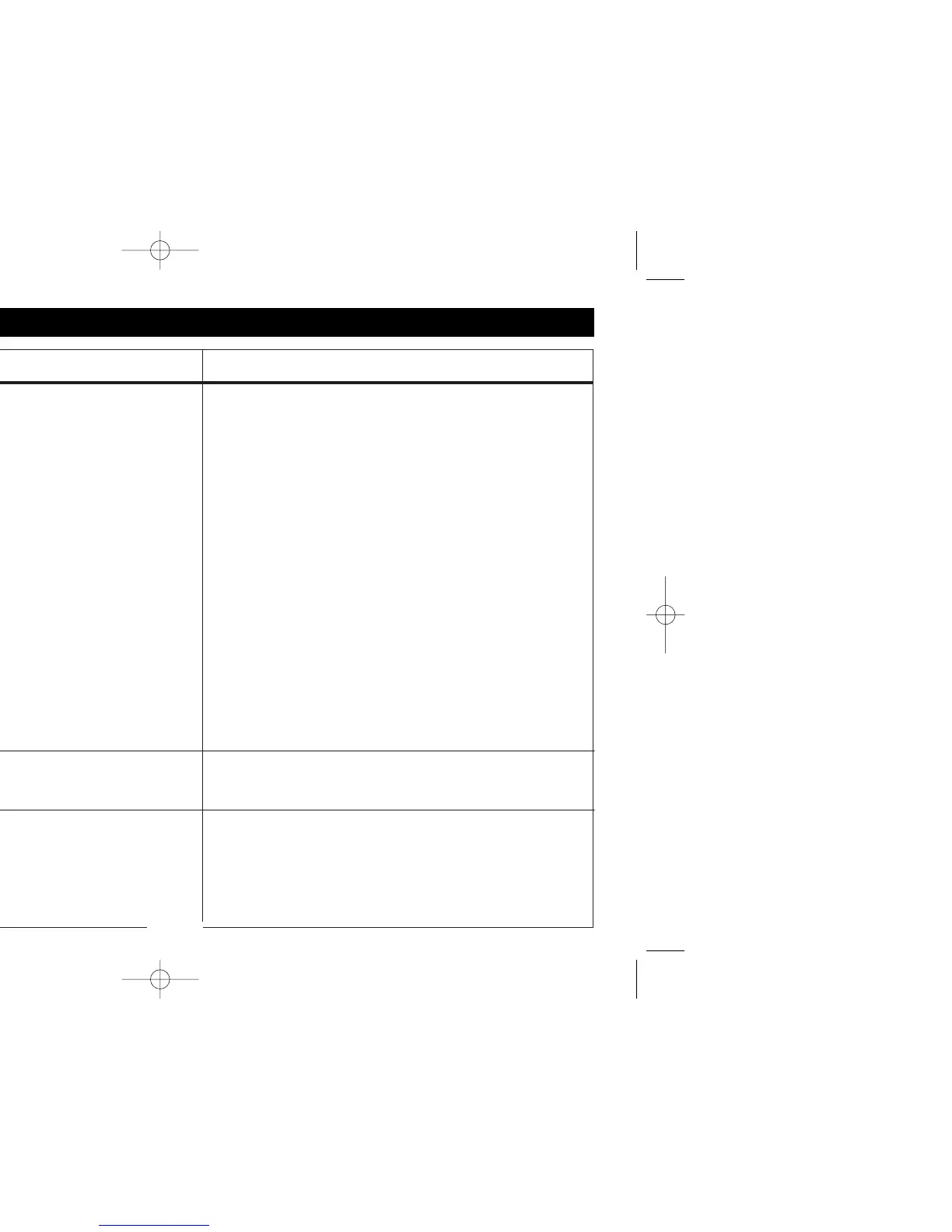PROBLEM
Controller won’t allow
entry to Auto Adjust
and/or no antenna icon
on display
No Display
FAULT icon on display
SOLUTIONS
Install optional SLW weather station
Initialize SLW weather station according to instructions in Auto
Adjust section
Push and hold down MODE button for a scrolling message
indicating needed information. Enter needed information for time,
date, and ZIP Code or Latitude
Replace battery as shown in Section 7.2
Check cable and connections at controller
Replace SLW weather station. If SmartLine
®
controller has no
communication for 5 days, it will revert to Standard program settings
Replace SLHUB communication hub
Note: You can use the diagnostic panel on the SLW to determine the
reason the controller will not let you enter Auto Adjust. Push the
diagnostic button once. Observe the blinking LED.
First Blink RED—The 9V battery in the SLW should be replaced. Second
or Third Blink RED—The SLW is defective and should be replaced.
Fourth Blink Red—Communication problem is in the cable or SLHUB.
If all SLW diagnostic blinks are GREEN, all SLW functions and
communications between the SLW and SLHUB are working properly.
Recheck data entry required into controller.
Check power wiring, breaker, and be sure control panel is firmly
closed. Replace 9V battery
Replace transformer. Likely power surge damage
Check solenoid(s) and wiring (turn dial to Advanced Functions for
fault information in Sec 6.1)
Check solenoid(s) and wiring
Check programming watering days, verify omit settings are not
excessive, and review accuracy of Auto Adjust settings for sprinkler
and plant type
CAUSES
System requires installation of SLW weather station
SLW weather station not initialized to controller
Missing required Auto Adjust settings
9V battery in SLW weather station is drained
Communication cable problem
Defective SLW weather station
Defective SLHUB communication hub
No power to controller
No 24V power from transformer
Shorted or open condition on a zone(s)
Shorted MV/P
Insufficient watering opportunity
(Continued on next page.)
