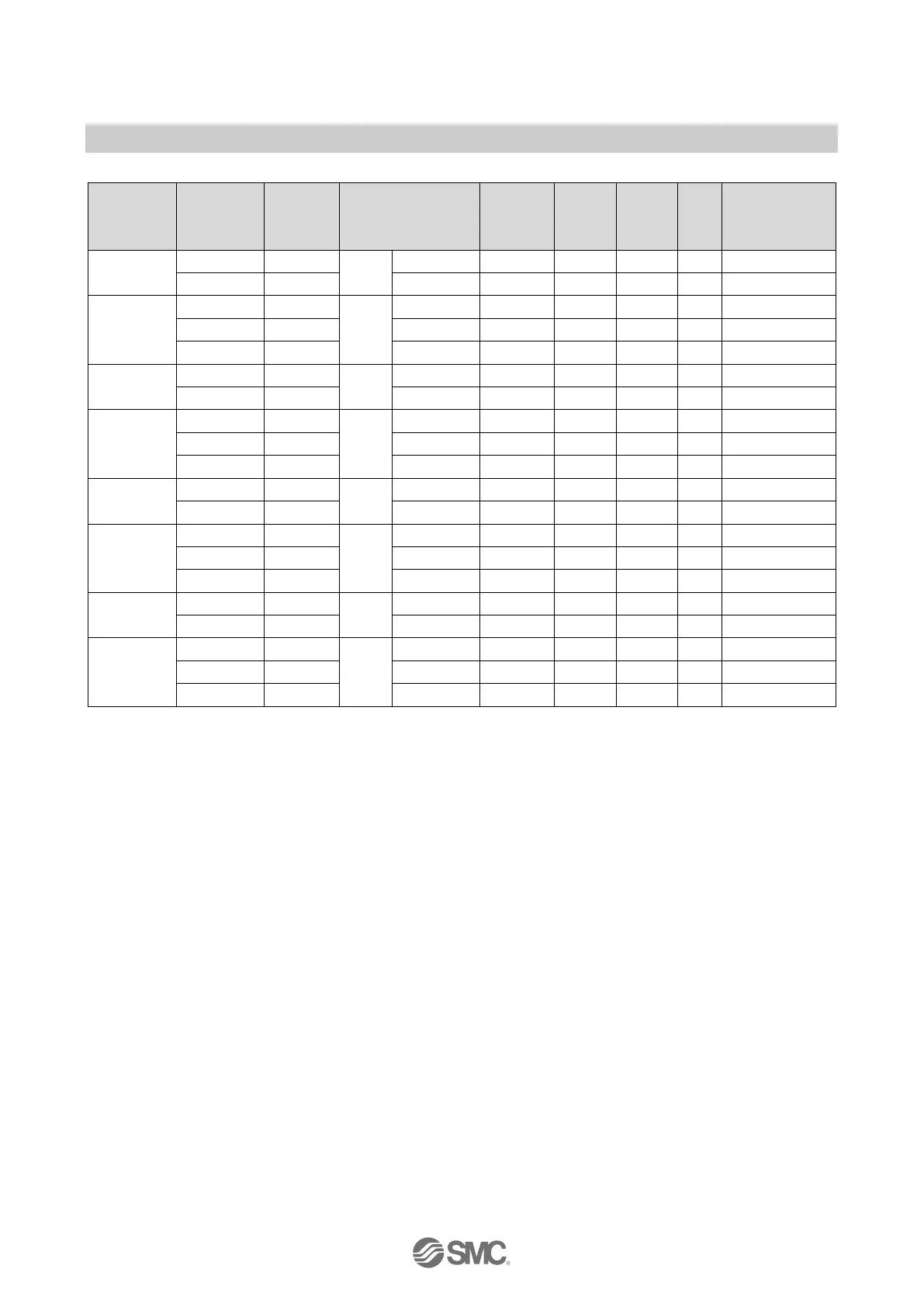1: "R" means Read and "W" means Write.
2: Y: Included in DS (data storage), N: Not included in DS.
3: Refer to initial value and selection range. (P.22)
4: 0: Normal output, 1: Reversed
5: 0: Deactivated, 1: Single point mode, 2: Window mode, 3: Two points mode, 128: Auto Switch mode
For all operation modes, it is necessary to satisfy the following conditions.
•(SP1 + hysteresis < measuring range) and (SP2 + hysteresis < measuring range) and
(SP1 - hysteresis ) > 0) and (SP2 - hysteresis) > 0
•At Window mode (hysteresis < [SP1 - SP2])
•(SP1 + 1.5 mm + 1.5 x hysteresis < measuring range) and (SP1 - 1.5 mm - 1.5 mm x hysteresis > 0)
