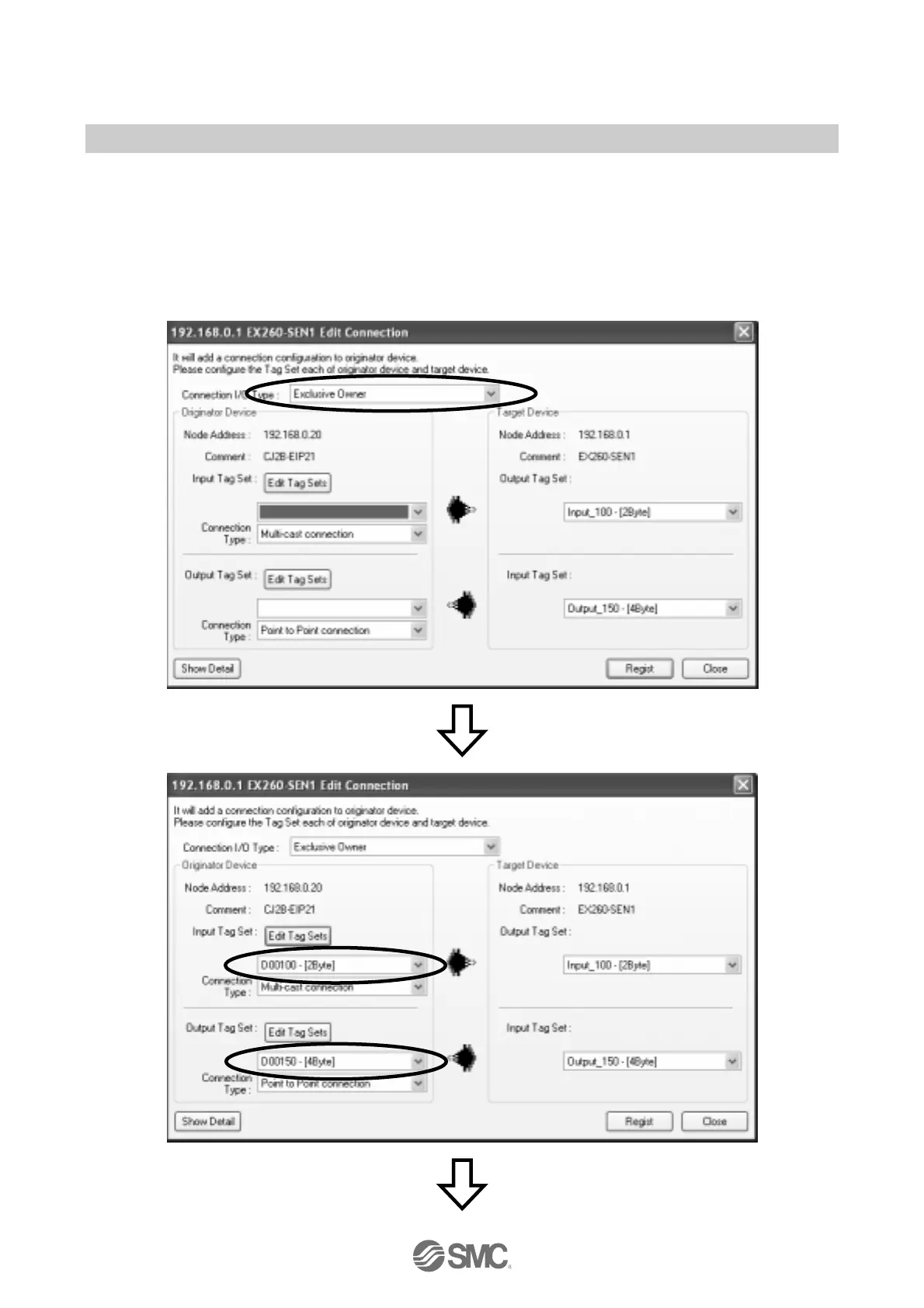-22-
No.EX##-OMP0013-A
•Double click on the SI unit in the [Register Device List] to open the Edit Connection screen.
For [Connection I/O Type], select [Exclusive Owner].
For the Originator Device, select an arbitrary [Input Tag Set] and [Output Tag Set], with the same number of
bytes as the [Output Tag Set] and [Input Tag Set] in the Target Device, and register the Input / Output
connections.
Input size = 2 bytes
Output size = 4 bytes (for EX260-SEN1/-SEN2)
2 bytes (for EX260-SEN3/-SEN4)
