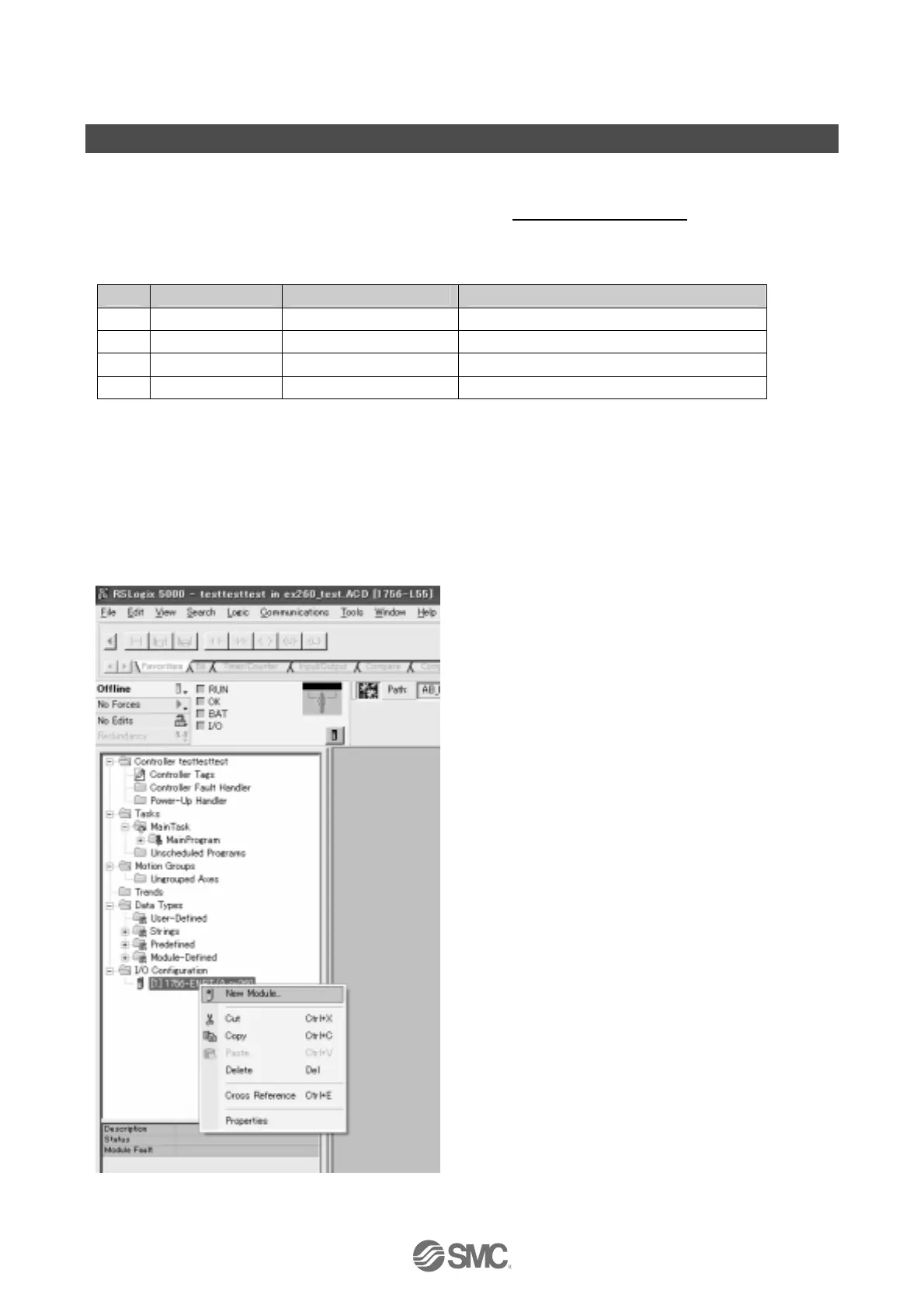-17-
No.EX##-OMP0013-A
Hardware configuration
■EDS file and icon
The compatible EDS file is required to configure the SI unit within an EtherNet/IP
TM
network.
Please download the latest EDS file from the following URL (http://www.smcworld.com
).
∗: The method of installing the EDS file depends on the configuration software, so please refer to the configuration software manual.
EDS file
Product number File name Contents (EDS file and icon)
1 EX260-SEN1 ex260_sen1_24_v∗∗.zip ex260_sen1_24_v∗∗.eds ex260-sen1.ico
2 EX260-SEN2 ex260_sen2_24_v∗∗.zip ex260_sen2_24_v∗∗.eds ex260-sen2.ico
3 EX260-SEN3 ex260_sen3_22_v∗∗.zip ex260_sen3_22_v∗∗.eds ex260-sen3.ico
4 EX260-SEN4 ex260_sen4_22_v∗∗.zip ex260_sen4_22_v∗∗.eds ex260-sen4.ico
■Setting using RSLogix5000
TM
The method of connecting the SI unit with a Rockwell Automation EtherNet/IP
TM
(master) module is shown
below. Refer to the RSLogix5000
TM
manual for further details.
∗: The screens shown below are based on using the Rockwell Automation RSLogix5000
TM
software.
RSLogix5000
TM
is a registered trademark of Rockwell Automation.
•Select the master in the [I/O Configuration] folder, and select [New Module].
