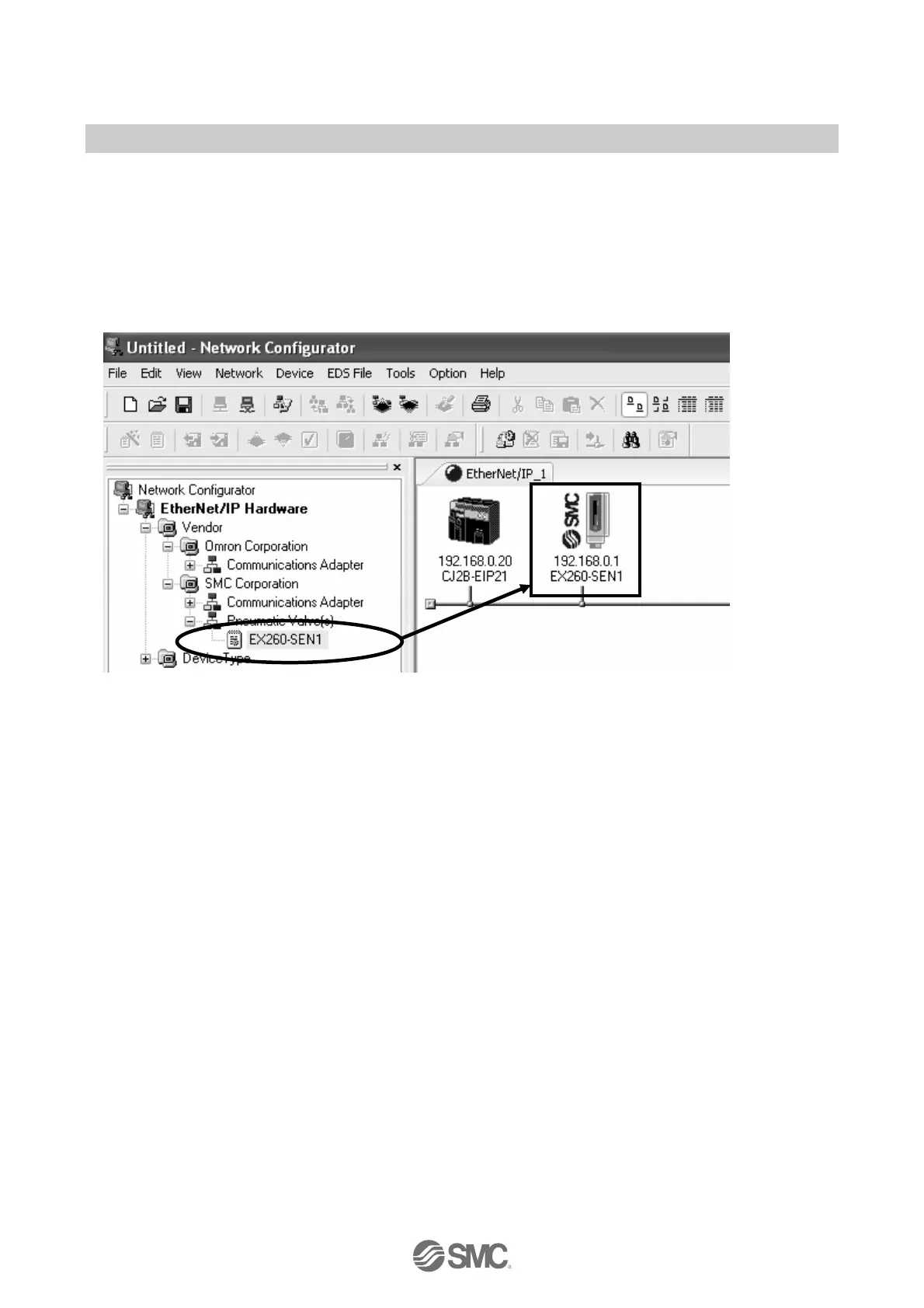-20-
No.EX##-OMP0013-A
■Setting using Network Configurator
TM
The method of connecting the SI unit with an Omron EtherNet/IP
TM
(master) module is shown below.
Refer to the Network Configurator
TM
manual for further details.
∗: The screens shown below are based on using the Omron Network Configurator
TM
software.
Network Configurator
TM
is a registered trademark of Omron.
•Drag and drop the master and SI unit from the hardware list into the network window. Input the IP address
for each product.
