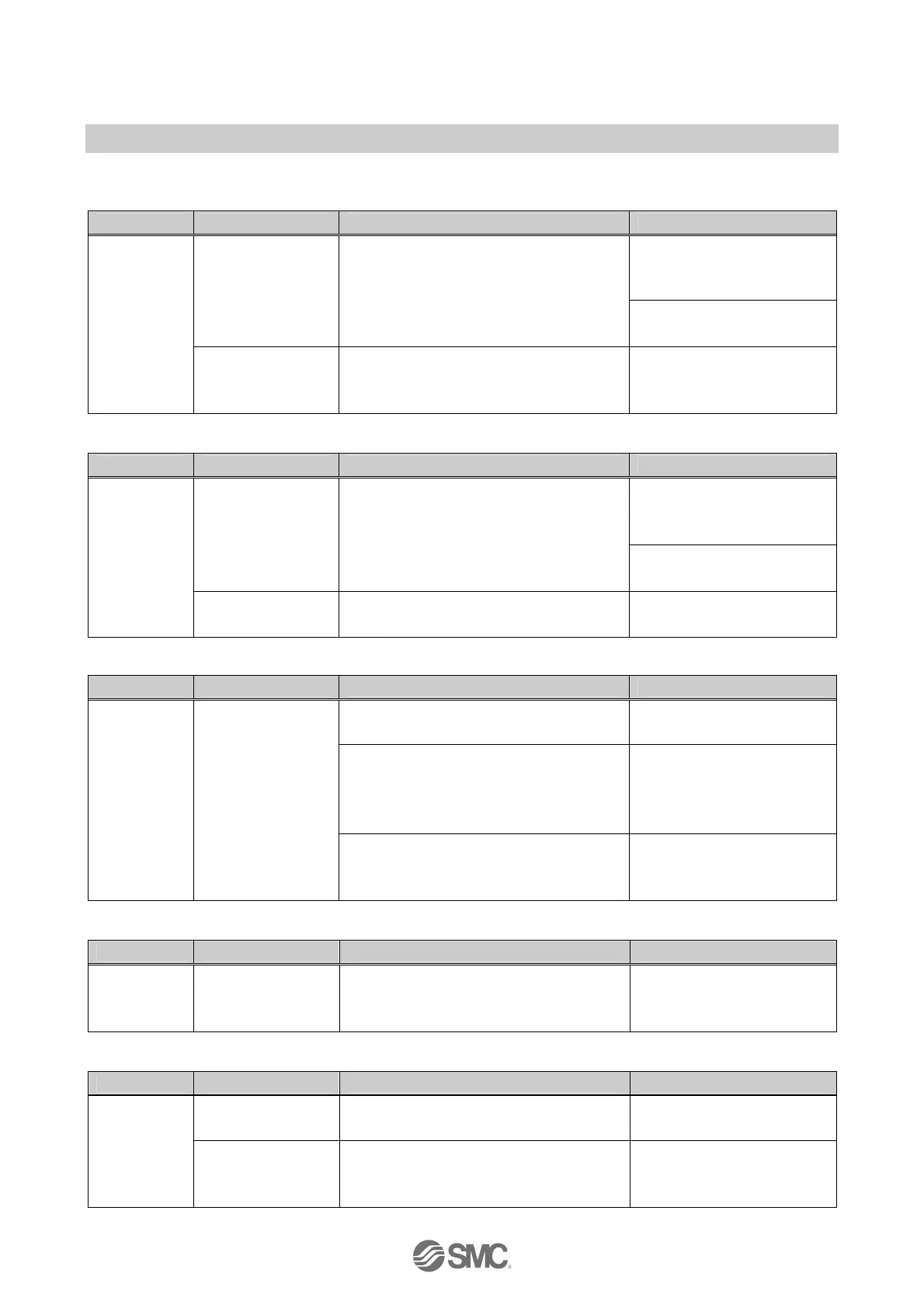-27-
No.EX##-OMP0013-A
Troubleshooting table
Fault No.1
Fault Probable cause Recommended error handling Recommended action
Re-tighten the power cable.
(Replace the cable if it is
broken)
Defective power
cable wiring for SI
unit operation
Check the condition of the power cable
wiring to the SI unit.
Correct the power cable wiring
layout.
SI unit
MS LED is
OFF
(Green / Red
is OFF)
SI unit operating
voltage is not
supplied
Check the condition of the supply voltage to
the SI unit.
Supply 24 VDC ±10% to the SI
unit.
Fault No.2
Fault Probable cause Recommended error handling Recommended action
Re-tighten the power cable.
(Replace the cable if it is
broken)
Defective power
cable wiring for the
solenoid valve
Check the condition of the power cable
wiring for the valve.
Correct the power cable wiring
layout.
SI unit
PWR(V) LED
is OFF
Load voltage for the
valve is not supplied
Check the condition of the supply voltage for
the valve.
Supply 24 VDC +10% /
-
5% to
the valves.
Fault No.3
Fault Probable cause Recommended error handling Recommended action
Check the status of the upstream
EtherNet/IP
TM
device.
Supply power to the upstream
EtherNet/IP
TM
device.
Check the BUS IN side communication
cable connections and check for broken
wires.
Tighten the communication
cable connection.
(Replace the cable if it is
broken)
SI unit
L/A LED is
OFF
EtherNet/IP
TM
communication error
between the SI unit
and the upstream
EtherNet/IP
TM
device.
Check that there are no high voltage cables
or equipment that generates noise around
the communication cable and SI unit.
Take measures to keep the
communication cable and SI
unit away from noise sources.
Fault No.4
Fault Probable cause Recommended error handling Recommended action
SI unit
MS LED is
red ON
Failure of SI unit
Replace the SI unit and check that it
operates normally.
Replace the SI unit.
Fault No.5
Fault Probable cause Recommended error handling Recommended action
Load voltage for the
valve is not supplied
Check the condition of the supply voltage for
the valve.
Supply 24 VDC +10% /
-
5% to
the valves.
SI unit
MS LED is
red flashing
Abnormal state of SI
unit
Check that there are no high voltage cables
or equipment that generates noise around
the power supply cable.
Take measures to keep the
power supply cable away from
noise sources.
