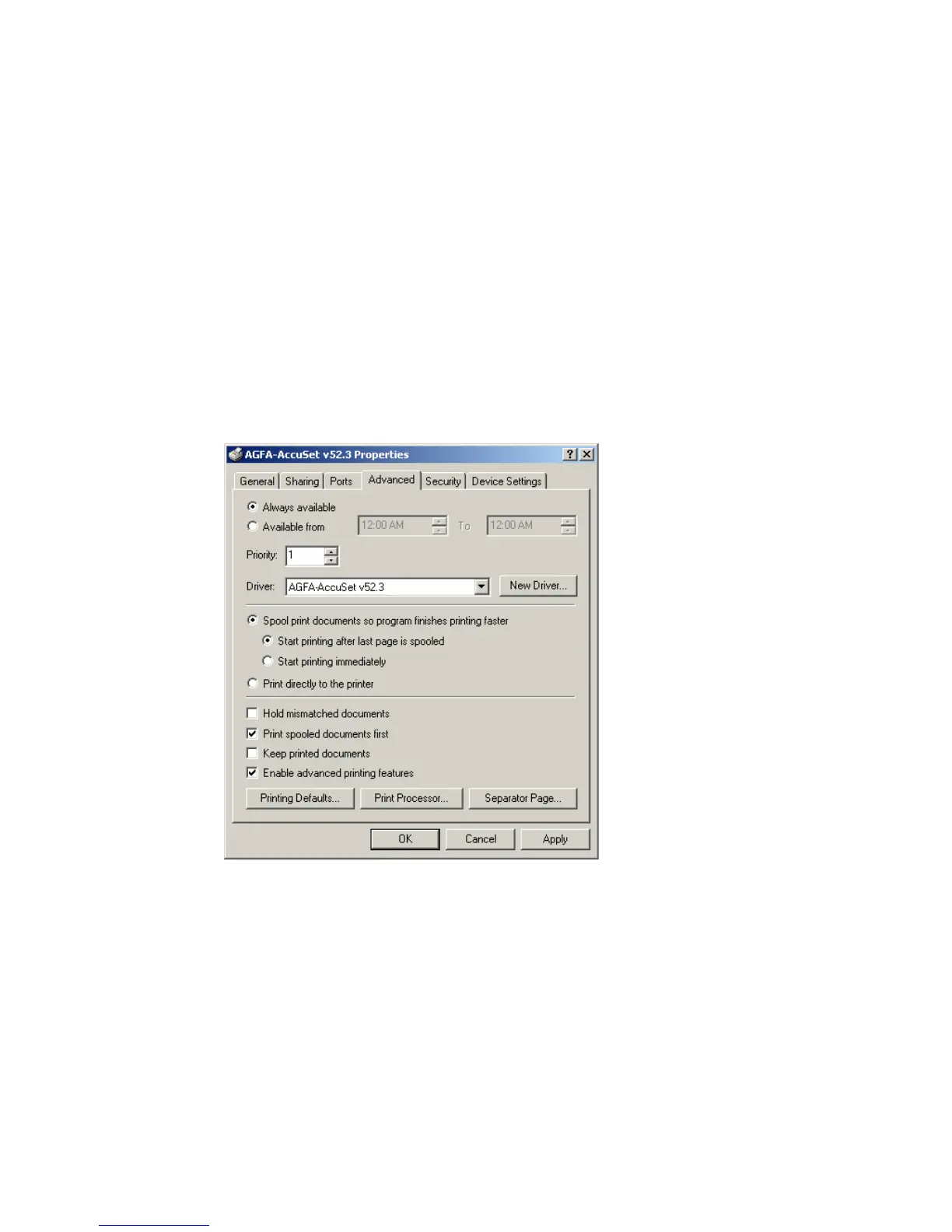Configuring Printer Services
92
Once you have completed the printer installation, you will need to
configure some properties on your printer. To do so, please
follow the steps listed below:
1. If you closed out the Printers window, please re-open it from
the control panel.
2. Locate the printer that you just installed, right-mouse click on
it, and choose Properties.
3. Click on the Advanced tab and verify the following settings:
• Both the “Spool print documents so program finishes
printing faster” and the “Start printing after last page is
spooled” options are selected.
• Both the “Print spooled documents first” and “Enable
advanced printing features” options are checked.
• All of the other options should be disabled or unchecked.
