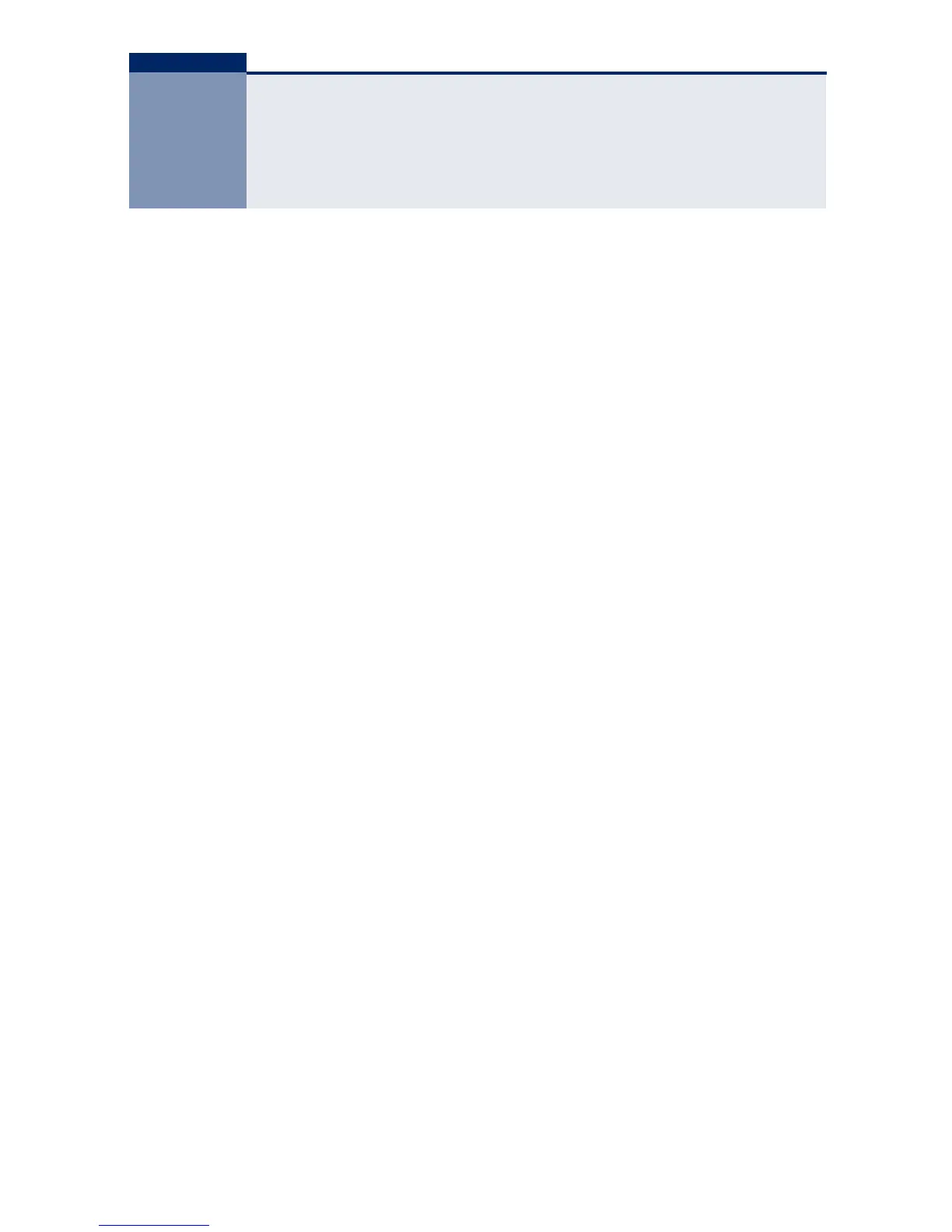– 21 –
FIGURES
Figure 1: Front Panel 22
Figure 2: Rear Panel 23
Figure 3: Port and System LEDs 25
Figure 4: Power Supply Inlet 26
Figure 5: Grounding Point 27
Figure 6: Reset Button 27
Figure 7: Collapsed Backbone 29
Figure 8: Network Aggregation Plan 30
Figure 9: Remote Connections with Fiber Cable 31
Figure 10: Making VLAN Connections 32
Figure 11: RJ-45 Connections 35
Figure 12: Grounding 37
Figure 13: Attaching the Brackets 38
Figure 14: Installing the Switch in a Rack 38
Figure 15: Attaching the Adhesive Feet 39
Figure 16: Power Inlet 40
Figure 17: Installing an Optional SFP Transceiver into a Slot 41
Figure 18: Making Twisted-Pair Connections 43
Figure 19: Network Wiring Connections 44
Figure 20: Making Fiber Port Connections 46