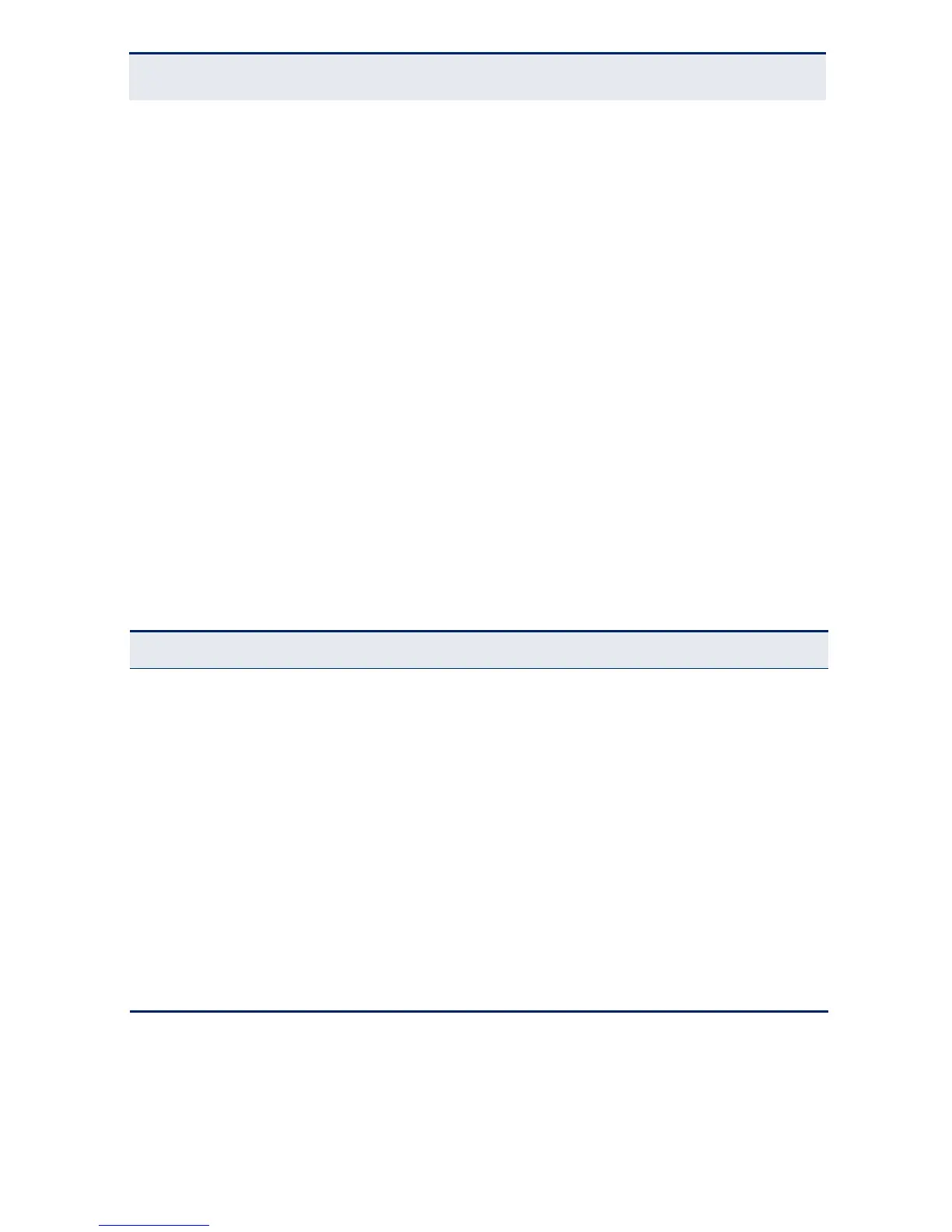C
HAPTER
1
| Introduction
Overview
– 24 –
network connections to PCs or servers, or to other switches or hubs. (See
"1000BASE-T Cable Requirements" on page 47.)
Each of these ports support auto-negotiation, so the optimum transmission
mode (half or full duplex), and data rate (10, 100, or 1000 Mbps) can be
selected automatically. If a device connected to one of these ports does not
support auto-negotiation, the communication mode of that port can be
configured manually.
Each port also supports IEEE 802.3x auto-negotiation of flow control, so the
switch can automatically prevent port buffers from becoming saturated.
SFP TRANSCIEVER SLOTS
The Small Form Factor Pluggable (SFP) transceiver slots are independent ports.
The following table shows a list of transceiver types that have been tested with
the switch. For an updated list of vendors supplying these transceivers, contact
your local dealer. For information on the recommended standards for fiber optic
cabling, see "Fiber Optic SFP Devices" on page 45.
Table 1: Supported SFP Transceivers
Media Standard Fiber Diameter (microns) Wavelength (nm)
Maximum Distance
*
* Maximum distance may vary for different SFP vendors.
1000BASE-SX 50/125 850 700 m
62.5/125 850 400 m
1000BASE-LX 50/125 1300 550 m
62.5/125 1300 550 m
9/125 1300 10 km
1000BASE-LH 9/125 1310 35 km
1550 80 km
100BASE-FX 50/125 or 62.5/125 1300 2 km
9/125 1300 20 km
1000BASE-T 100 m