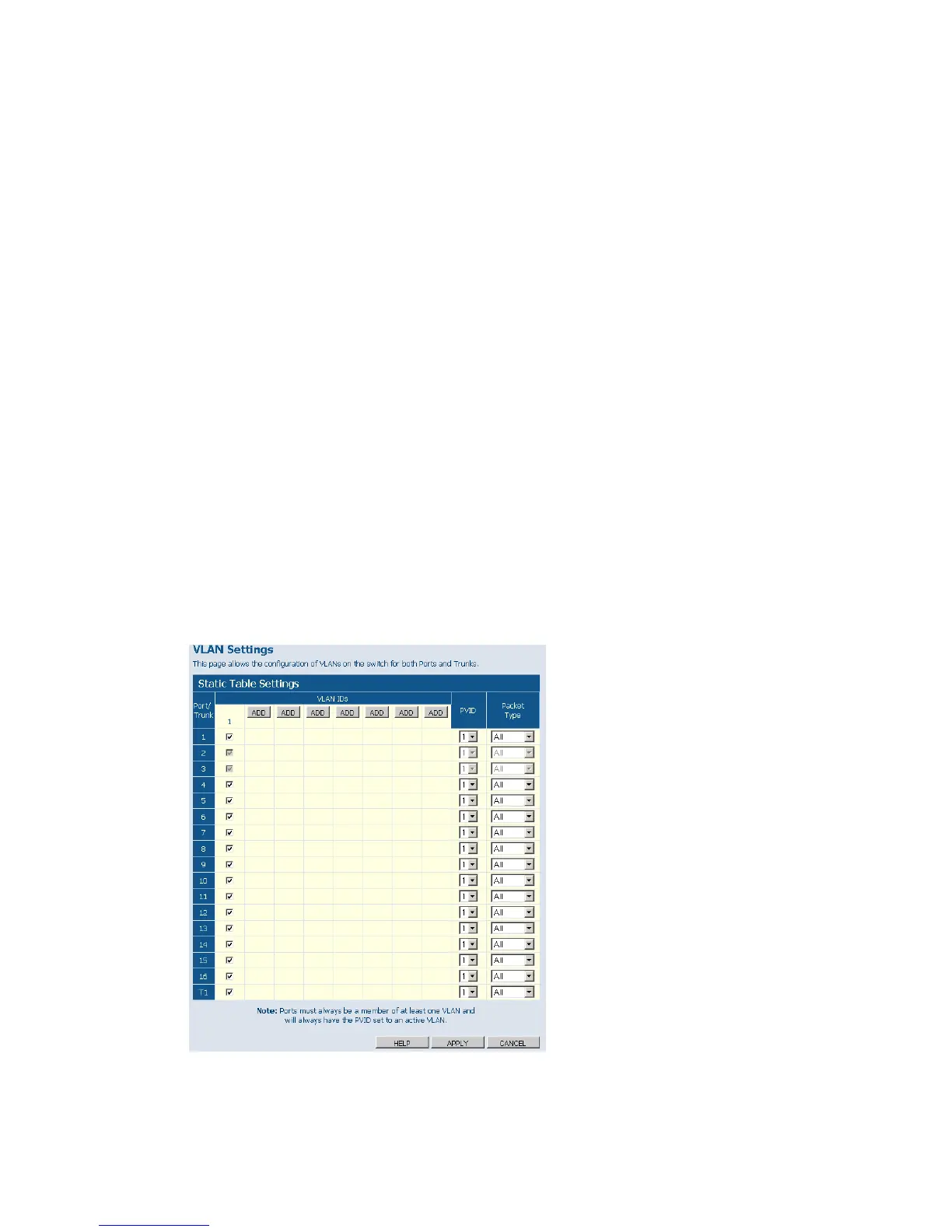C
ONFIGURING
THE
S
WITCH
30
tagged or untagged frames, or only tagged frames. When set to receive
all frame types, any received frames that are untagged are assigned to the
default VLAN. PCs should be connected to ports with Packet Type set
to “All”. PCs cannot, in general, send or receive tagged packets. Switches
should be connected to each other with Packet Type set to “Tagged”. If
the Packet Type is set to “All”, the port can accept incoming tagged and
untagged packets. Untagged packets will be associated with the VLAN
identified by the PVID. Tagged packets will be dropped unless the port
is a member of the VLAN identified by the VLAN tag in the packet.
Outgoing packets will be tagged unless the packet's VLAN ID is the
same as the PVID. If the Packet Type is set to “Tagged”, the port will
drop untagged packets and will only send and receive tagged packets.
Tagged packets will be dropped unless the port is a member of the
VLAN identified by the VLAN tag in the packet. The PVID has no
effect in this case.(Option: All, Tagged; Default: All)
Web – Click VLANS, VLAN Settings. Fill in the required settings for each
interface, click Apply.
Figure 20 VLAN Settings
