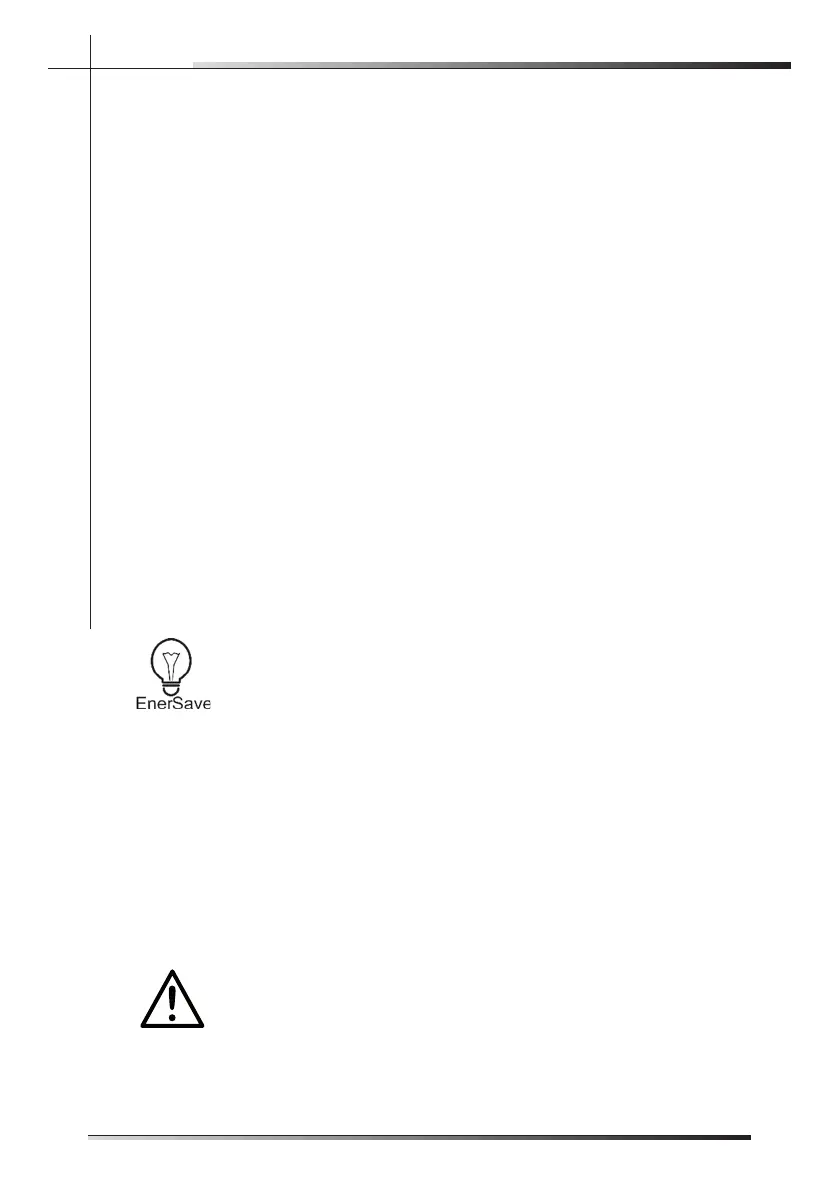2.2.7 Options
Function designed for loads with hard to dry item s such as saucepans,
non-stick pans and plastic containers. Increases the hot rinse tempera-
ture and can be used in programmes featuring a final drying phase (see
programmes table).
PROGRAM DELAY
(available for all programs except soak)
The “Program delay” function delays the beginning of the washing pro-
gram up to 24 hours from the moment in which programming takes place.
This makes it possible to use the dishwasher at a certain time of day.
Before programming a delay, open the door of the dishwasher, select the
required washing program (see para 2.2 “Setting the washing program
and switching on and off”). Select the day by pressing the Program delay
button (ref. 11 fig. 2-02); each time you press the button, the display in-
creases the delay before the appliance starts by 1 hour.
SPREAD HALF LOAD
Suitable when there are not many dishes to be washed, it saves energy
and reduces the program duration. Place dishes in both baskets then load
the detergent dispenser than less than the normal amount for a full load.
ENERSAVE OPTION
This option further reduces energy consumption by opening the
door at the end of the cycle for more effective drying. At the end
of the wash an automatic device releases the door, which slowly
opens by a few centimetres. This allows optimal drying even with
low rinsing temperatures, for significant energy saving.
The dishwasher remains in an idle state between the rinse stage
and the end of the cycle to allow proper drying (the display
shows the time left until the end of the cycle). Opening the door
at this stage causes the cycle to stop and ends the program.
The program end is signalled by a short beep and the flashing
of the indicator lights for programs 4 and 5.
Enersave is activated automatically if the selected program is
compatible with the option. It can be deactivated before the pro-
gram is started.
12
USER INSTRUCTIONS
f fo gnihct iwS 8.2.2
eh t dna peeb t r ohs a s t ime r ehsawhs i d eh t ,ma r go r p eh t f o dne eh t t A indi-
cator lights of the fourth and fi fth program (ref. pr. 4, pr. 5 fi g. 2-04) fl ash.
Turn off the appliance by opening the door and pressing the on/off button (ref.
1 fi g. 2-02).
FIG. 2-04
If it is necessary to open the door during the washing cycle, the
program will be interrupted, the relative indicator light will continue to
fl ash and a beep will indicate that the cycle has not terminated. Wait
for about 1 minute before closing the door and continuing with the
program. When the door closes, the program will start from where it
was interrupted. This operation should be performed only if neces-
sary as it could cause irregular program performance.
SEHS I D EHT G N I V OME R 4
˜˜˜
t sae l t a t i aw ,m a r go r p gn i hsaw eh t f o dne eh t t A 20 minute before
removing the dishes in order to allow them to cool. To prevent any
water droplets on the upper rack from falling onto the dishes in the
lower rack, empty the lower rack fi rst and then the upper one.
2.2.9
symbols programs according to the models
When the function is activated, opening of the door must not
be impeded in any way; do not leave anything in the necessary
space in front of the door to allow it to open. Do not force the
door lock before the end of the cycle is signalled, as this would
damage the mechanism.
12
USER INSTRUCTIONS
EN
