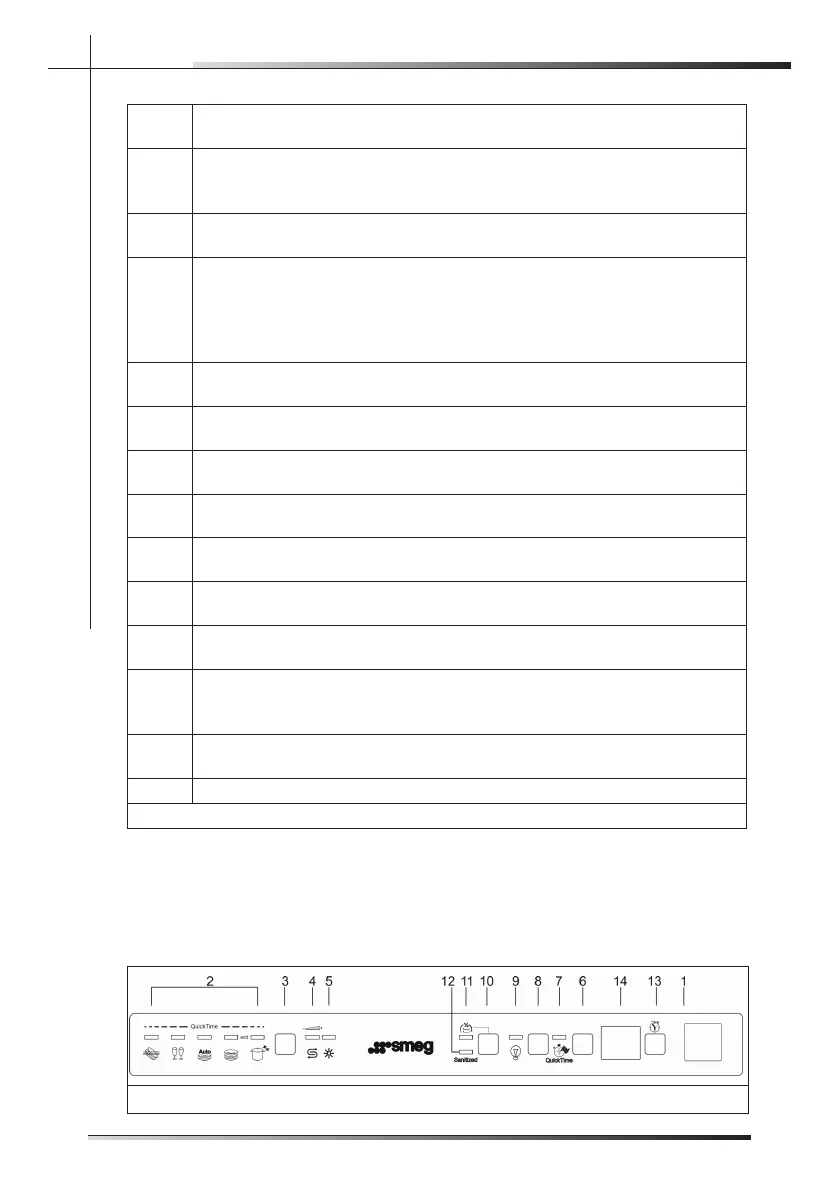1
On/off button
Press to power the appliance.
2
Program indicator lights
These show which program is selected and whether there are any faults
(Troubleshooting).
3
Program selection button
Press in sequence to select the required program.
4
Add salt indicator light (only fitted on some models)
Shows the appliance has run out salt.
WATER HARDNESS ADJUSTMENT ON INDICATOR LIGHT
The light flashes to indicate that the appliance is in “water hardness
adjustment” mode.
5
Add rinse aid indicator light (only fitted on some models)
Shows the appliance has run out of rinse aid.
6
Quick time option button
Press this button to start one of the quick time programmes (see table).
7
Quick time programmes indicator light
Shows that one of the quick time programmes will be run
8
Enersave option button
Option to reduce energy consumption.
9
Enersave option light
Shows the function is active.
10
Half load option button
Press to select the half load option.
11
Half load option light
Shows the function is active.
12
Sanitation indicator light
Shows that sanitation has been completed (see notes in the programmes
table)
13
Programme delay button
Press to delay the start of the programme up to 9 hours.
14
Information display
Tab. 2-01
2.2 Setting the washing program and switching on
and o
The dishwasher is equipped with a control panel (see g. 2-02) which is used to pro-
gram the appliance and switch it on and o.
FIG. 2-02
6
USER INSTRUCTIONS
EN
