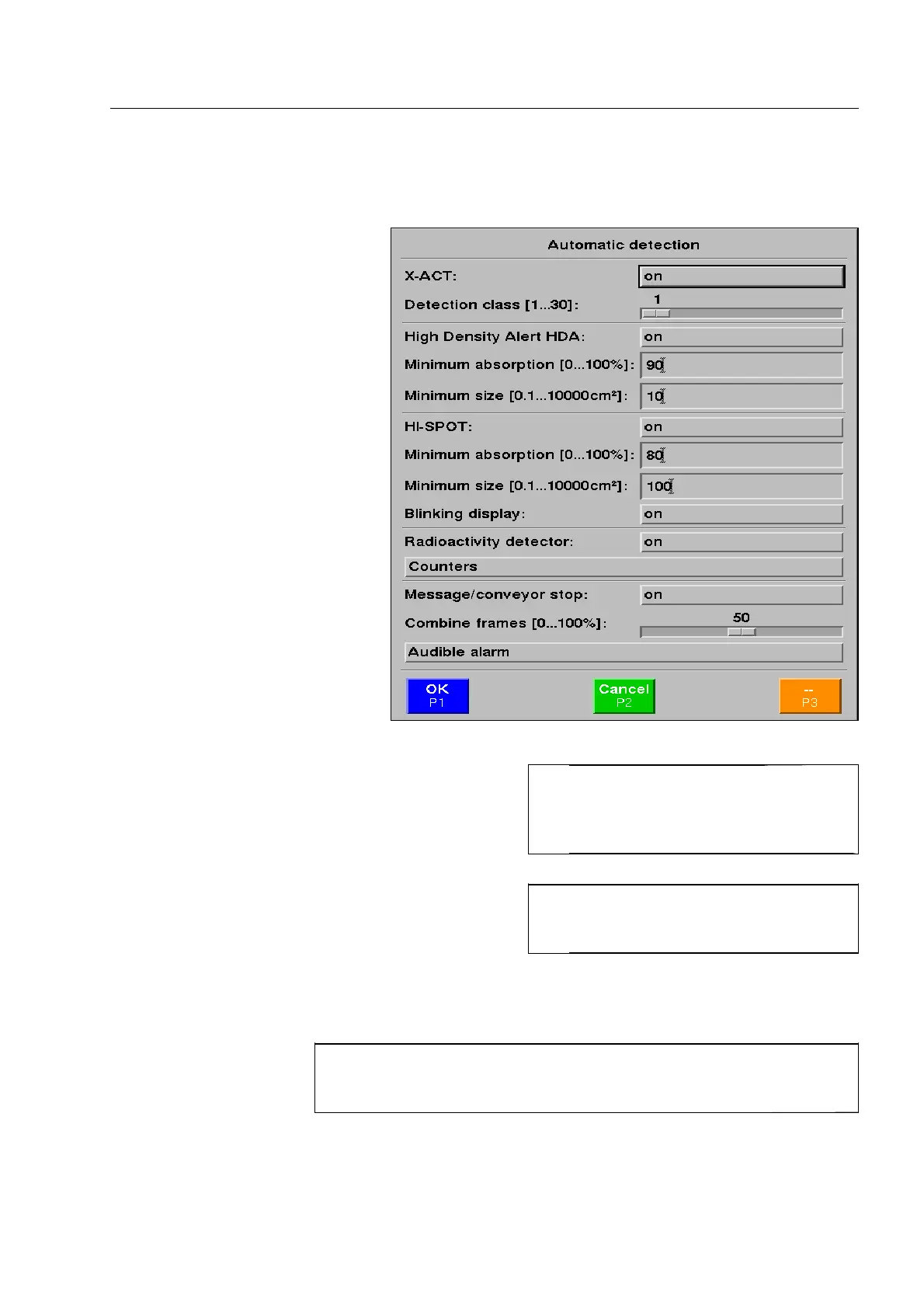How to set the Automatic detection*
How to set the Automatic detection*
Use the navigator to go to menu
item Automatic detection* in the
Main menu and activate this menu
item. The menu illustrated is dis-
played.
You can make the following settings in the menu items:
X-ACT: activating/deactivating the
X-ACT system*
Detection class: kind of explosives and drugs detected (you can obtain information thereupon
from your sales partner)
I
If the selection menu for the detection class can be called up via a pro-
grammed function key, then the detection class can also be modified by
users with inferior authorization level.
High Density Alert: activating/deactivating the function High Density Alert*
95587413 01/01/09 © Smiths Heimann
I
If the HI-SCAN X-ray unit is not equipped
with options mentioned here, there are
less items listed in the menu accord-
ingly.
I
After activating the X-ACT system you
have to calibrate the HI-SCAN X-ray unit
(F 2-83).
2-39
