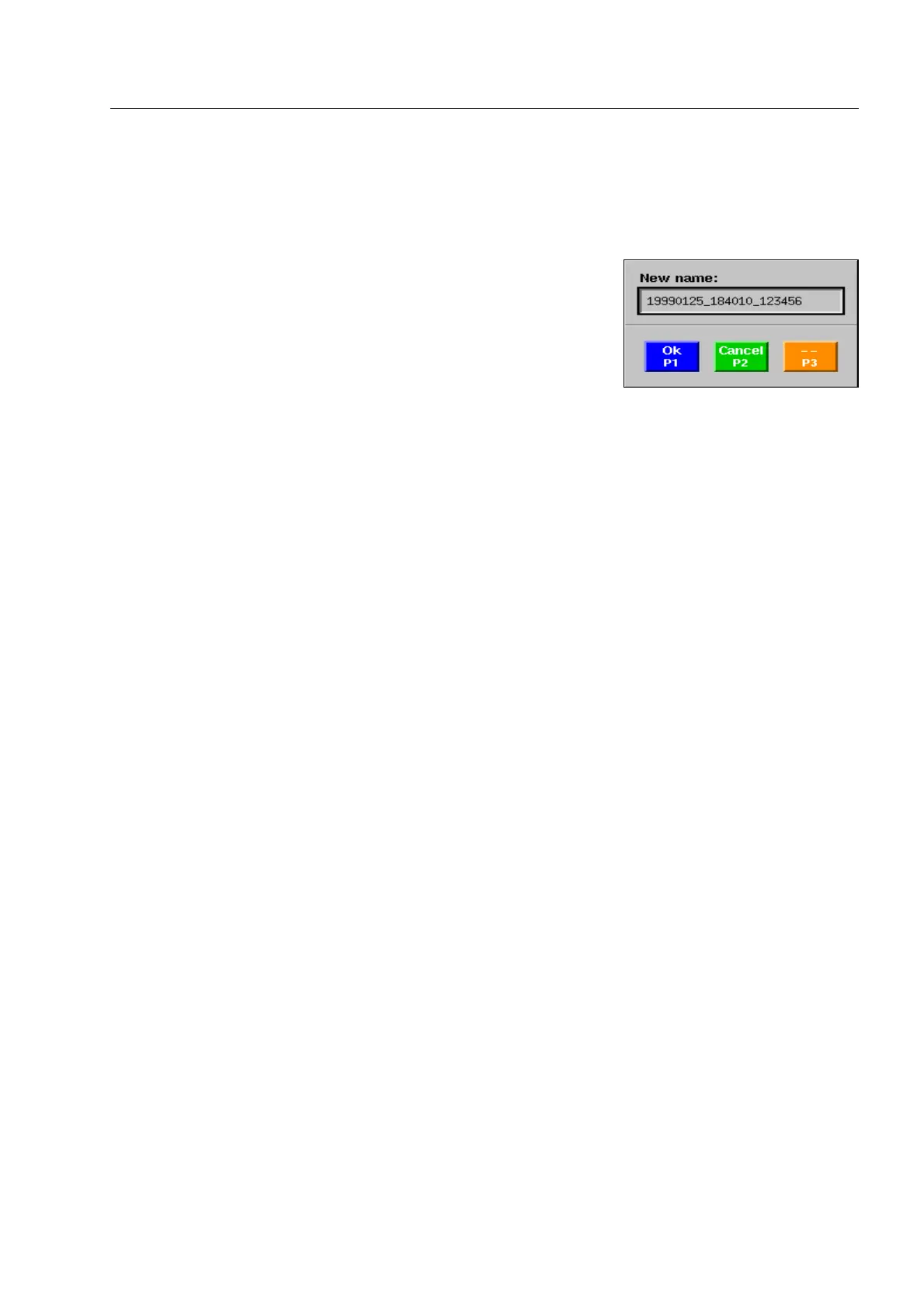How to work with the IMS image store system*
Rename images
Mark one image with key [1 abc].
Actuate key [6 pqr]. A window with the current file name appears.
Use the navigator to delete the file name. Afterwards you enter a new
one. Accepted are digits, letters and the underscore “_”.
Confirm the new name and exit the window with
r.
95587413 01/01/09 © Smiths Heimann
2-49
