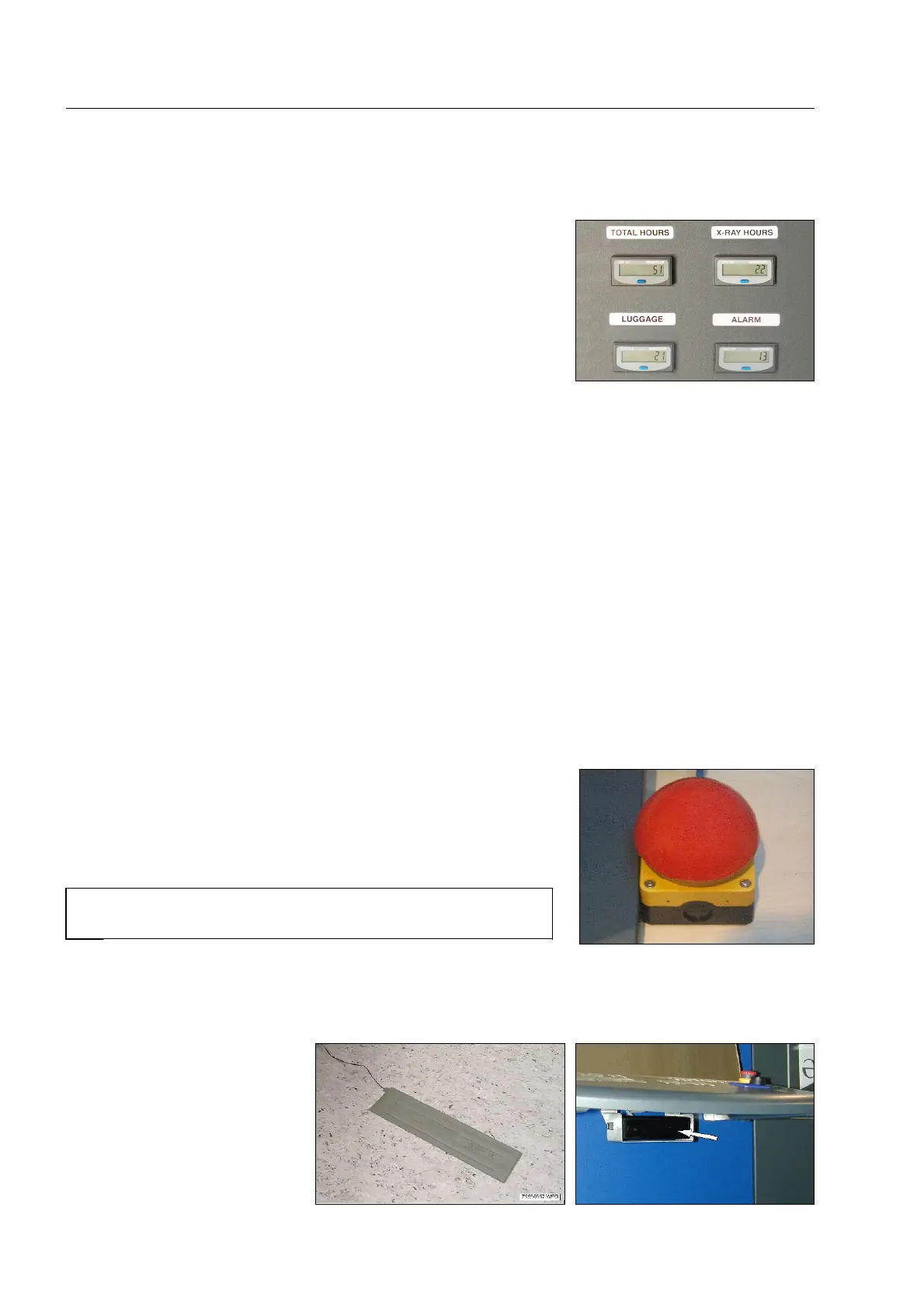Here you find controls and indicators
The counters*
The counters* serve statistical purposes.
TOTAL HOURS indication of the total working hours of the X-ray in-
spection unit
X-RAY HOURS indication of the working hours of the X-ray generat-
ors
LUGGAGE number of scanned baggage or freight items
ALARM number of suspect baggage or freight items marked with
H (F 1-50)
Further control elements
The separate emergency stop button for integrated units*
On a unit integrated into a baggage handling line the emergency stop
button* located beside the keyboard serves to quickly switch off convey-
ors, baggage handling line and X-ray generators in case of emergency.
On newer units the monitors and the electronics of the X-ray inspection
unit stay on.
I
To restart the unit, follow the corresponding instructions
(F 1-33).
The contact mat* and the attendance detector*
The contact mat* or the attend-
ance detector* mounted below
the keyboard prevent the convey-
ors and X-ray generators from
remaining active when you leave
the X-ray inspection unit
(F 1-54).
95587412 01/01/09 © Smiths Heimann
1-16
