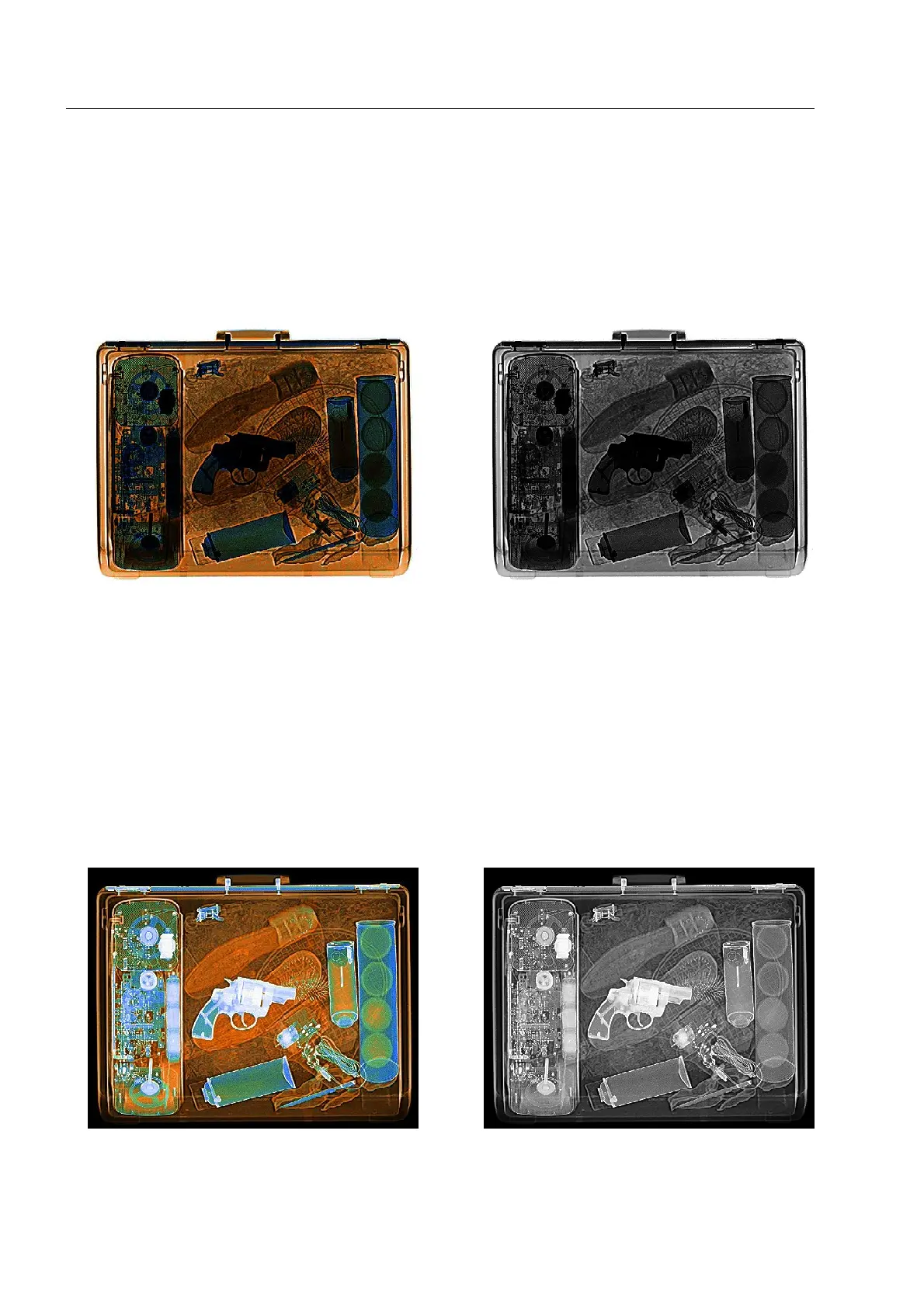How to display X-ray images
The image display with lower penetration - LOW
The contrast of the brighter image sections, i.e. materials which are easy to penetrate, is increased in the
above mentioned image display modes b/w and HI-MAT
PLUS
* by this function. An image of virtually reduced
penetration is generated. Details of low-absorbing objects become more clearly visible. At the same time,
high-absorbing objects are displayed in black.
HI-MAT
PLUS
color image - (MAT+-)LOW Black/white image - BW-LOW
You can select the function via a priority key assigned to the functions (MAT+-)LOW (for the HI-MAT
PLUS
im-
age*), BW-LOW (for the black and white image) or LOW+. The function last mentioned takes effect on the
current image display (HI-MAT
PLUS
image* or black and white image).
The negative image display - NEG
In the negative image, high-absorbing objects appear bright, low-absorbing objects appear black. This way,
smaller or thinner objects of higher density (e.g. wires) become more clearly visible.
HI-MAT
PLUS
color image - (MAT+-)NEG Black/white image - BW-NEG
Depending on the unit's configuration you can select the function via
4 for the HI-MAT
PLUS
image* or for
the current image display (HI-MAT
PLUS
image* or black and white image).
95587412 01/01/09 © Smiths Heimann
1-66
