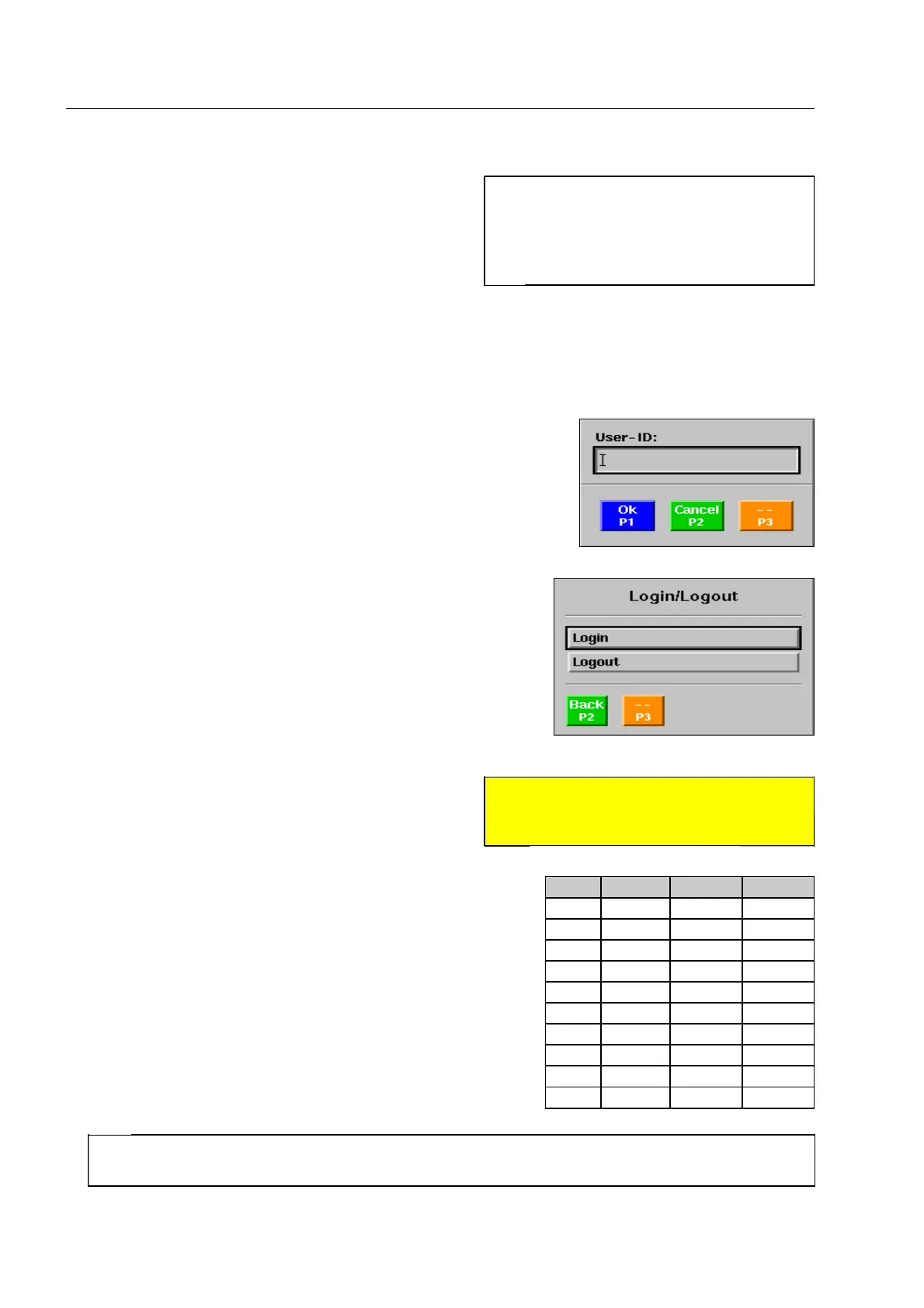How to start and terminate your work
After login the HI-SCAN X-ray unit is ready to be operated
by you. In the screen indication field your name is dis-
played, or, instead, if your name was not entered by the
higher level users, your user ID would be displayed.
Login via keyboard
A flashing cursor markings the position of the first character to be
entered.
If you have taken over the running X-ray unit from a colleague and
this colleague had not logged off before, you have to select the user
ID entry window first.
Use the navigator to activate the first item Login/Logout in the
Main menu. The menu illustrated appears.
Use the navigator to activate the first item Login. The entry win-
dow shown above appears.
To log in, you possibly need a password besides your
personal user identification code (User ID). You receive
both from a higher access level user.
Use
o to select the entry mode before entering a charac-
ter:
pressing to the left [0...9] - entry of digits
pressing to the right [a...z] - entry of letters and special char-
acters
Now enter your user ID via the keyboard. When entering letters
and special characters, you have to keep on pressing the keys
labeled [1 abc] ... [0 _ .] as often and quickly until the desired
character has been obtained. If you do not press quickly
enough, you obtain two or more characters.
I
You can delete wrong text entries by moving the cursor to the left using the navigator.
95587412 01/01/09 © Smiths Heimann
1-36
I
If message Wrong login data! is always
displayed when inserting the card, your
login data has been modified by a higher
access level user, or you are not re-
gistered as user to this unit.
Key press 1x press 2x press 3x
[1 abc] AB C
[2 def] DE F
[3 ghi] GH I
[4 jkl] JK L
[5 mno] MN O
[6 pqr] PQ R
[7 stu] ST U
[8 vwx] VWX
[9 yz-] YZ −
[0 _ .] _space.
S
Attention!
Always keep your user identification
code and your password secret! 700
