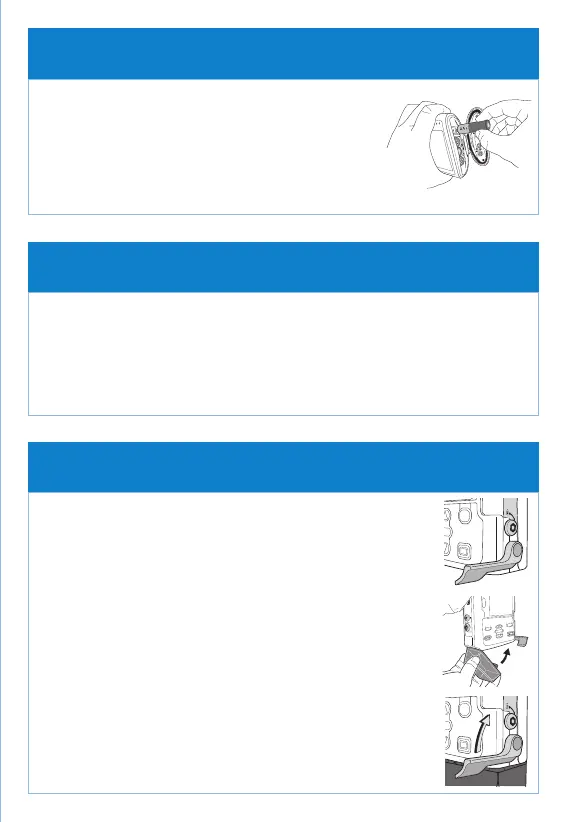• Open the battery compartment and insert
four AA batteries matching the + and -
markings inside the battery compartment.
• Close the compartment cover when the
batteries are in place.
Insert batteries
• To switch the pump on, press and hold the power switch.
• The pump carries out self-tests and sounds six beeps when the
tests are complete.
• Screen shows Start New Patient?
Switch on
1. Clamp the tubing, make sure the cassette
latch is unlocked and open the cassette latch
to 90 degrees.
2. Insert the cassette hooks into the hinge pins on the
bottom of the pump.
3. Without holding the cassette latch, push up on the
cassette until it firmly clicks into place.
4. Lift the cassette latch up into the closed position.
5. Insert the pump key and turn it clockwise to lock
the cassette.
Attaching the cassette / administration set
