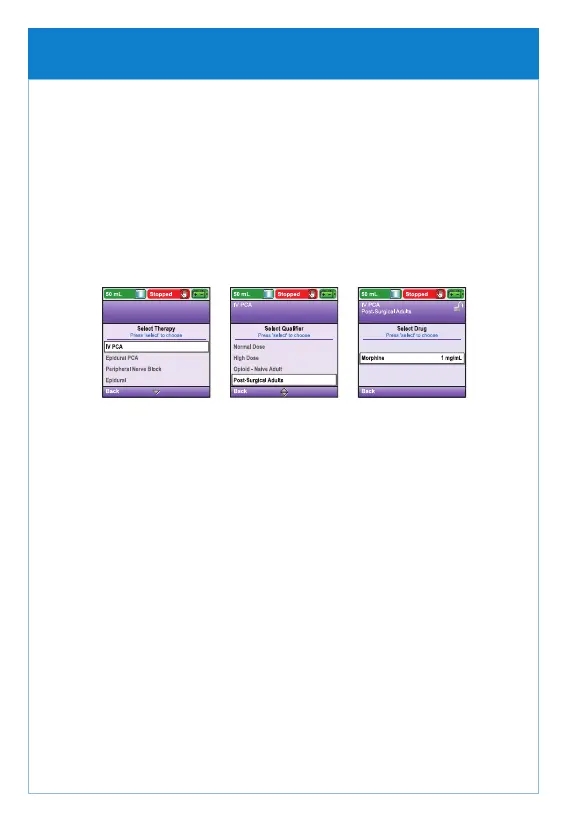Ensure you have the pump, a fresh set of 4 AA batteries, a
filled medication cassette (or administration set and fluid
bag). You also need to know the keyboard access code for the
pump, or have the pump key.
1. Insert batteries and press the power switch to turn pump on.
2. Do you want to start a new patient? Press Yes.
3. Choose a Therapy and press S Qualifier and press S a
Drug and press S
4. Unlock the keypad.
5. Are these correct? Verify the chosen protocol and press Yes.
6. Review pump settings. Press Review.
7. Carefully check the patient specific parameters. Press Accept
Value on each parameter, or press S to change.
8. When you have finished the review, press Next to continue.
9. Cassette not attached. Attach cassette before starting pump.
Attach, latch and lock cassette to the pump.
10. Prime Tubing? Press Prime. Press Stop Priming
when complete.
11. Continue Priming? Press No.
12. Start Pump? Press Yes when you have connected the tubing to
the patient, and are ready to start the infusion.
Set up the pump for a new patient
