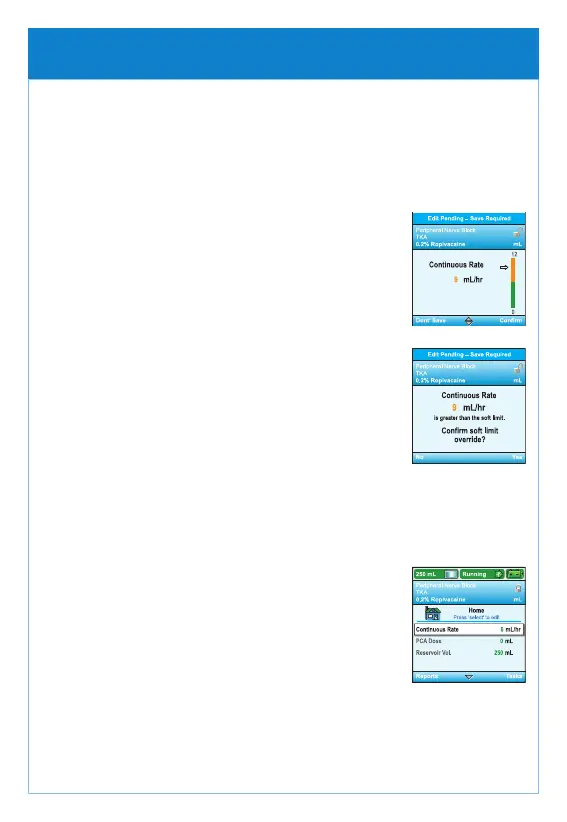You can change settings when the pump is stopped. Before
you restart the pump, the screen displays all the patient
specific parameters which you must review and accept.
1. Use U and D to highlight the patient specific
parameter you want to change, for example,
Continuous Rate and press S.
2. Unlock the keypad. The screen shows the
current setting of your selected parameter.
For rates, the range of soft limits for the
protocol are shown in green, and the range of
hard limits are in amber.
3. Use U and D to set the new value and
press Confirm.
4. If a soft limit is exceeded, you see the message
Confirm soft limit override? Press Yes.
5. When the change is complete, press T
6. Review pump settings. Press Review.
7. Carefully check the patient specific parameters. Press Accept
Value on each parameter, or press S to change.
8. When you have finished the review, press Next.
9. Start Pump? Press Yes to start the infusion.
The Home screen is displayed, showing the
Reports and Tasks menu keys.
Change the program with the pump stopped
