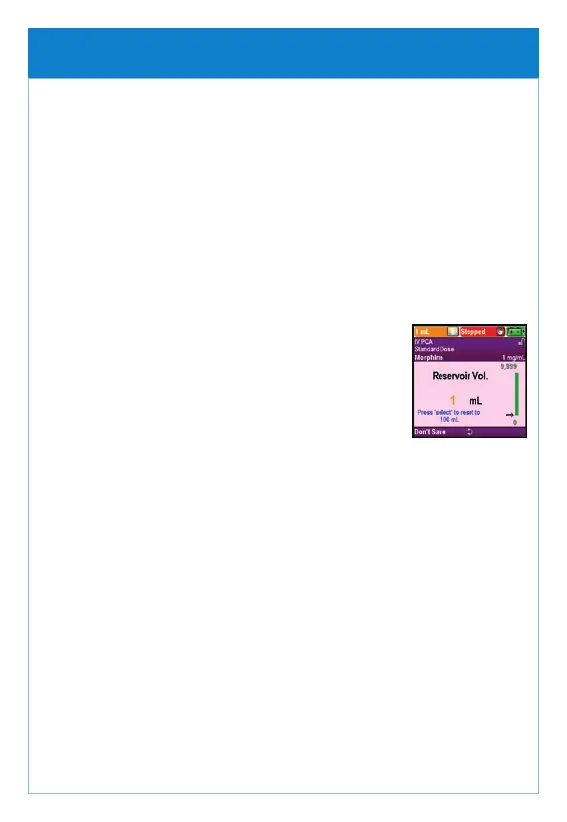Follow your standard protocol for preparing the cassette.
1. Press T. Pump displays Stop pump?
2. Press Yes. Pump displays Pump is stopping.
3. Clamp the tubing and disconnect from the patient.
4. Unlock the cassette latch and remove the empty cassette.
5. Attach a new cassette (see Attaching cassette /
administration set).
6. Set Reservoir Volume? press Yes.
7. Enter security code (see Unlocking the pump).
8. Press S to reset to the protocol volume
displayed, or U and D to adjust.
9. When the reservoir volume is correct,
press Save. Pump displays Reservoir
volume…..saving.
10. Prime the tubing when prompted (see Prime the tubing).
11. Review pump setting and start pump? Press Yes.
12. Press Review, then check the patient specific parameters and
Accept Value on each parameter.
13. When you have finished the review, press Next to continue.Start
pump? Press Yes.
Changing medication cassette / administration set
