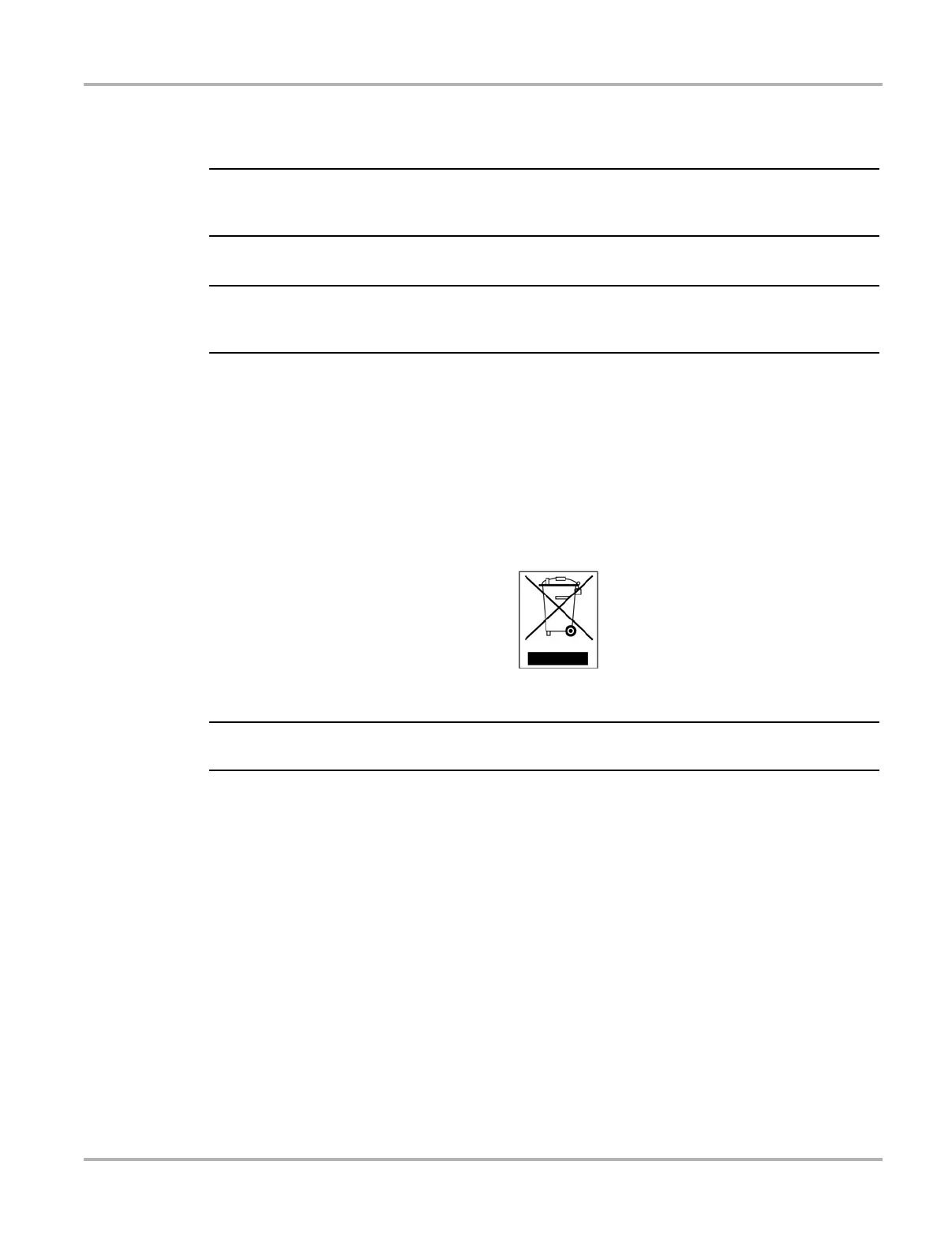66
Maintenance Battery Service
2. Remove the old batteries.
3. Observing proper polarity (shown on the battery slots), install six new AA batteries.
Your scan tool can be damaged if the battery polarity is incorrect. Refer to the diagram in the
battery compartment on the rear of the tool for correct battery polarity.
4. Fit the battery cover onto the housing.
i If installing rechargeable batteries, be sure to reset the battery type on the Tools Setup menu. This
helps prolong the life of the batteries, and notifies you when it is time to recharge them.
9.2.3 Disposing of the Batteries
Always dispose of batteries according to local regulations, which vary for different countries and
regions. For additional information contact:
• United Kingdom; Electrical Waste Recycling Company at http://www.electricalwaste.com
Products bearing the WEEE logo (Figure 9-2) are subject to European Union regulations.
Figure 9-2 sample WEEE logo
i Always dispose of materials according to local regulations.
Contact your sales representative for details.