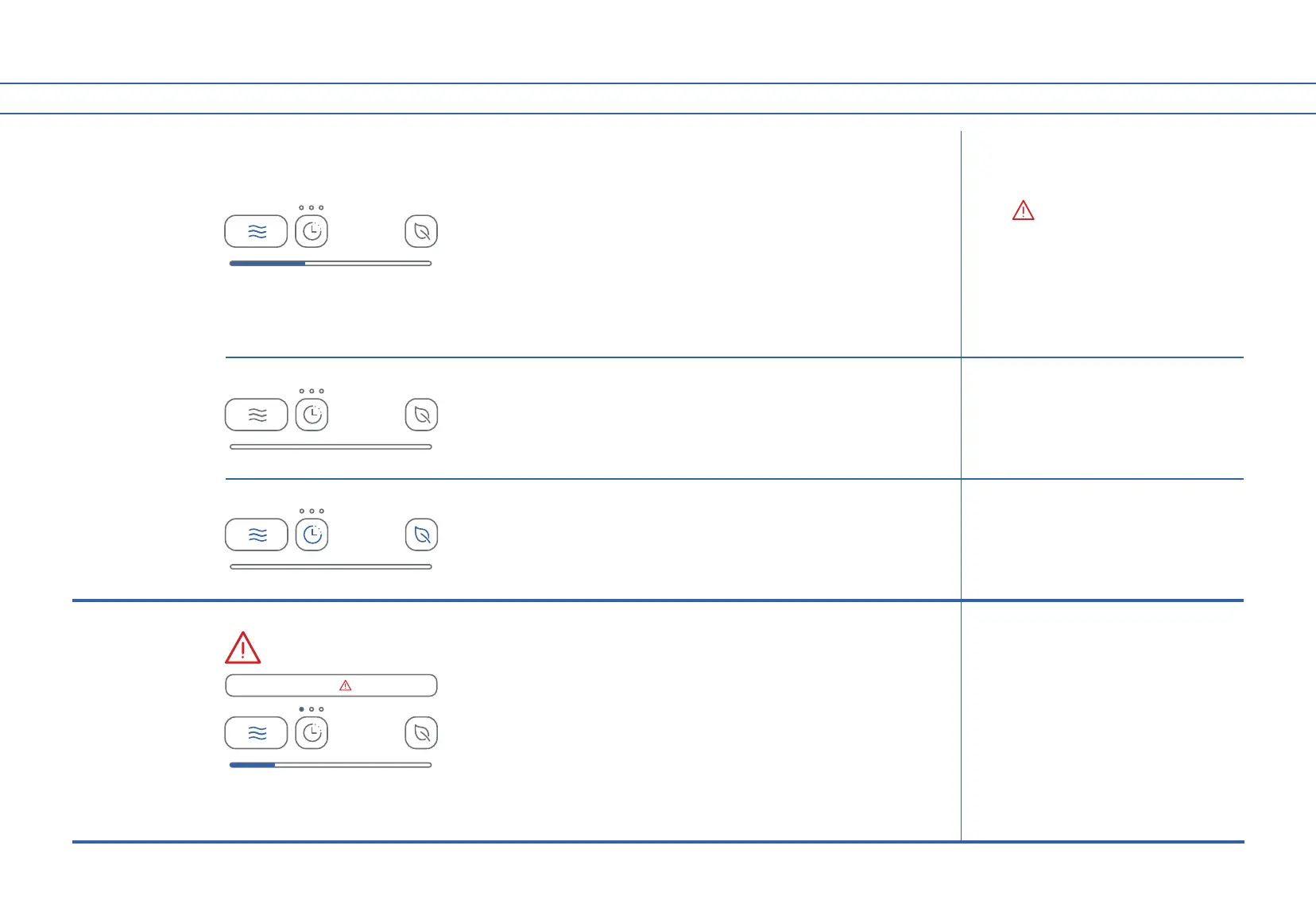G E NE R AL TR O U B L E S H O OT I N G
Lid does not
open when the
Lid Open button
is pressed
You hear a click and
the buttons light
up blue but the Lid
doesn’t open.
The Lid may be stuck.
After you press the Lid Open button
and hear the click, pull up gently on
your sleep equipment hose to assist
in opening the Lid.
Check that the Power Supply is
plugged into the wall and the
back of the device.
Your SoClean 3 may not
be connected to power.
No buttons light up.
G E NE R AL TR O U B L E S H O OT I N G
Lid does not
open and you
are unable
to access
your sleep
equipment
mask and hose
when the Lid
Open button
is pressed
Lid will unlock after 2 hours allowing the
ozone to break down prior to removing
your sleep equipment hose and mask.
Contact SoClean Customer Care.
Wait a minimum of 30 minutes between
completion of the Cycle and use of the
sleep equipment mask and hose.
Pump and fan may have failed.
This icon turns solid
red on the Control Panel
and the device is silent.
The progress bar will slowly illuminate
blue over
a 2 hour time period similar to a Maintenance Cycle.
NOTE: These icons
may or may not be
illuminated on the
Control Panel.
The Lid is locked during a Maintenance
Cycle. To cancel the cycle, press the
Lid Open button for approximately 5
seconds. The Fault/Unable to Run
icon
will flash red at the start of the
cancellation. It will take approximately
15 minutes before you can access your
sleep equipment mask and hose.
Wait a minimum of 30 minutes between
completion of the Cycle and use of the
sleep equipment mask and hose.
The Maintenance
Cycle is running.
These icons are
illuminated blue on
the Control Panel.
POSSI BLE CAUSES SO LUTIONSPROBL EM YOU SE E
46 47