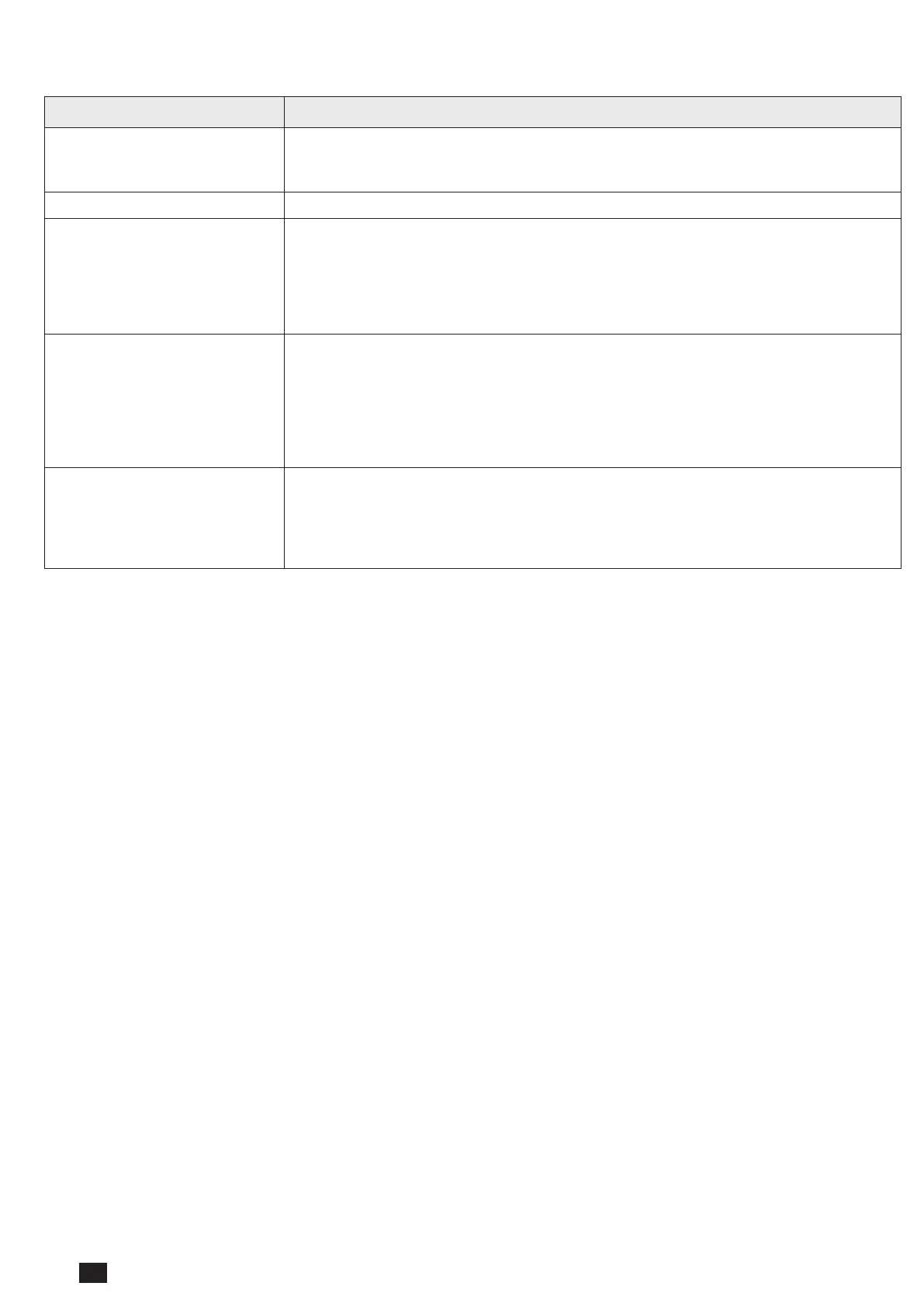26
EN
ATySController A15 - 549779A - SOCOMEC
13. TROUBLE SHOOTING GUIDE
DEFINITION RECOMMENDED ACTION
Sources are not detected - Verify that the product is correctly powered on using the power LED.
- Verify that the DIP switch settings are corresponding to your installation.
Positions are not detected -Verify that the position input cabling is correctly done.
Source LED are blinking - Verify that the sources are in the voltage range congured through DIP switch or
communication.
- Verify that the sources are cabled correctly.
- Verify that the phase rotation.
Alarm LED is blinking - Verify that the input 63-64 is closed.
- Verify that there has not been a problem during a transfer order and validate fault with
the AUTO button.
- Verify that the DIP switches have not changed position or validate the change of position
using the RES button.
DIP switch parameters are not
taken into account
- Check if the alarm LED is blinking.
- Verify that you are in manual mode when changing DIP switch parameters.
- Press the “RES” button for less than 3s to validate the parameter change.
