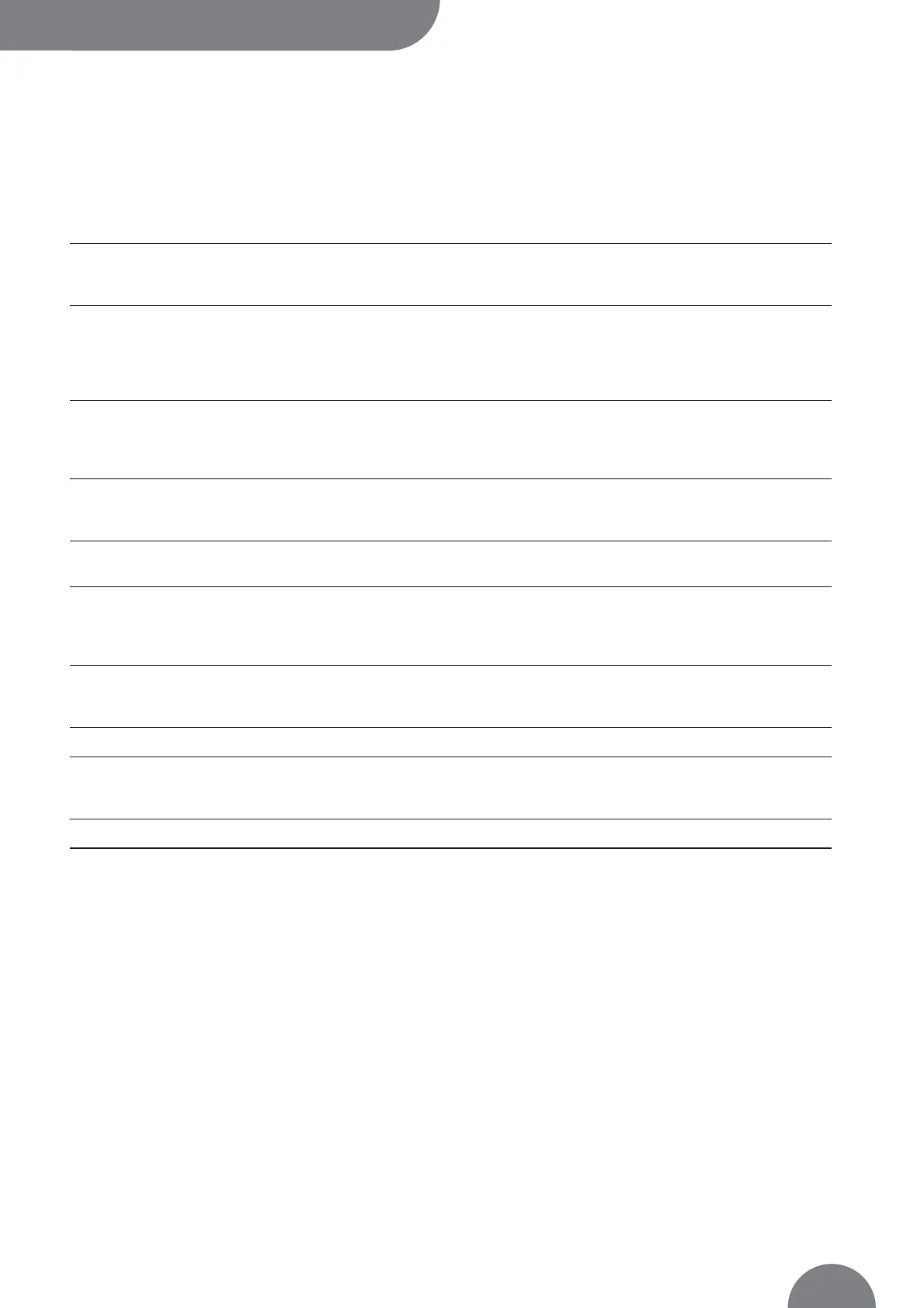63
SOCOMEC - Réf.: 532 214 C
Controller
ATyS
TROUBLESHOOTING GUIDE
ATyS C20/C30
STATE ACTION
Electrical operation is not operational • Verify voltage applied on terminals 100 Vac to 440 Vac or 9 Vdc to 30 Vdc
for DC version
• Verify state MAN of input if selected
Product is faulty (fault is active) • Disconnect power supply to try to reset the fault
FT1, FT2, FT3, FT4 • In case of programming inputs FT1 or FT2, verify if external fault is not
active (atomatic reset).
• In case of programming inputs FT3 or FT4, verify if external fault is not
active. The fault must be reset or keypad (validation push button)
Source available led is never active • Press test lamp to verify led is operational (push 5 seconds)
when available • Verify nominal preset values (voltage and frequency)
• Verify voltage and frequency thresholds
• Verify phases sequence
The changeover switch does not transfer • Verify state MAN of input, if selected
after loss of main • Verify emergency source is available (ex: genset is started)
• Verify voltage applied on terminals
Test on load and off load
• Verify password to access test (4000)
can not be activated from keypad
• Verify state MAN of input, if selected
The changeover switch • Verify MRT is counted down
does not re-transfer after main's return • Verify state MAN of input if selected
• Verify manual retransfer feature is not active
(press validation to allow retransfer)
Retransfer has been realised but • Verfiy CDT is counted down
emergency source in still running (did not stop) • Verify Start Gen output relay command,
terminals 13-14 (disconnect connector if required)
Electrical operation not according to commands • Verify control logic (impulse, breaker or contactor mode)
The product is in faulty position • Verify the number of AC (auxiliary contacts) in the setup menu. It must be in
conformity with the number of AC connected
• Verify the switch position
Error LCD Err XXXX • Send the product back to the manufacturer
