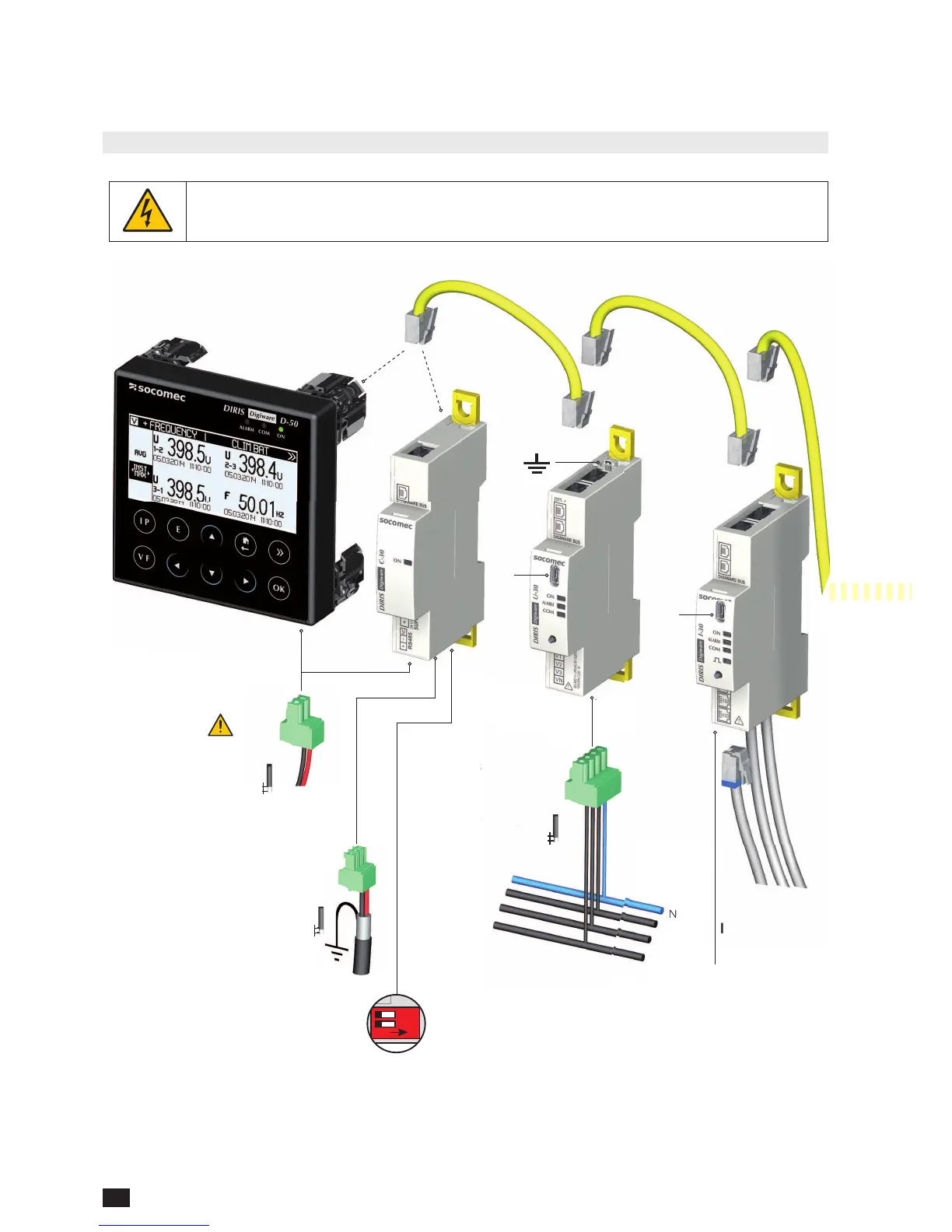34 EN
#(1(2#(&(6 1$ŰŰ$2.".,$"
6. CONNECTION
6.1. DIRIS Digiware connection
.MKXTRD@2.".,$"#HFHV@QDATRB@AKD43/1)RSQ@HFGSSVHRSDCO@HQTMRGHDKCDC 6&5Ű" 35
¦"
6GDMVHQHMFL@JDRTQDXNTRDO@Q@SDSGDKNVUNKS@FD+5RDBSHNM@MCSGDUDQXKNVUNKS@FD2$+5RDBSHNMSNOQDUDMS
@MXQHRJNEDKDBSQHBRGNBJ
RS485 line polarisation
.%%12KHMDONK@QHR@SHNMCHR@AKDCAX
CDE@TKS
.-12KHMDONK@QHR@SHNMDM@AKDC
,HBQN42!SXOD!
Earth must not be used in a neutral IT system
