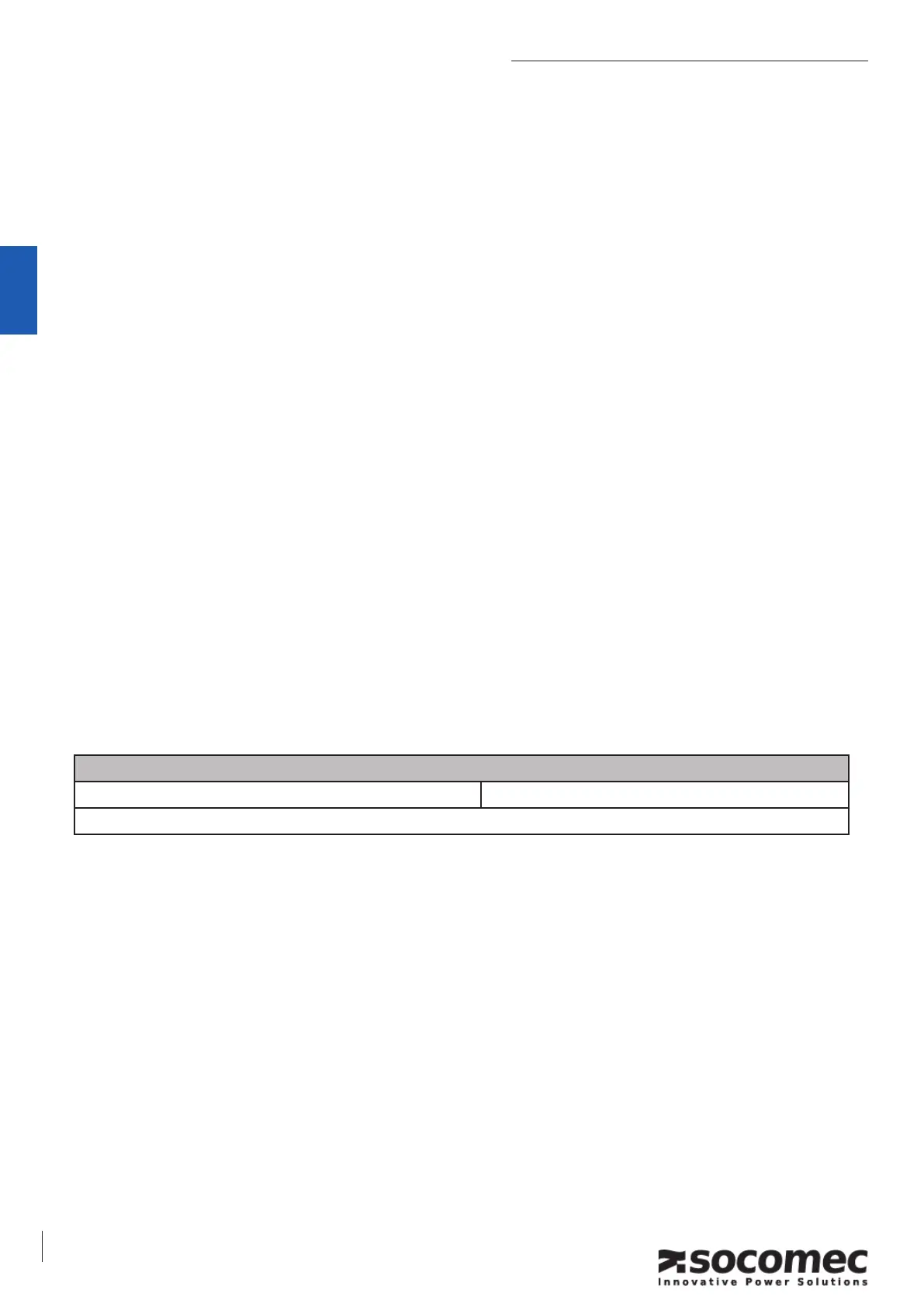STATYS
Jbus / Modbus serial link
4 OPMSTAJB0810-GB_01
ITALIANOENGLISH
4. IntroductIon
4. 1. general purpoSe
This document provides required information of the JBUS/MODBUS protocol serial link.
Before connecting a supervision equipment or BMS system (Building management system) to the STATYS,
it is necessary to install and set up the serial interface.
This interface is located in the STATYS « com-slot », and should be set through the control panel or via the
graphic touch screen (optional).
STATYS is able to manage only 1 JBUS/MODBUS serial links.
4. 2. JbuS/modbuS protocol
This document does not explain the JBUS/MODBUS protocol management. Please refer on
www.modbus.org web site for more information.
The STATYS JBUS/MODBUS uses the following functions :
– function 3 for reading Input Registers (16 bits),
– function 6 for writing single Registers (to control STATYS).
The data eld is composed of words, dened by a MSB (most signicant byte) and a LSB (lowest signicant
byte), and displayed in the following order on the serial link.
1 WORD DATA
b7 MSB b0 b7 LSB b0
b15 b0
4. 3. data decodIng
Status and alarms Information
This information are coding in bit. This means that 1 word denes 16 information. If the related bit is set to
1, this information is active or true.
Measurements and counters data
1 word denes a measurement or a counter. Some values are numeric decimal signed or unsigned (0 to
65535 or from -32767 to 32767), or in hexadecimal (0x0000 to 0xFFFF).
