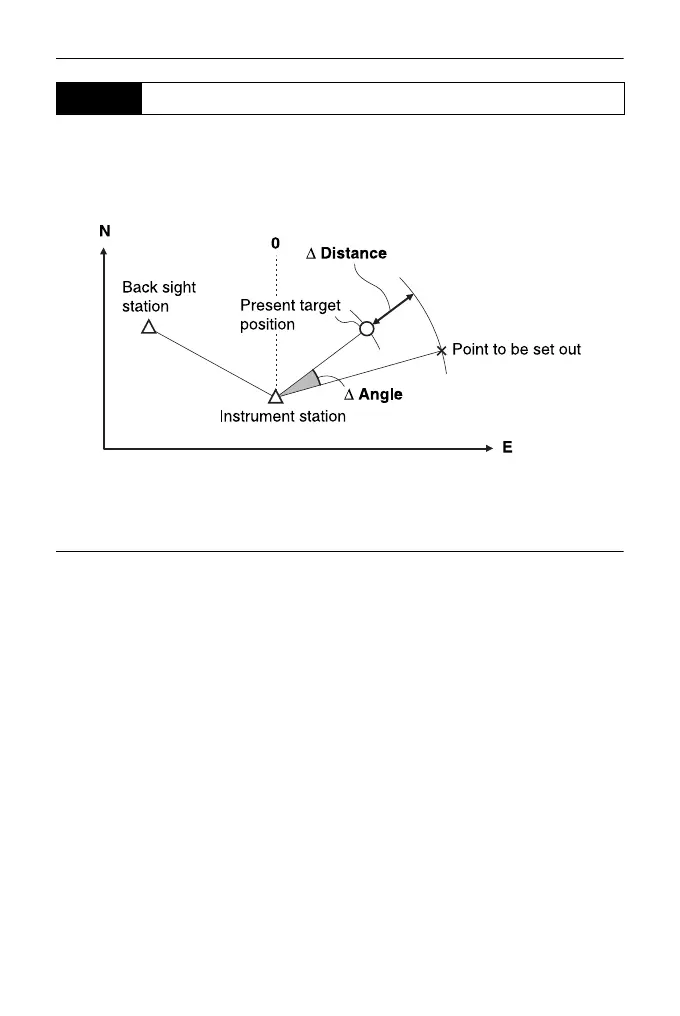63
14. SETTING-OUT MEASUREMENT
After setting the coordinates for the point to be set out, the SET calculates the
setting-out horizontal angle and horizontal distance. By selecting the horizontal
angle and then the horizontal distance setting-out functions, the required
coordinate location can be set out.
• To find the Z coordinate, attach the target to a pole etc. with the same target
height.
XPROCEDURE
1. Press [S-O] on the third page of
the Meas mode screen to display
<S-O>.
2. Enter the instrument station data.
C“12.1 Entering Instrument
Station Data PROCEDURE
Reading in Registered
Coordinate Data”.
3. Set the azimuth angle of the
backsight point.
C"12.2 Azimuth Angle Setting"
steps 2 to 6
4. Select “S-O data” and press [
N S-
O] until <S-O Coord> is displayed.
14.2 Coordinates Setting-out Measurement
30R.book 63 ページ 2003年12月16日 火曜日 午後5時15分
