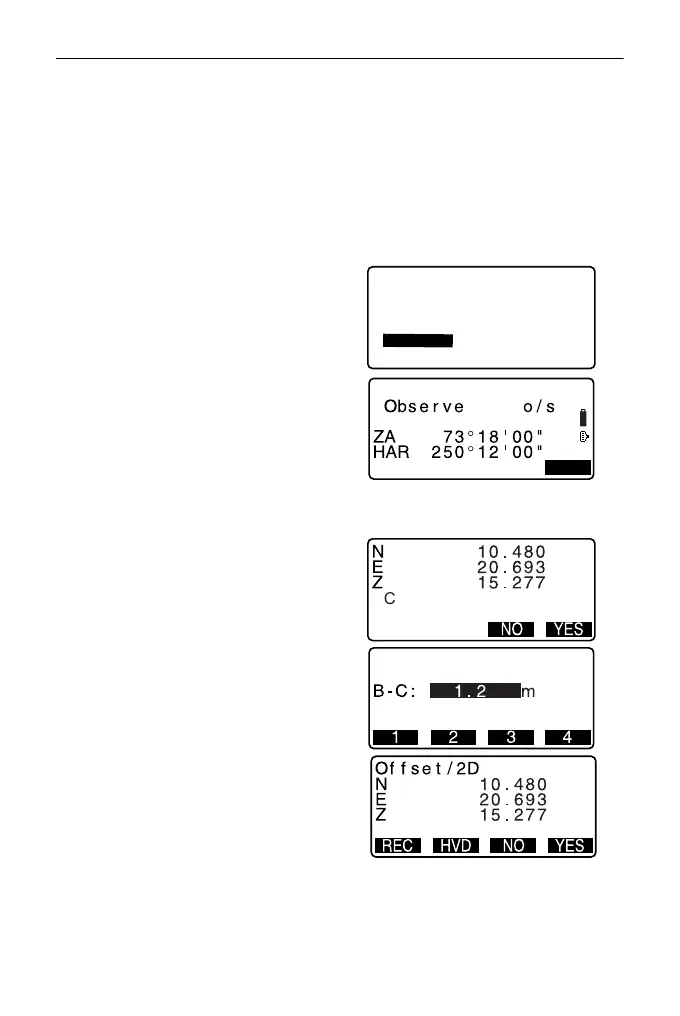17. OFFSET MEASUREMENT
82
2. Press [OFFSET] in page three of
Meas mode to display <Offset>.
3. Enter the instrument station data.
C“12.1 Entering Instrument
Station Data, PROCEDURE
Reading in Registered
Coordinate Data”.
4. Select “Offset/2D” in <Offset>.
5. Sight the 1st target and press
[OBS].
Observation begins and the
measurement results are
displayed.
Press [YES]. The “2nd Target
Observation Screen” is displayed.
6. Sight the 2nd target and press
[OBS].
The measurement results are
displayed. Press [YES].
7. Enter the distance from the 2nd
target to the target point and press
{I}. The coordinates of the
target point are displayed.
8. Press [YES]. <Offset> is restored.
• When [HVD] is pressed, display
mode is switched from
coordinates to S, ZA, HAR.
Stn. Orientation
Offset/Dist
Offset/Angle
Offset/2D
Offset
OBS
1st
a
Confirm?
000
30R.book 82 ページ 2003年12月16日 火曜日 午後5時15分
