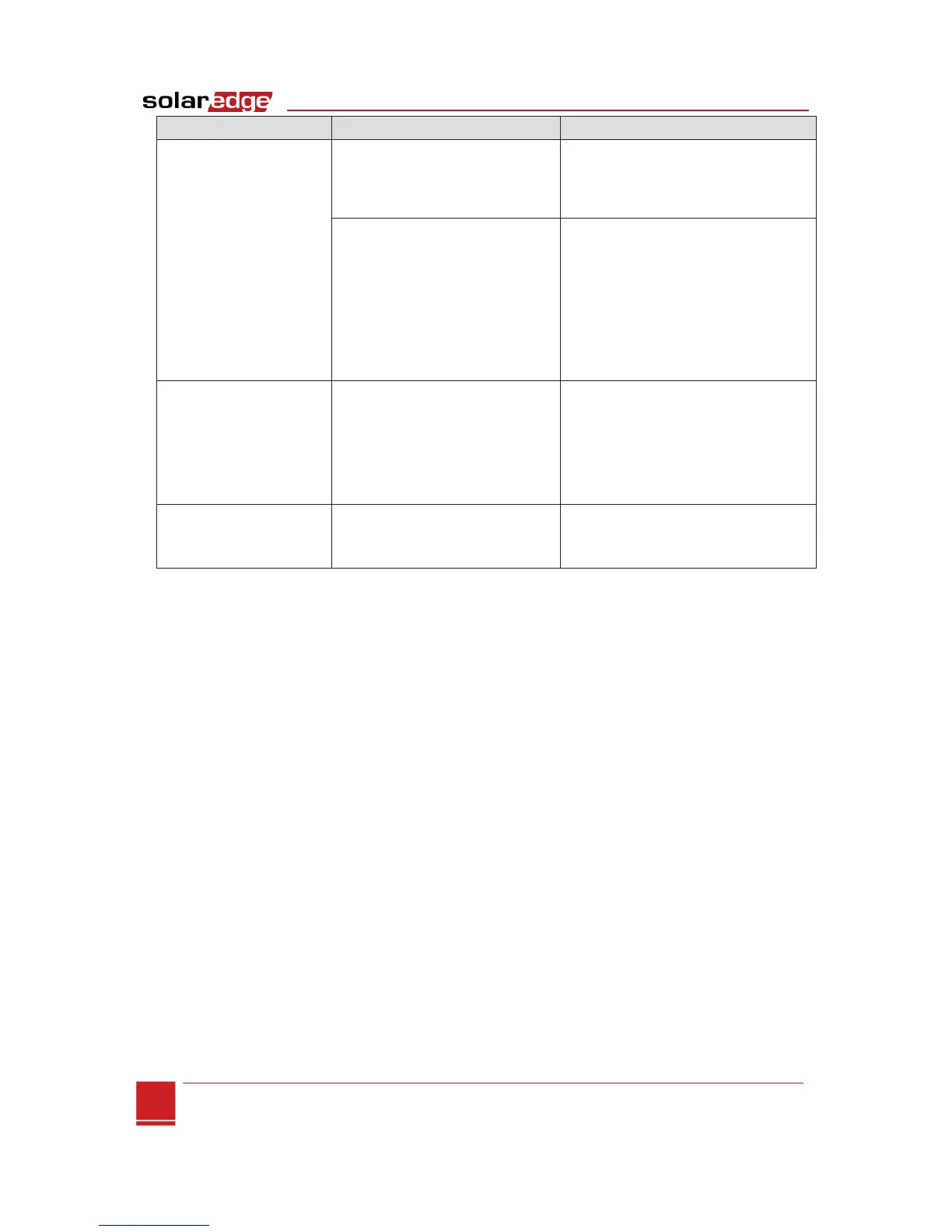Appendix A: Troubleshooting
SolarEdge Power Optimizers Installation Guide – MAN-01-00112-1.2
Diagnostics/Possible Solution
4.
If the string output is less than
the number of optimizers, check
and/or connect all power
optimizers
One or more power optimizers
have SafeDC enabled
x
For installation with safety &
monitoring interface -
pairing (refer to the SMI
manual)
x
For installations without safe
& monitoring interface - use
the SolarEdge Key to disable
SafeDC
String voltage is higher
than the maximum
range of the inverter.
The number of PV modules is
above the maximum string size
allowed by the inverter.
Verify that the number of modules
con
nected in the string is according
to the inverter design rules.
Refer to the inverter manual or
module datasheet to determine the
maximum string length
The inverter is not
waking up
The inverter voltage is below
wakeup voltage
Refer to inverter manual or
datasheet to determine the minimum
string length