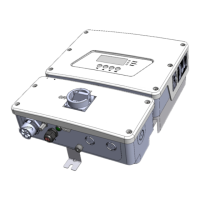Do you have a question about the SolarEdge EV Series and is the answer not in the manual?
Copyright, reproduction, and usage terms for the document.
Regulatory compliance information regarding FCC rules for digital devices.
Lists the versions and release dates of the guide.
Explains the meaning of safety symbols used in the document.
DC-DC converters that maximize power harvesting at the module level.
Converts DC to AC power and provides EV charging.
Enables monitoring of technical and financial performance of SolarEdge sites.
Illustrates grids supported by SolarEdge single phase inverters.
Safety notes and warnings applicable when installing power optimizers.
Lists the items included in the power optimizer package.
Guidelines for installing power optimizers, including string length.
Procedure for mounting and grounding power optimizers.
How to connect power optimizers in series to form strings.
Steps to verify correct connection and voltage output of power optimizers.
Lists the components included with the inverter.
How to locate serial number and electrical ratings on the inverter.
Description of inverter connectors and interfaces.
Details on EV charger connector, LEDs, AC/DC input, and communication gland.
Instructions for setting circuit breaker rating DIP switches.
Procedure for opening conduit drill guides for wire entry.
Instructions and clearance requirements for mounting the inverter.
Guidelines for connecting to different types of grounded grids.
Steps for connecting AC wires to the connection unit.
Steps for connecting DC strings to the connection unit.
Procedure for activating the inverter using the SetApp mobile application.
Using SetApp to configure inverter settings like country, language, and pairing.
How to select the country and language for the inverter configuration.
Process of pairing the inverter with power optimizers and initiating startup.
Configuring communication options for the inverter.
How to access and interpret the inverter's operational status screen.
Using the platform to view performance and pinpoint alerted components.
Procedures for mapping the physical layout of power optimizers.
Types of communication supported (Ethernet, RS485, Cellular, ZigBee).
Using Ethernet for LAN connection to the monitoring platform.
Available RS485 ports for connecting meters and devices.
Detailed instructions for connecting the inverter via Ethernet.
How to create a bus of connected inverters using RS485.
Steps to confirm successful communication setup to the monitoring server.
Methods to identify errors using inverter LEDs or the monitoring platform.
Troubleshooting common EV charger errors and their descriptions.
Common problems and solutions for power optimizer operation.
Steps for replacing the fuse in the inverter.
Procedure for safely replacing the inverter unit.
Procedure for replacing the connection unit with safety switch.
Instructions for connecting an external meter to the communication board.
Instructions for connecting an external meter to the RGM RS485-1 pins.
Technical specifications for different inverter models (output, input, efficiency).
Default protective function set-points compliant with IEEE1547.
Recommended Overcurrent Protection Device sizes for different inverters.
Specifications for the EV charger and its cable.
| AC Frequency | 60 Hz |
|---|---|
| Protection Rating | IP65 |
| AC Voltage | 208/240 V |
| EV Charger Output Voltage | 208/240 V |
| EV Charger Max. Output Current | 32 A |
| Communication | Ethernet, Wi-Fi |
| Safety | UL1741 |
| Operating Temperature Range | -25°C to 60°C |