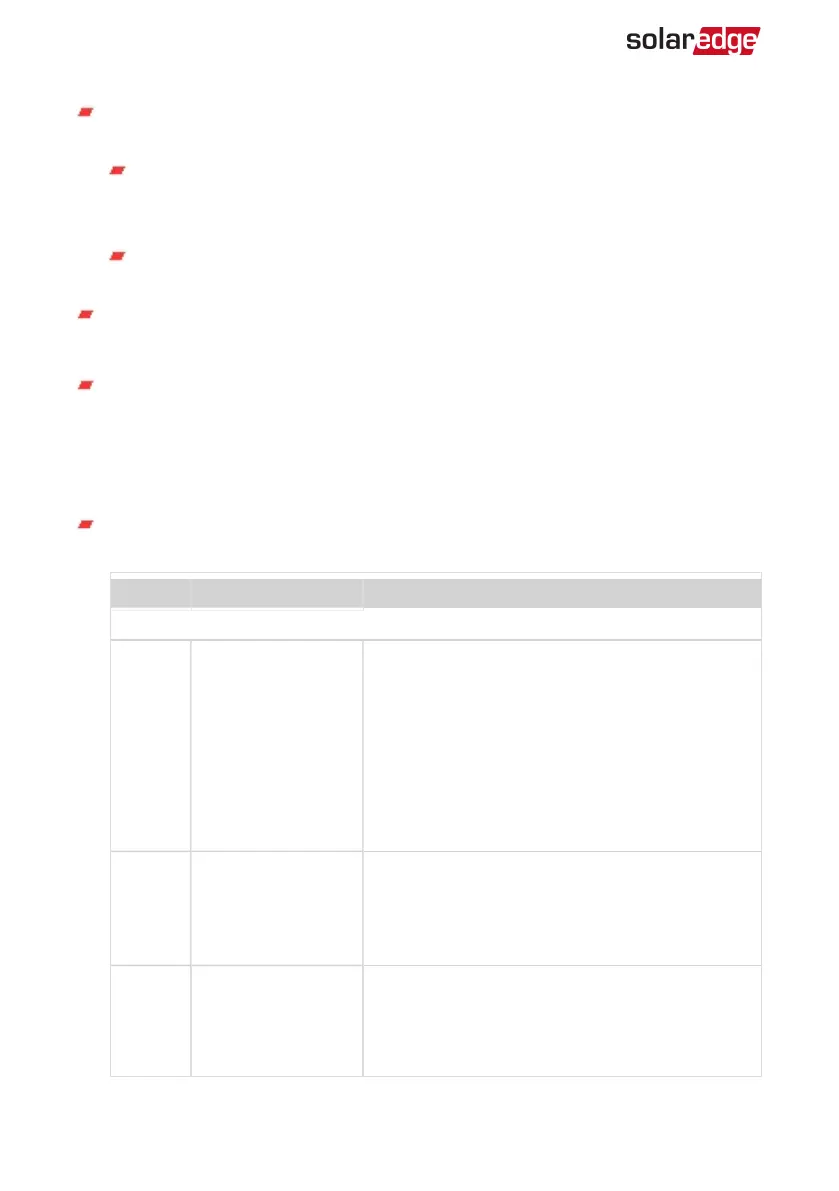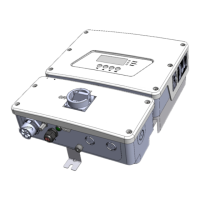EVCharger pushbutton:Pressing the button on the Connection Unit with Safety
Switch has the following functionality:
For a system with scheduled charging: Start charging immediately (not during
charging scheduled times). For setting a charging schedule, refer to the EV
Charger Cable Installation Guide (supplied with the EV Charger Cable).
In case of an error ,the system re-tests after 15 minutes. Pressing the
pushbutton performs the re-test immediately.
Drain valve: Drains any moisture that may be accumulated in the unit.
Inverter Interface
ON/OFF/P switch: Turning this switch ON starts the operation of the power
optimizers, enables power production and allows the inverter to begin exporting
power to the utility grid. Turning it OFF reduces the power optimizer voltage to a
low safety voltage and inhibits exportation of power. When this switch is OFF, the
inverter control circuitry remains powered up.
Inverter LED indicator (See
Figure 11
) : Indicate the inverter statuses as described in
the following table:
Color Description Functionality
All LEDs turn on while the inverter is being configured.
Green Power production
On - The inverter is producing power.
Blinking - Standby mode. The inverter is in
Standby mode until its working voltage is
reached. The inverter then enters Production
mode and produces power.
Off - The inverter is not producing power. This
may be during Night mode, when the inverter
ON/OFF/P switch is OFF or when an error occurs.
Blue
Communication and
inverter shutdown
Blinking:
- Monitoring information is being received from a
power optimizer.
-The inverter is being shut down.
Red Error
On - There is an error. Refer to
Errors and
Troubleshooting
on page 70 for more
information.
Blinking - The inverter is being shut down.
EV Charging Single Phase Inverter Guide MAN-01-00588-1.1
32 Inverter Interfaces