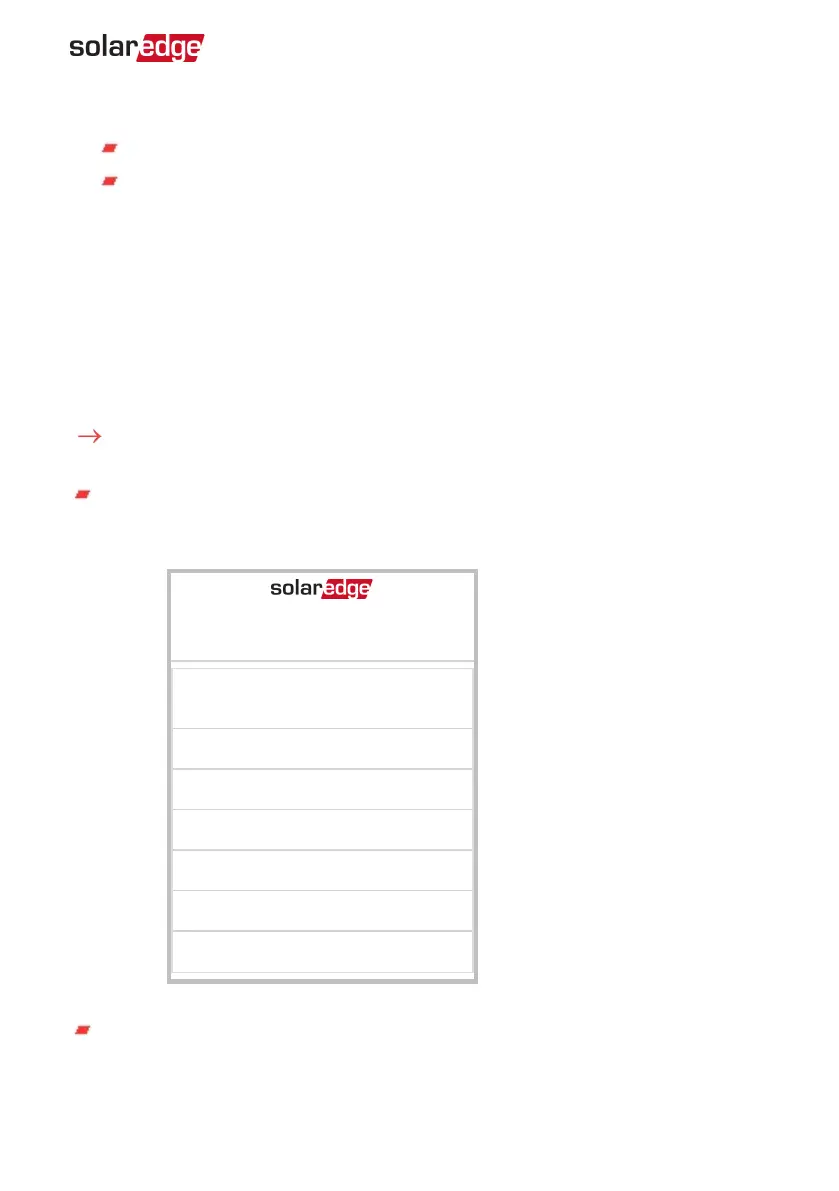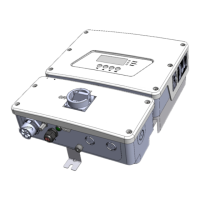3. When the activation is complete, do one of the following:
Select Activate Another Inverter to continue activating additional inverters.
Select Start Commissioning for pairing and other system configuration. The
Commissioning screen is displayed. Refer to the next section for more
information.
Step 2: Commissioning and Configuring the
Installation
This section describes how to use the SetApp menus for commissioning and
configuring the inverter settings.
Menus may vary in your application depending on your system type.
To access the Commissioning screen:
Do one of the following:
During first time installation: Upon Activation completion, in the SetApp, tap Start
Commissioning. The main Commissioning menu screen is displayed.
Commissioning
Country and Language
›
Pairing
›
Communication
›
Device Manager
›
Maintenance
›
Information
›
Status
›
If the inverter has already been activated and commissioned:
Chapter 4: Activating, Commissioning and Configuring the System 43
EV Charging Single Phase Inverter Guide MAN-01-00588-1.1
