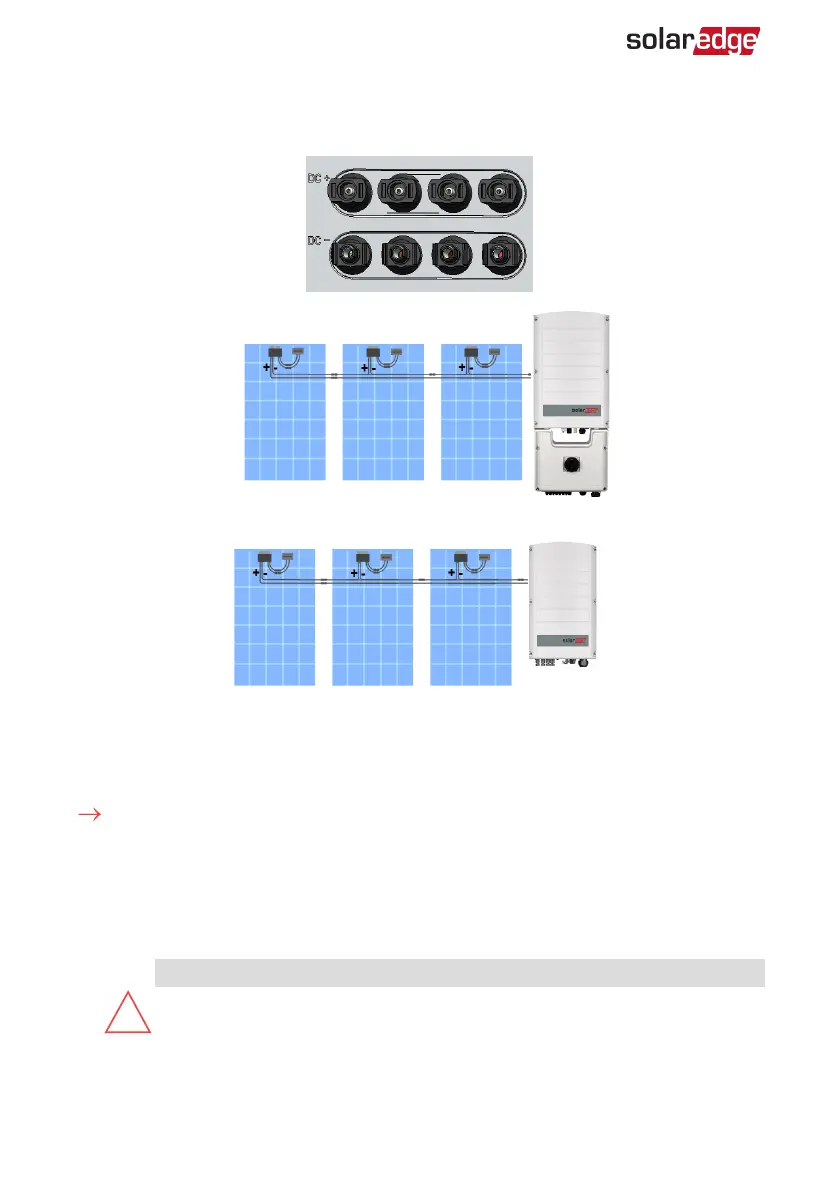4.
Connect the MC4 cable connectors coming from each PV string to the DC+ and DC-
connectors at the bottom of the inverter or DC Safety Unit.
Figure 18: Inverter/DC Safety Unit DC MC4 connectors
Connecting PV Strings to the DC Safety Unit with Glands
To connect PV strings to the DC Safety Unit:
1.
Turn OFF the AC circuit breaker
2.
Turn OFF the DC switch of the DC Safety Unit
3.
Turn OFF the ON/OFF/P switch of the inverter
4.
Loosen the four Allen screws and remove the cover of the DC Safety Unit .
CAUTION!
When removing the cover, make sure not to damage internal components.
SolarEdge will not be held responsible for any components damaged as a
result of incautious cover removal.
Three Phase Inverter with SetApp Configuration PN: SEXXK-XXXXIXXXX
37 Connecting the PV Strings to the Inverter