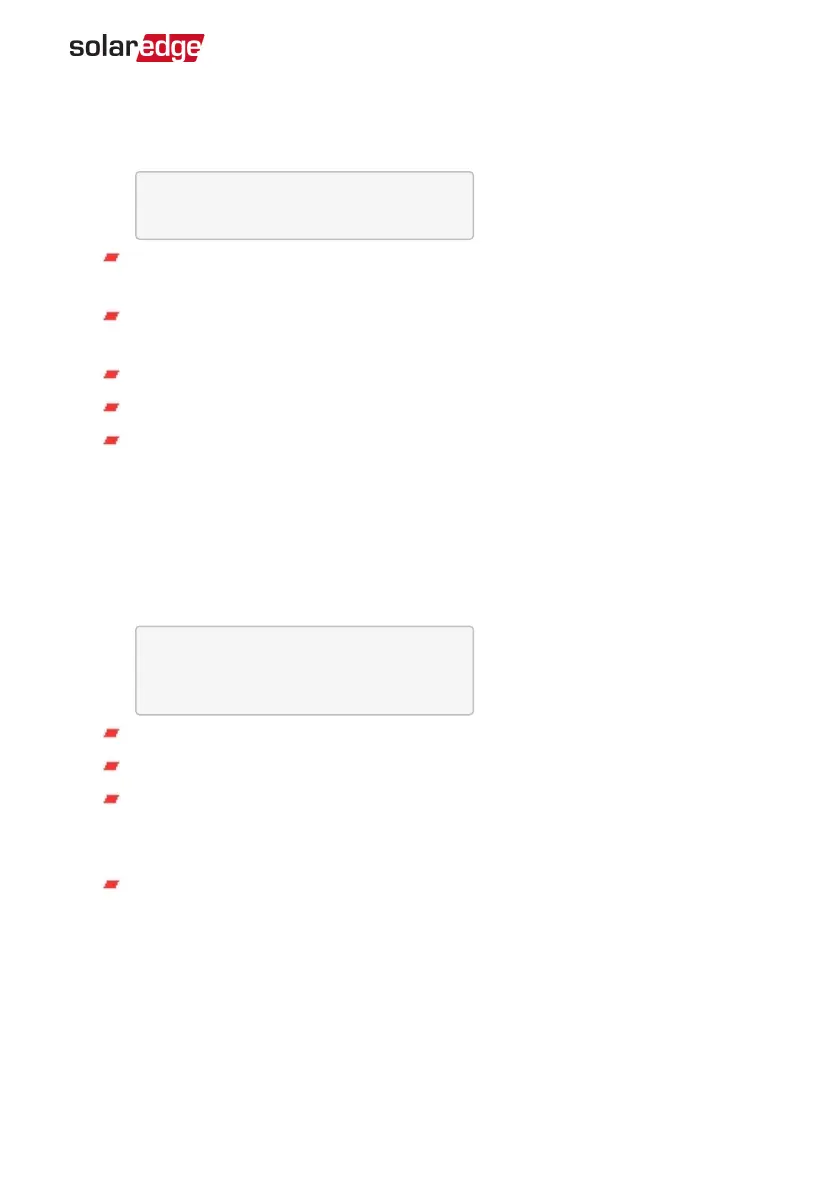ZigBee Status
This screen describes the ZigBee configuration:
P A N : X X X X X
C H : X X / X X X X R S S I : < L >
M I D : X X X X X X
RSSI: The receive signal strength indication of the closest ZigBee in the system.
L = low, M = medium, H = high and (-) = no signal.
PAN ID: The ZigBee transceiver PAN ID (Personal Area Network Identification),
the IDuniquely represents a device in a Zigbee network.
Ch.: The ZigBee transceiver channel
ID: The ZigBee transceiver ID
MID: The Master ID of the coordinator (master) ZigBee Plug-in. This field is
shown only in devices with router (slave) ZigBee cards, and after a successful
ZigBee association. If a ZigBee Plug-in is not connected, a No ZigBee message
is displayed instead of the MID field.
Wi-Fi Status
This screen describes the Wi-Fi configuration:
I P : 1 9 2 . 1 6 8 . 2 . 1 1 9
G W : 1 9 2 . 1 6 8 . 2 . 1
S S I D : x x x x x x x x
R S S I : < L / M / H / - >
IP: The DHCP provided address
GW: The gateway IP address
SSID: Service Set Identifier - the name of a wireless local area network (WLAN).
All wireless devices on a WLAN must employ the same SSID in order to
communicate with each other.
RSSI: The receive signal strength indication of the closest Wi-Fi in the SolarEdge
system. L = low, M = medium, H = high and - = no signal.
GSMStatus
If a GSM Plug-in is connected, this screen replaces the Server status screen:
Chapter 6: User Interface 61
Three Phase System Installation Guide MAN-01-00057-4.1