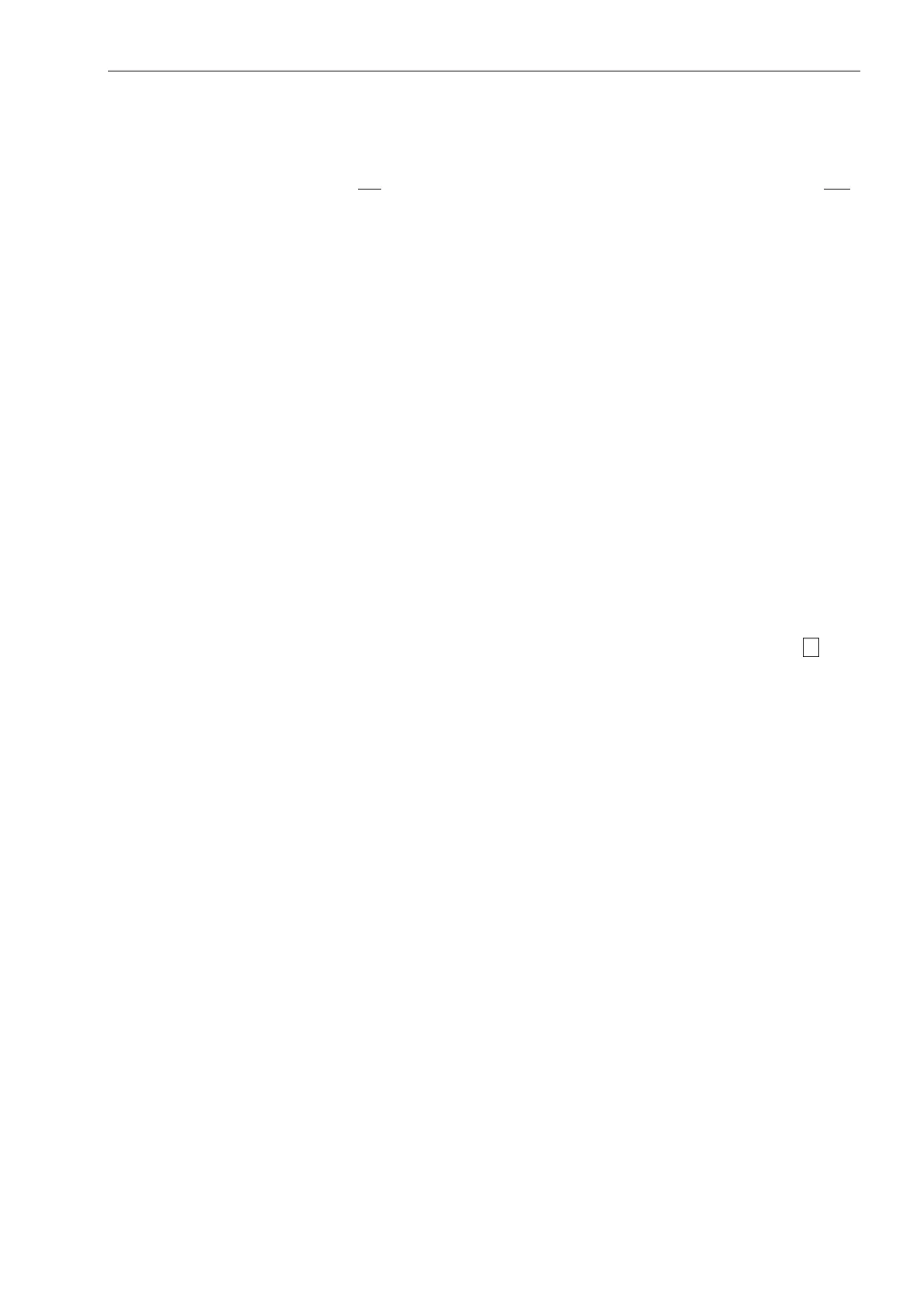Trouble Shooting
37
3737
37
PHASE LOSS
Trips the starter if 1 or 2 phases are missing. Check lines voltages and correct connection
(see page 4).
PHASE
SEQUENCE
Trips the starter if line phase sequence is wrong. Check line phase sequence. If wrong, swap
two wires on line side. If motor now rotates in the wrong direction, swap two wires on load
side.
Note:
Consult factory if phase sequence has to be reversed in the field.
WRONG
CONNECTION or
SHORTED SCR
Trips the starter when one or more motor phases is not connected to starter load terminals or
in case of internal disconnection in motor winding. If required, may be eliminated by using
dip switch # 3 and wiring the soft-starter in generator mode (programming D.A. parameters
accordingly*).
S.SCR OR W.CON
Trips the starter and prevents starting if any SCR is short circuited or when motor windings
are shorted or when firing is incorrect (fiber optic lead incorrectly inserted may cause this
fault).
Check with an ohmmeter between L
1
-U, L
2
-V, L
3
-W; resistance > 20 K
Ω
Check for no voltage on terminals U, V, W (from parallel system or an independent by-
pass).
SCRs may fail due to: * High short current not protected by proper fuses.
* High voltage spikes not protected by proper external Varistors.
* Frequent starting at maximum conditions or fault conditions.
OVER
TEMPERATURE
Heat-sink over-temperature trips the starter when heat-sink temperature rises above 85˚C.
Improve cooling or use a by-pass control. Check that motor starting is not too frequent.
EXTERNAL
FAULT 1&2
Trips the starter when a N.O contact between terminals 19-21 closes for over two seconds.
Check contact position and cause of closure.
WRONG
PARAMETERS
Parameters not transferred from RAM to EEPROM or vice versa. After replacing the
EPROM with a new software version or after power up, press
Reset
, than
Mode
and
simultaneously and save the default parameters by pressing
Store
and
Mode
simultaneously.
(If Fault LED is on, press
Reset
after storing parameters).
SET CURVE TO 0
Trip occurs if the Soft Starter start with non-adequate starting curve to the network. Change
start and stop parameter to curve 0 store the data and try again.
* NOTES:
Upon any fault read carefully the
COMMISSIONING AND OPERATION MANUAL
before you try to identify the cause.
