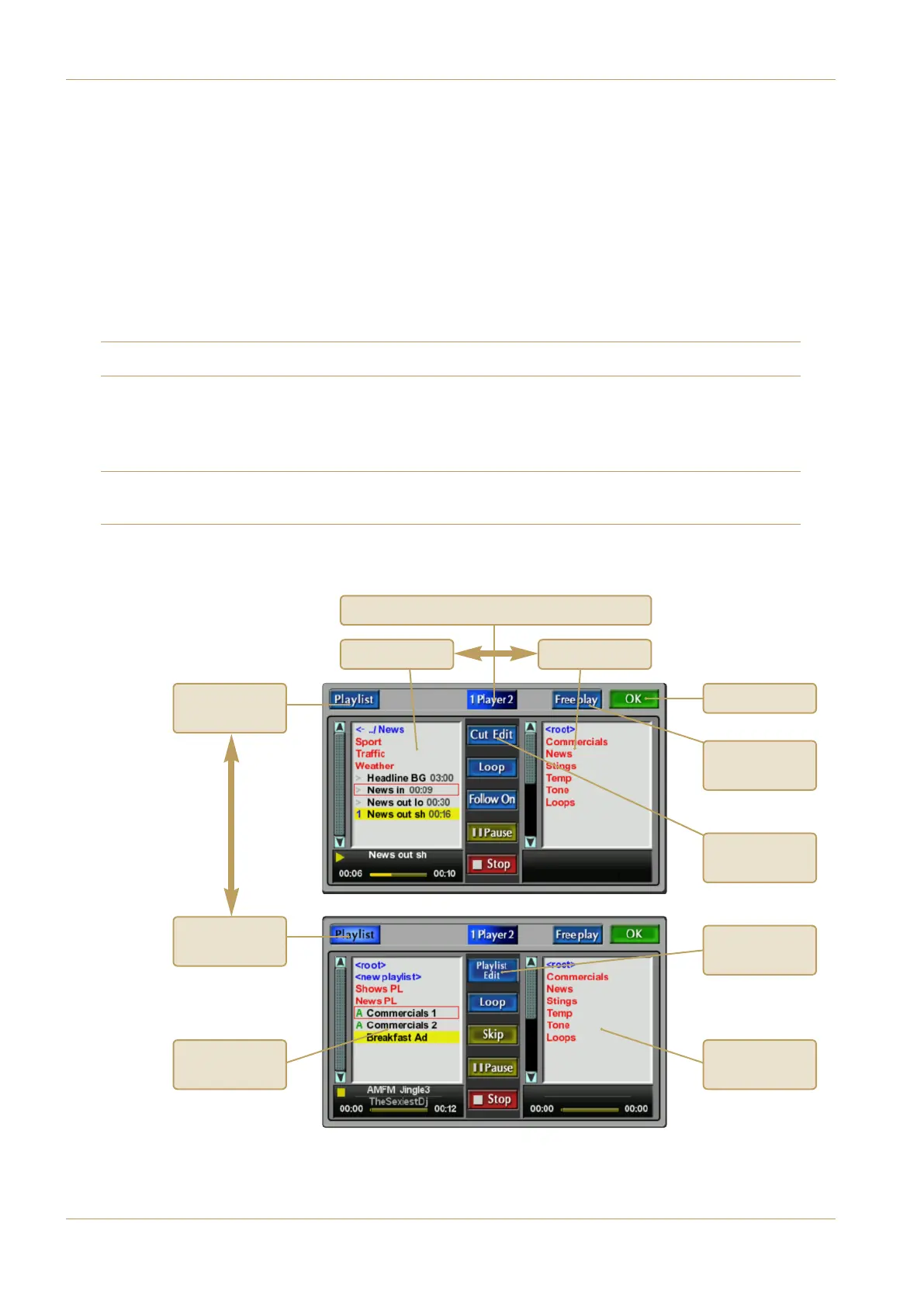C100 HDS Software Update
Page 8
C-Play Routing and Channel Assignment
C-Play’s two players can be routed as a normal audio source, using the console’s standard rooting procedures (See Section
5 of the main Operating Manual). By default, the C-Play sources are located in the Misc group, simply labelled CPlay 1
and CPlay 2, but can be moved to any other group in the normal way.
If a player has been assigned a channel strip, basic transport functions can be controlled from the fader and softkeys (See
Transport Control Options), and essential Cut status information is displayed in the Pan area at the base of the Channel
Information Display.
V-Cart Mode
To enter V-Cart mode from Freeplay mode, touch the V-Cart button towards the top right of the C-Play window.
Note that if this button is labelled ‘Freeplay’, you are already in V-Cart mode.
Navigating V-Cart Mode
In V-Cart mode, Player 1’s Cut or Playlist list is shown on the left and Player 2’s list is shown on the right. Each list can be
placed in Playlist view by touching the Playlist button. The Playlist button lights to indicate Playlist mode.
Note that one player can be Cut view while the other is in Playlist view. The Playlist button indicates the view for the
currently controlled player.
Note also that if the unselected player is in Freeplay mode while the selected player is in V-Cart mode, the file list for the
unselected player will be blank
Player 1 File list Player 2 File list
Switch controls between Players 1 and 2
Touch to enter
Playlist view
Switch to
Freeplay Mode
Close C-Play
Opens Cut Edit
window
Touch to enter
Cuts view
Opens Playlist
Edit window
Player 1
Playlist list
Player 2
Still in Cut view
Cut
View
Playlist
View