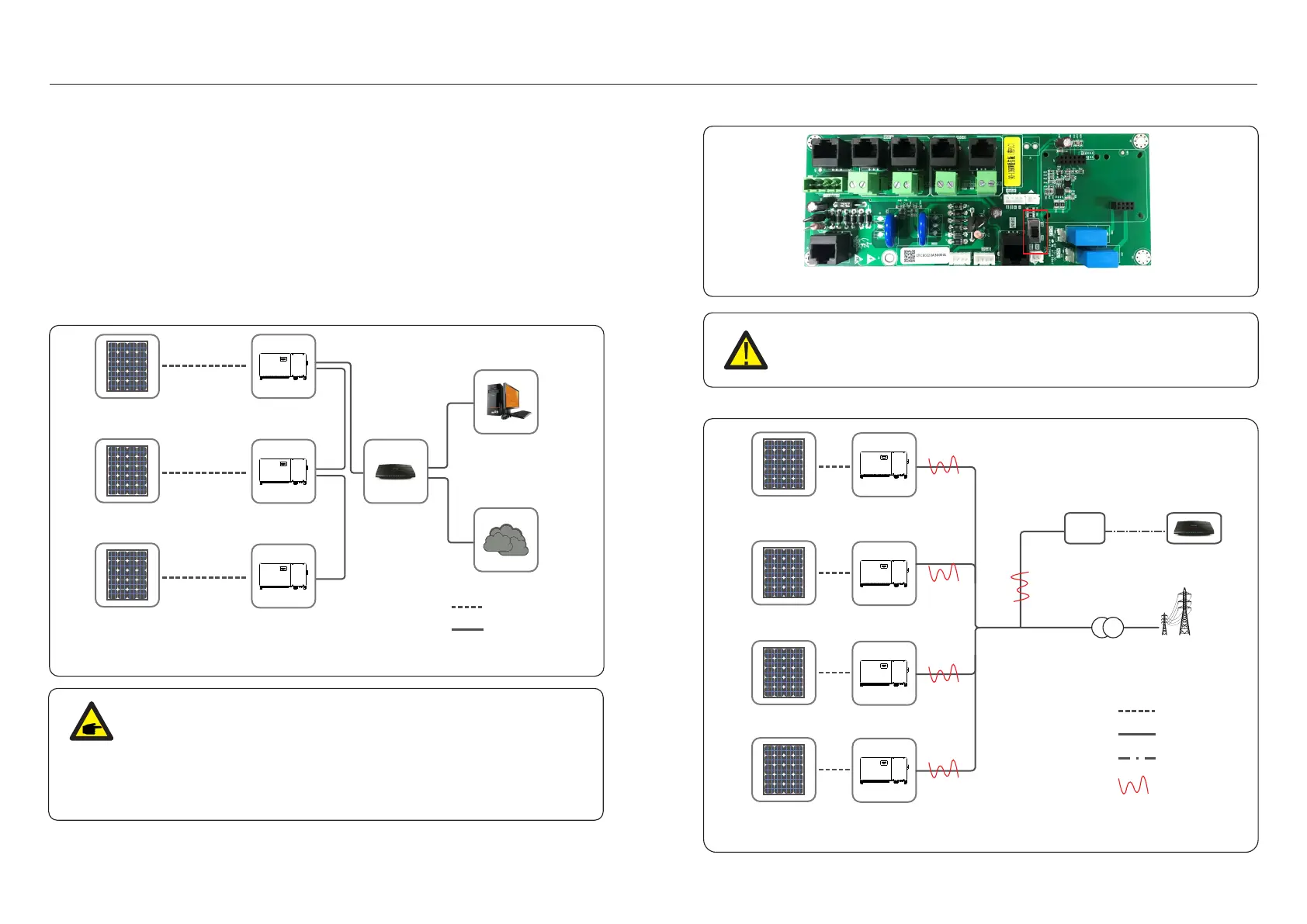4. Comm. & Monitoring 4. Comm. & Monitoring
.27..26.
Monitoring system for multiple inverters
Multiple inverters can be monitored through RS-485 daisy chain configuration.
Internet
Datalogger
PC monitoring
PV Strings
Inverter
PV Strings
PV Strings
Inverter
Inverter
Figure . Multiple inverter monitoring system4 1 (RS485)
DC
RS485
Inverter
PV Strings
Inverter
PV Strings
Inverter
PV Strings
Inverter
PV Strings
Grid
Transformer
PLC CCO
Datalogger
DC
AC
PLC
RS485
PLC is available for multiple inverter monitoring.
One of the RS485 and PLC communication methods is available.
For the models with additional PLC communication, switching between PLC
communication and RS485 communication can be realized by flipping the switch
on the communication board as indicated in figure 4.2. Only one communication
method is available during operating. Standard model without PLC communication
doesn't have this switch.
NOTE
Figure . Multiple inverter monitoring system4 3 (PLC)
4.1 RS485 and PLC communication connection
There are 5 communication terminals on the inverters.
COM1 is a 4-pin connector reserved for WiFi/Cellular datalogger.
COM2 - COM3 are used for RS485 communication between inverters.
Both RJ45 and terminal block are provided for use.
COM4 or COM5 can be used for DRM connection.
Detailed connection please refer to 4.2 section.
WARNING
Must power off the inverter on both AC and DC before switch the
communication method.
Figure . Switch between PLC and RS4854 2
