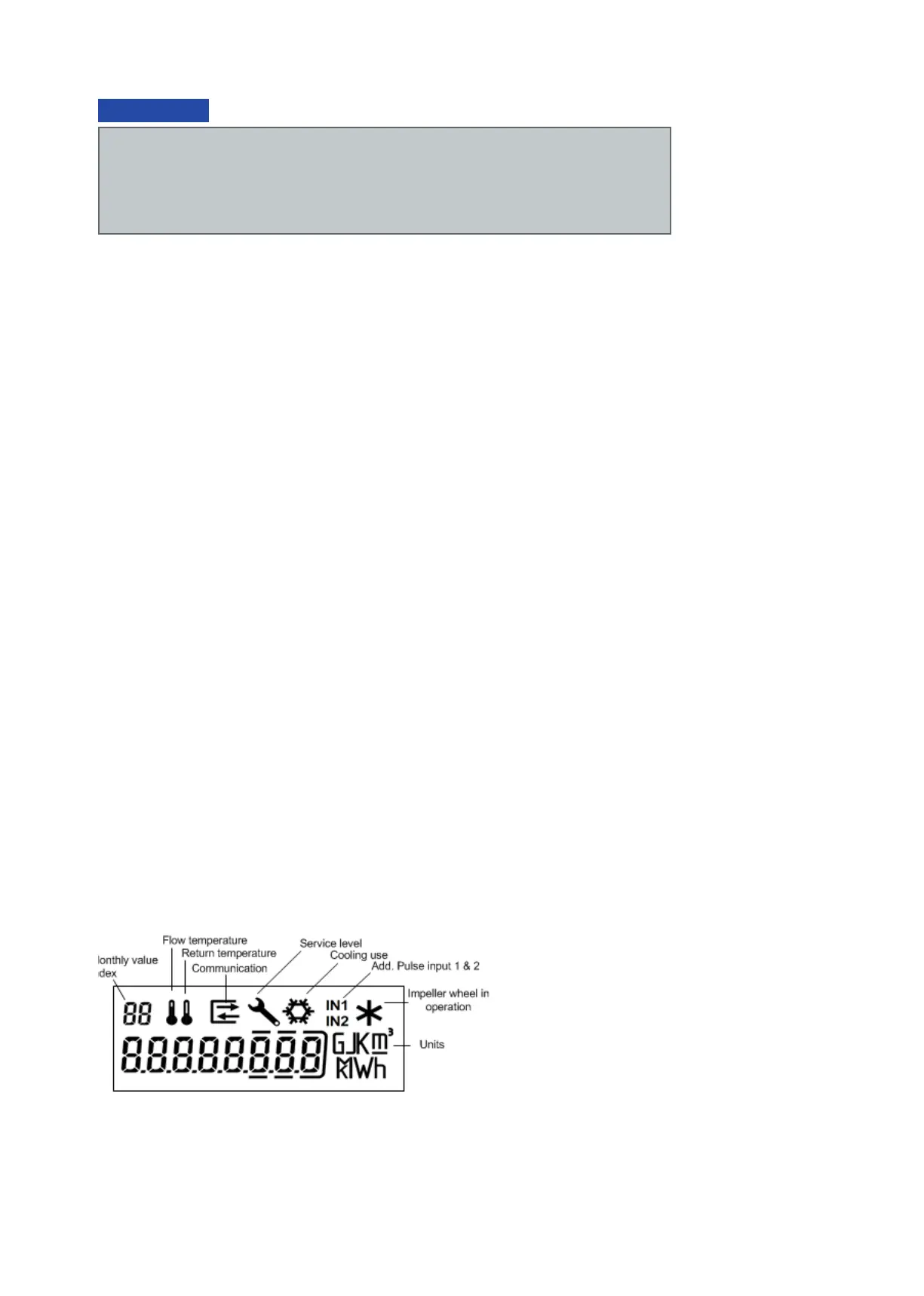19
Instruction for use | Supercal 739
When "Disabled" is displayed, a long press on the navigation button validates the parameters of
the ow meter. The indication "Seal" ashes four times on the display and it changes to "Normal"
counting mode.
From that moment, the storage mode ("Disabled" and "Cong") is not accessible anymore.
NOTICE
Checking operation
Make sure that the measurements indicated by the meter are coherent using the orange button
which you will nd on the meter. The following values can be shown on the LCD display: ow,
power, hot and cold temperatures. The communication arrows permit display of the controls
(inputs) and responses of the instrument (outputs). All the display parameters will be used to
check and adjust the installation. In particular, you must make sure that the maximum ow rate
of the installation does not exceed the maximum ow rate authorised for the meter. To complete
the functional analysis, the commissioning protocol can be saved using the Prog7x9 software via
the optical interface.
9. Error codes
The Supercal 739 calculator displays an error message with the 3 letters “Err” and a code. If
several errors occur at the same time, the different codes are added together.
The error is displayed in the rst position of the display menu. It will still be possible to select
all the other display menus by pressing the navigation button. If the navigation button is no
longer pressed for a period of 3 minutes, the error code will automatically appear again in the
rst position of a display menu.
Display of an error automatically disappears when the error is no longer present.
Err 1: Flow higher than 1.2 x qs or defective hydraulic sensor.
Err 2: Measured temperature outside the homologated range or temperature sensor
defective.
To make sure that the temperature sensors have not been cross during assembly, the temper-
ature difference between the outward and return temperatures can be checked on the display.
Depending on the use (thermal or refrigerating), this temperature difference may be either
positive or negative.
10. Display
The Supercal 739 LCD display has been designed to be large enough and perfectly readable by
the user.
