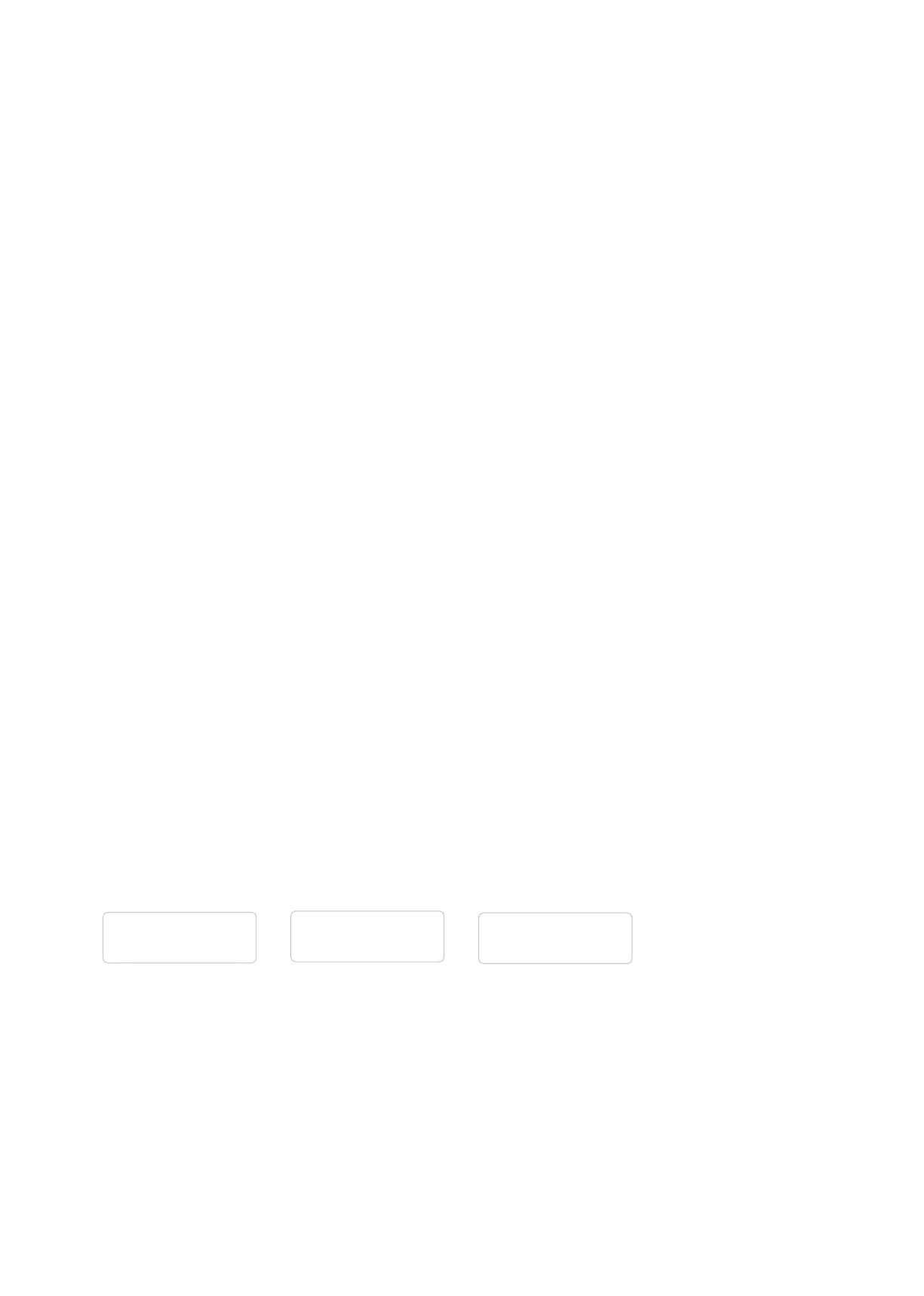22
Instruction for use | Supercal 739
11.1 SONTEX Radio
11.2 wM-Bus Radio / OMS
11.3 LoRaWAN
The SONTEX Radio communication interface supports communication between all Sontex prod-
ucts having this interface. It must be specied when ordering. The radio module will then be
installed and congured in the factory.
The SONTEX Radio interfaces make use of a bidirectional radio technology which is a highly
reliable and performant solution for a remote metering system (xed or mobile). The technology
employed is based on Radian 0 protocol and works at a frequency of 433.82 MHz.
The products tted with this Radio module can be accessed 365 days a year from 06:00 to 20:00.
The radio address is displayed in the Service menu if it corresponds to the serial number of the
Supercal 739.
Technical data
Bidirectional communication; FSK Modulation; Frequency 433.82 MHz; Radian 0 radio protocol,
transmission power: 10 dBm (10 mW)
The life cycle is calculated for normal metering. Factors such as: the environmental temperature
during use, the number of readings taken etc. inuence the battery service life.
The Wireless M-Bus module is used to transfer data according to the wM-Bus (EN13757-4)
radio communication protocol and in compliance with the OMS (Open Metering System)
Release V4. To have this interface provided in the Supercal 739, it is necessary to specify
when ordering. The Wireless M-bus module will be installed and congured at the factory. A
specic notice will be added to the standard documentation.
Technical data
Unidirectional communication, Frequency 868.95 MHz, Mode 5 or 7, Radio telegram C1 or T1,
transmission power: 14 dBm (25 mW)
A LoRa enabled device can be identied as such if the product label is marked “LoRa”. First of all,
the LoRa device must be registered on a LoRaWAN network.
The registration of the device on the network will be done by a JOIN request that can be
started from the Prog7x9 software or directly on the device via the LCD screen.
To register the device on the network, please follow the sequence below:
Technical data
Bidirectional communication, Frequency EU868, transmission power: 14 dBm (25 mW)
By briey pressing the or-
ange button, look for “LorA
OFF” in the menu.
Long press to conrm
You can choose the option “Joi
now” (JoinNow):
Long press to conrm or press
the orange button briey to..
... start the delayed registration
procedure (JoinDelay) (by default
30 sec) and display “JoidELAY”
Long press to conrm.
rF
LorA OFF
rf
Joi novv
rf
JoidELAY
