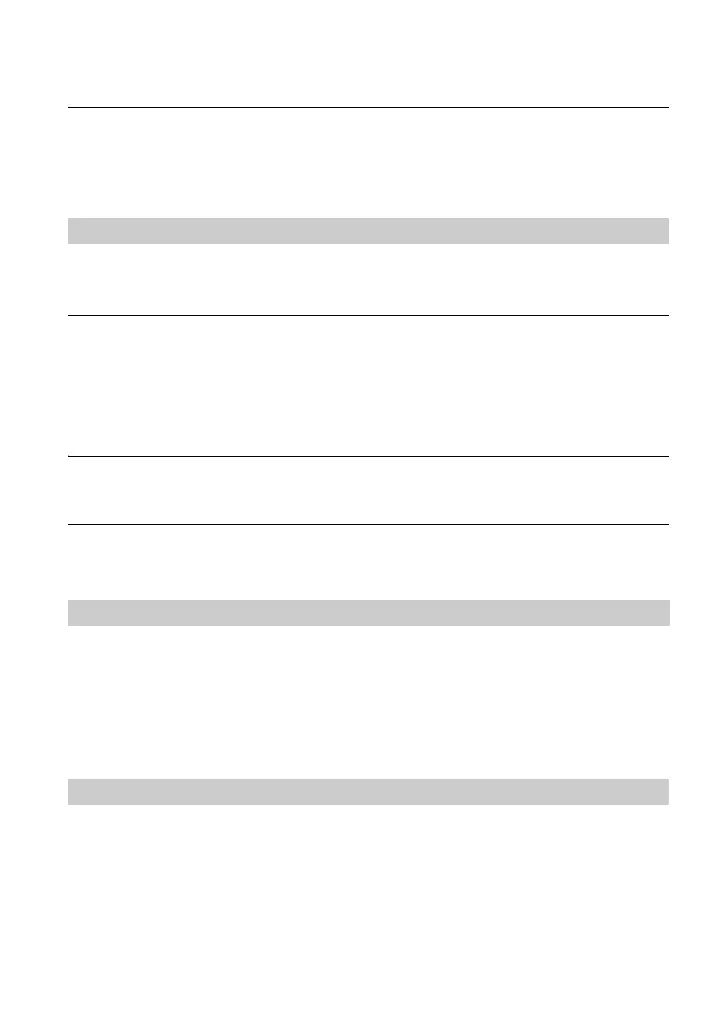134
“Memory Stick PRO Duo” is not recognized by a computer with a “Memory
Stick” slot.
• If “Memory Stick PRO Duo” is not supported, connect the camera to the computer (pages 107
to 108). The computer recognizes the “Memory Stick PRO Duo”.
Cannot insert a CF card/Microdrive.
• Insert it in the correct direction (t step 4 in “Read This First”).
Cannot record on a CF card/Microdrive.
• The CF card/Microdrive is full. Delete unnecessary images (page 88, t step 6 in “Read This
First”).
• An unusable CF card is inserted (t step 4 in “Read This First”).
• You are using the recording medium with the write-protect switch, and the switch is set to the
LOCK position. Set the switch to the recording position.
The Microdrive is heated.
• You are using the Microdrive for a long time. This is not a malfunction.
You have formatted a CF card/Microdrive by mistake.
• All the data on the CF card/Microdrive is deleted by formatting. You cannot restore it.
Also see “PictBridge compliant printer” (as follows) in conjunction with the following items.
The color of the image is strange.
• When you print the images recorded in Adobe RGB mode using sRGB printers that are not
compatible with Adobe RGB (DCF2.0/Exif2.21), the images are printed at a lower intensity
level (page 50).
A connection cannot be established.
• The camera cannot be connected directly to a printer that is not compliant with the PictBridge
standard. Consult the printer manufacturer as to whether the printer is compliant with
PictBridge or not.
• Check that the printer is turned on and can be connected to the camera.
• When a recording medium, such as a “Memory Stick Duo”, CF card, is not inserted to the
camera the camera cannot connect to the printer. After you insert a recording medium,
connect the printer again.
• Set [Transfer mode] to [PTP] (page 98).
CF card/Microdrive
Printing
PictBridge compliant printer
