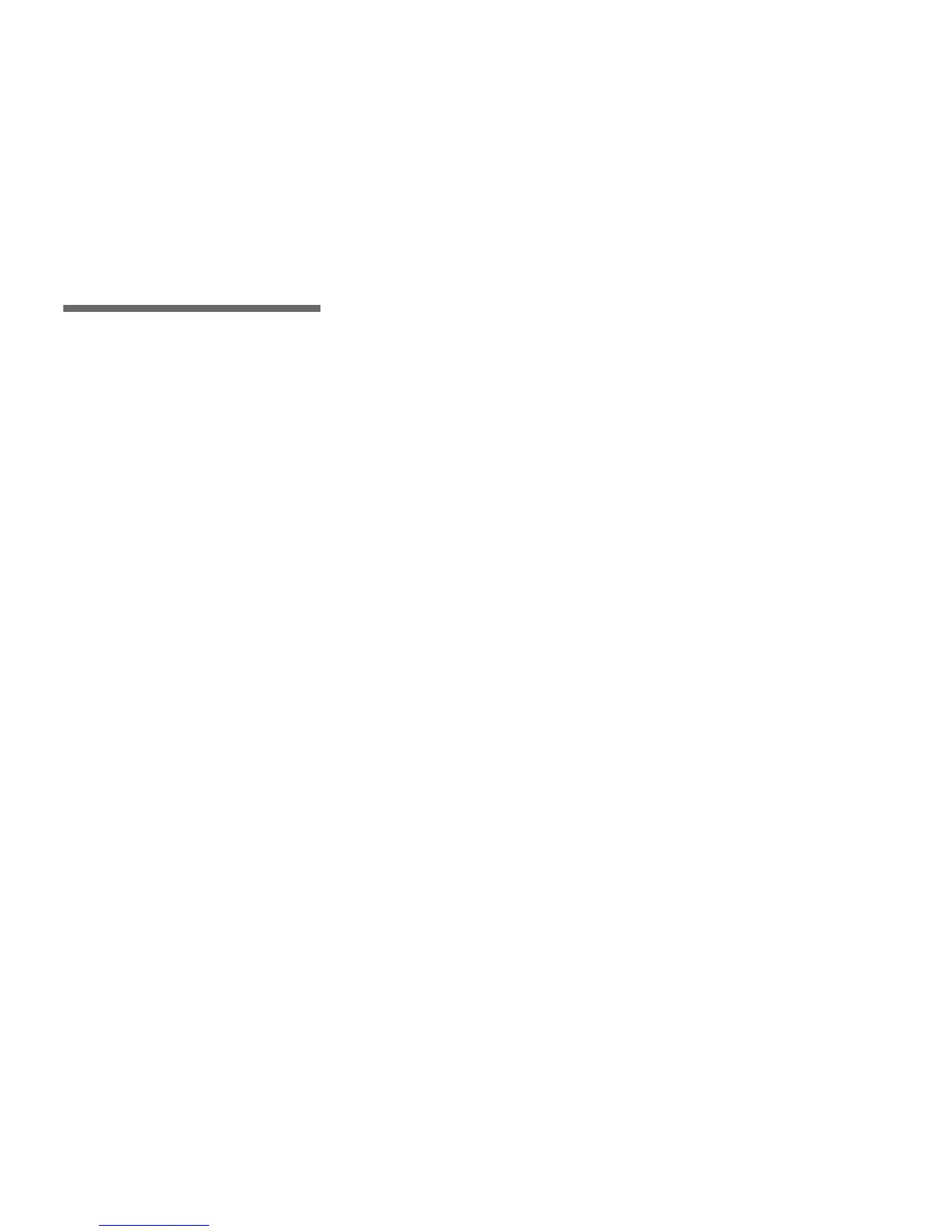116
Index
Index
A
AC Adaptor ................................................ 11, 14
Access lamp ..................................................... 18
AE/AF lock ...................................................... 45
AE/AF lock indicator ...................................... 22
AF illuminator ......................................... 28, 105
AF lock ............................................................ 45
AF Mode .......................................................... 44
AF range finder frame ..................................... 43
Auto adjustment mode ..................................... 22
Auto Focus ................................................. 23, 43
Auto power-off function .................................. 15
A/V connecting cable ...................................... 33
B
Battery pack
battery life ........................................... 13, 110
charging .............................................. 11, 109
charging time .............................................. 12
remaining indicator ............................. 12, 110
Beep/shutter sound ........................................ 106
Brightness
image .......................................................... 46
LCD screen ............................................... 106
Burst ................................................................ 52
C
Changing the recording folder ......................... 42
Charging
battery pack ......................................... 11, 109
charging time .............................................. 12
Cleaning ................................................. 107, 108
Clip Motion ...................................................... 50
Clock set .......................................................... 16
Computer
copying images ........................................... 85
ImageMixer ................................................. 83
PTP Manager .............................................. 81
USB cable ................................................... 84
Confirm before write ....................................... 57
Contrast .......................................................... 102
Control button ...................................... 10, 15, 40
Copying images ............................................... 85
Creating a new folder ....................................... 42
D
DC plug ...................................................... 11, 14
Deleting images ......................................... 35, 72
Disc
cleaning ..................................................... 108
finalizing ..................................................... 75
formatting ................................................... 38
initializing ................................................... 19
inserting ...................................................... 18
number of images that can be saved or
shooting time .......................................... 99
unfinalizing ................................................. 76
DPOF ............................................................... 67
E
Editing still images
Print (DPOF) mark ......................................67
Protect .........................................................65
Resize ..........................................................67
E-mail ..............................................................53
Enlarging an image .......................................... 60
EV adjustment .................................................46
External power source ..................................... 14
F
File
file names ....................................................80
image file storage destinations ....................79
Flash
Flash Level ..................................................49
Red-eye reduction .......................................28
selecting a flash mode .................................27
Focusing
AF lock .......................................................45
auto focus method .......................................43
Center AF ....................................................43
Continuous AF ............................................44
focus preset .................................................46
Monitoring AF ............................................ 44
Multipoint AF ............................................. 43
shooting (using auto adjustment mode) ...... 22
Single AF ....................................................44
Folder
changing the recording folder .....................42
creating a new folder ................................... 42
playback folder ...........................................59
recording folder ...........................................42
Formatting a CD-RW .......................................38
