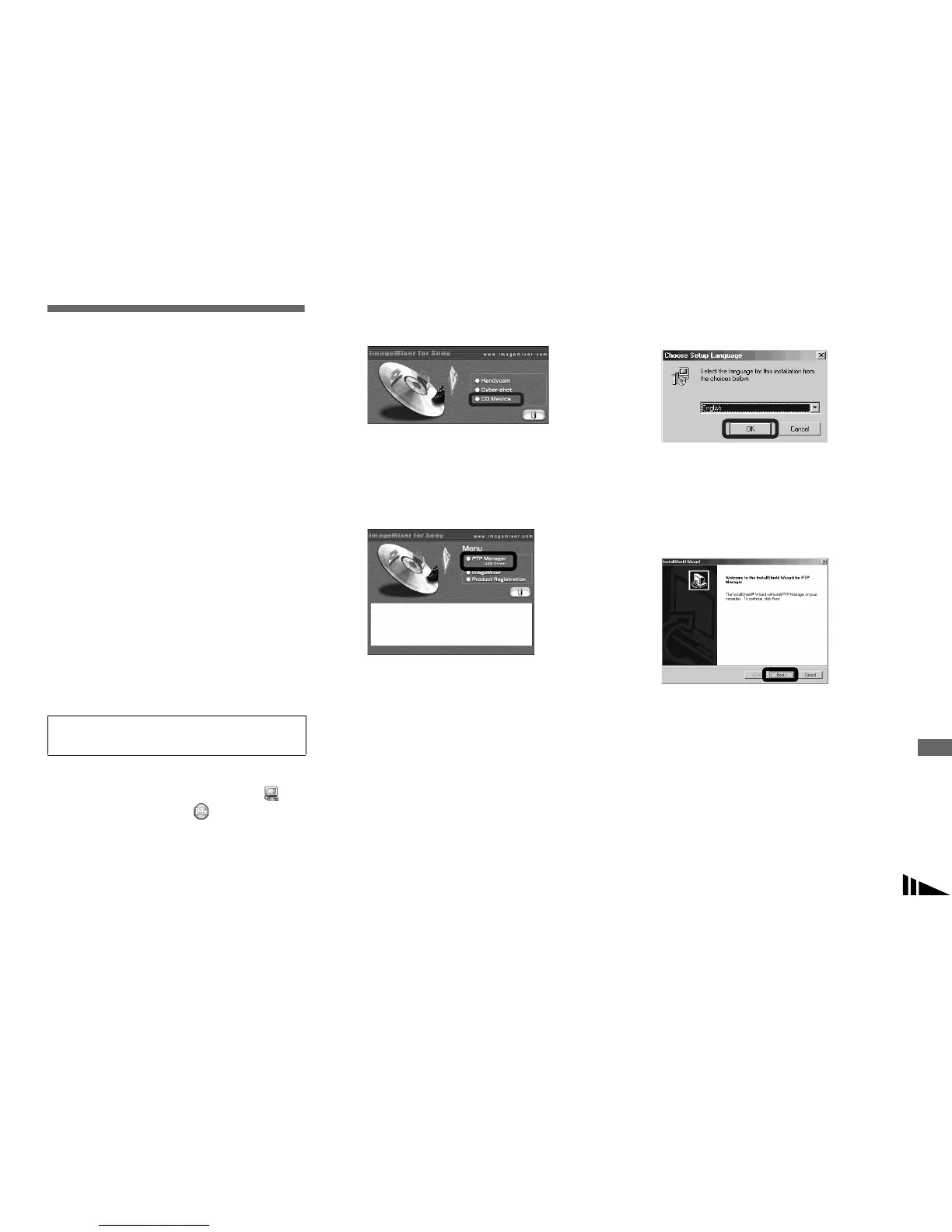81
Enjoying images on your computer
Copying images into
your computer
through a USB
connection
• Close down all applications running on the
computer before installing.
• When using Windows 2000 or XP, log on as
Administrator.
Installing the PTP Manager
— Windows 98/98SE/2000/Me
• When using Windows XP, you need not install
the PTP Manager.
• Once the PTP Manager is installed, you need
not install the PTP Manager again.
a Start up your computer, and
insert the supplied CD-ROM
into the CD-ROM drive.
The model selection screen appears. If
it does not appear, double-click
(My Computer) t (ImageMixer)
in that order.
b Click [CD Mavica] on the
model selection screen.
The installing menu screen appears.
c Click [PTP Manager USB
Driver] on the installing menu
screen.
The “Choose Setup Language” screen
appears.
d Select the desired language
then click [OK].
“Welcome to the InstallSheild Wizard
for PTP Manager” screen appears.
• This section describes the English screen.
e Click [Next].
“Choose Destination Location” screen
appears.
Do not connect your camera to
your computer at this time.
