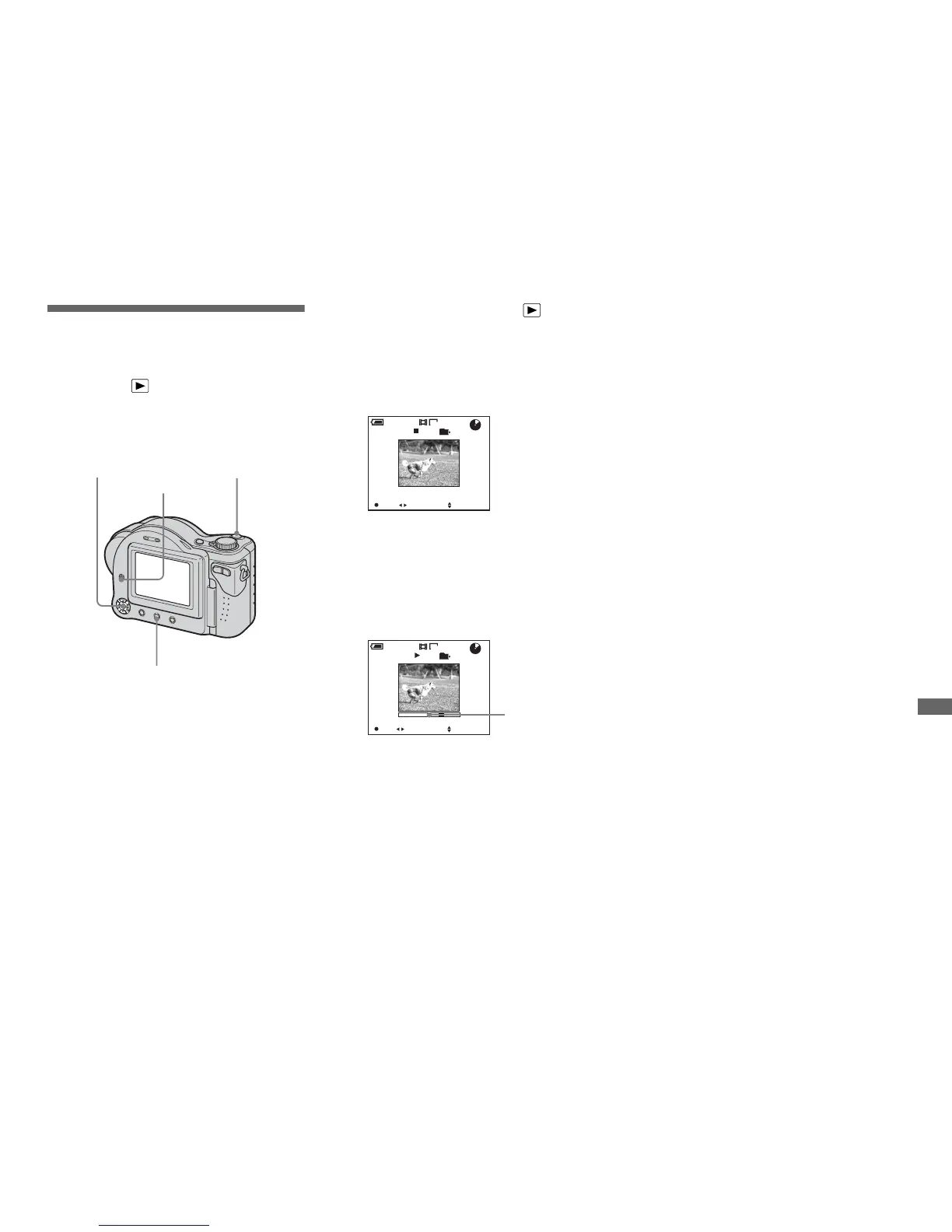71
Enjoying movies
Viewing movies on
the LCD screen
Mode dial:
You can view movies on the LCD screen
with sound from the speaker.
a Set the mode dial to .
b Select the desired movie with
b/B.
Movies with the image size [160
(Mail)] are displayed a size smaller.
• Movies with the image size [640 (VGA)] are
displayed on the full screen.
c Press z.
The movie and sound are played back.
During playback, B (Playback)
appears on the screen.
To stop playback
Press z again.
To adjust the volume
Press v/V to adjust the volume.
To advance or rewind the movie
Press b/B during playback.
To return to the normal playback, press z.
Indicators during viewing
movies
Each time you press DISPLAY ON/OFF,
the status of the screen changes as follows:
Indicators off t All indicators on.
For a detailed description of the indicators,
see page 115.
• The procedure for viewing movies on a TV is
the same as that for viewing still images
(page 33).
• The movies recorded using earlier Sony models
may be also displayed a size smaller.
Mode dial
Control button
DISPLAY ON/OFF
Speaker
10/10
00:00:00
101
10:30PM2003 7 4101_0010
160
PLAY BACK/NEXT VOLUME
60
min
00:00:03
10:30PM2003 7 4101_0010
10/10
101
160
60
min
STOP REV/CUE VOLUME
Playback bar
