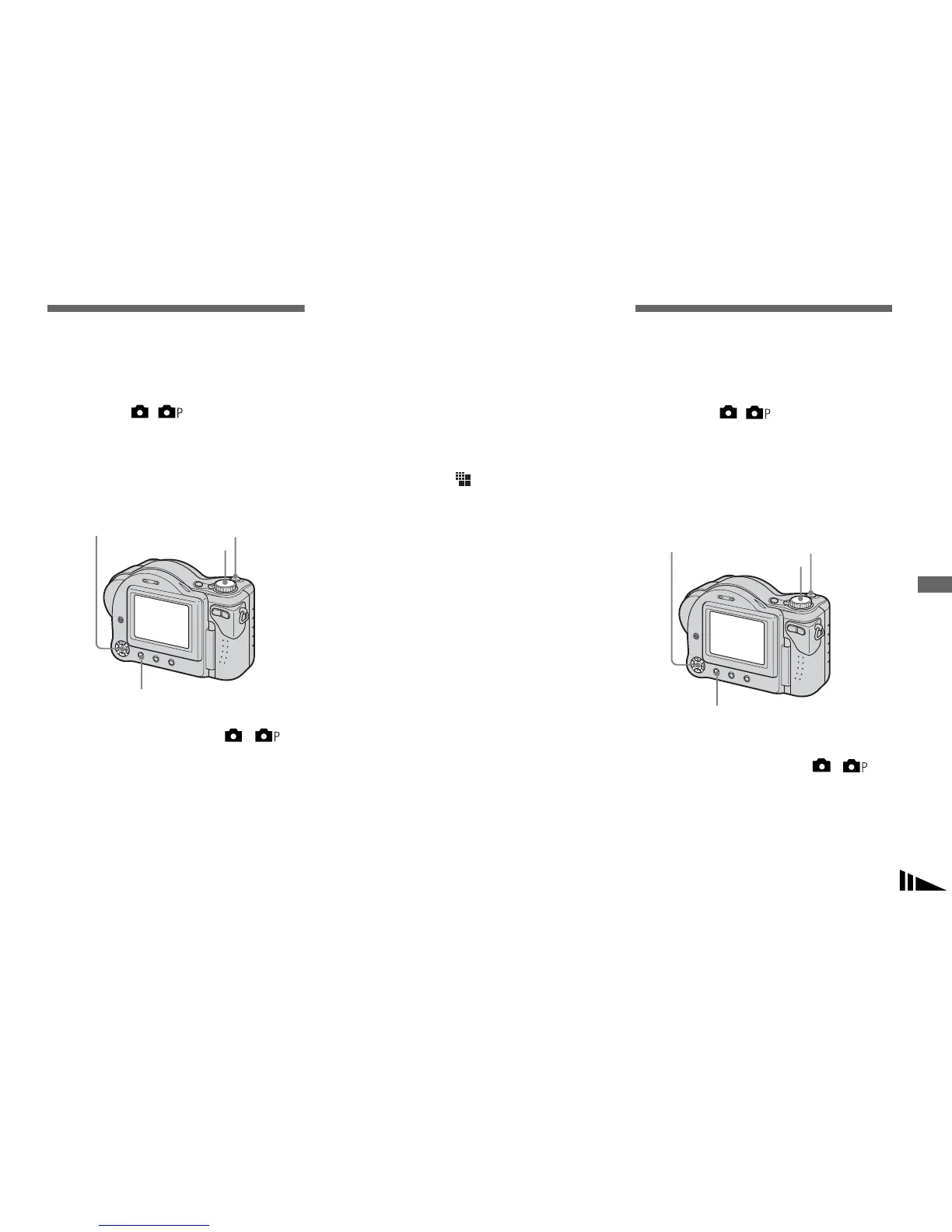53
Advanced still image shooting
Shooting still images
in TIFF mode
— TIFF
Mode dial: / /SCN
This mode records an image without
compression, so the image quality does not
deteriorate. Images recorded in this mode
are suitable for editing on a computer, etc.
a Set the mode dial to , or
SCN.
b Press MENU.
The menu appears.
c Select [Mode] (REC Mode) with
b/B, then select [TIFF] with v.
d Shoot the image.
When the “Recording” indication
disappears, you can shoot the next
image.
To return to normal mode
Select [Normal] in step 3.
• JPEG images are also recorded in the image
size selected by the (Image Size) menu
(page 20). Uncompressed (TIFF) images are
recorded in [3.1M] size except when [2.8M
(3:2)] is selected.
• Writing data takes more time than in normal
recording mode.
• For the number of images you can record in
TIFF mode, see page 99.
Shooting still images
for e-mail
— E-Mail
Mode dial: / /SCN
In E-mail mode, a small-size image
(320×240) that is suitable for e-mail
transmission is also recorded at the same
time as recording a normal still image. (See
page 20 for the normal still image sizes.)
a Set the mode dial to , or
SCN.
b Press MENU.
The menu appears.
Mode dial
Control button
MENU
Shutter
Mode dial
Control button Shutter
MENU
