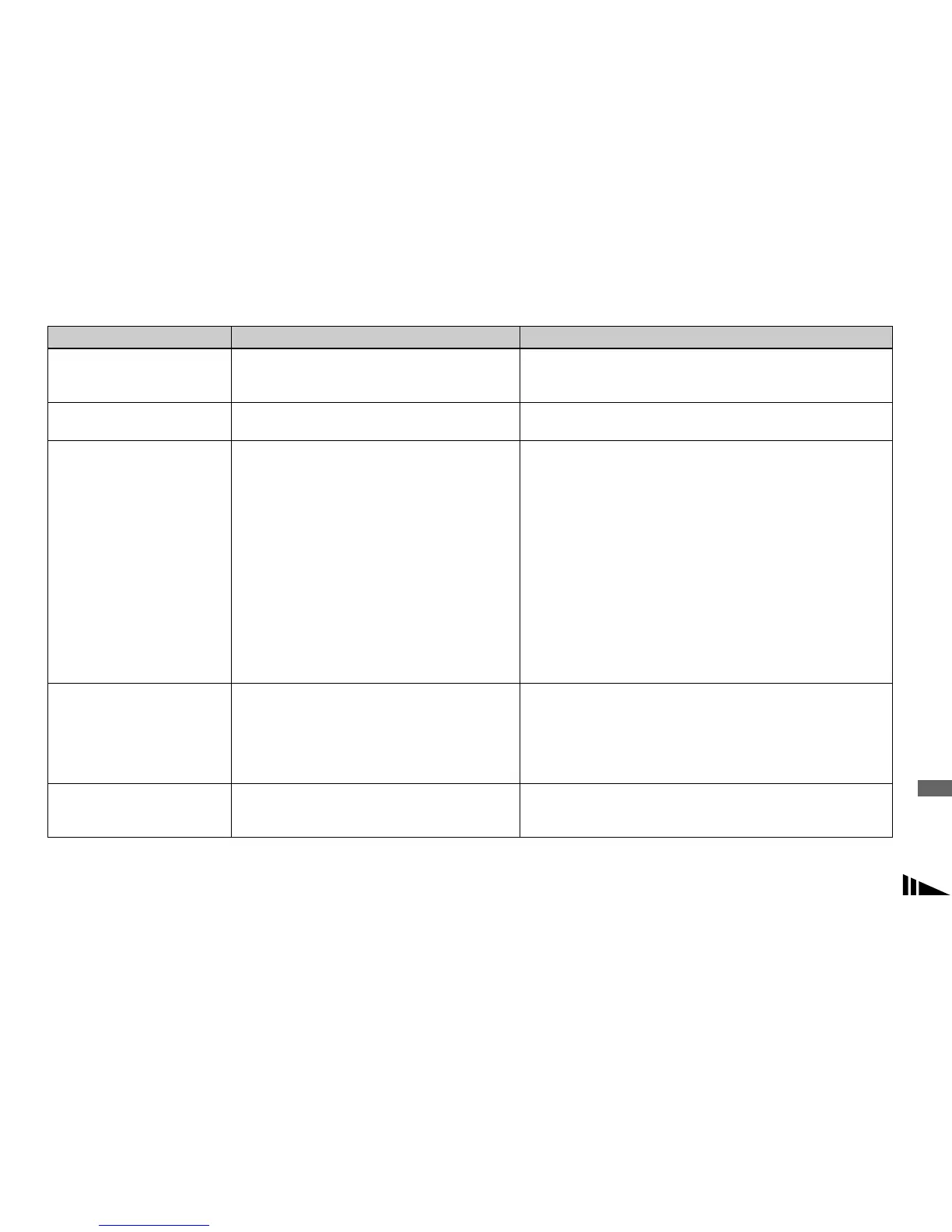93
Troubleshooting
Computers
Symptom Cause Solution
You do not know if the OS
of your computer is
compatible.
— p Check “Recommended computer environment” (page 74).
You cannot install PTP
Manager.
— p In Windows 2000, log on as Administrator (authorized
Administrators) (page 81).
Your computer does not
recognize your camera.
• The camera is turned off.
• The battery level is low.
• You are not using the supplied USB cable.
• The USB cable is not connected firmly.
• The camera was connected to a computer with
the USB cable before installing PTP Manager,
so the device was not recognized by the
computer.
• The USB connectors on your computer are
connected to other equipment besides the
keyboard, the mouse, and your camera.
• PTP Manager is not installed.
• The camera is not connected directly to your
computer.
p Turn on the camera (page 15).
p Use the AC Adaptor (page 14).
p Use the supplied USB cable (page 84).
p Disconnect the USB cable, and connect it again firmly. Make
sure that “USB Mode” is displayed on the screen (page 84).
p Delete the device which is not recognized, then install PTP
Manager (pages 86 and 81).
p Disconnect the USB cables except for the ones connected to the
keyboard, the mouse, and your camera.
p Install PTP Manager (page 81).
p Connect the camera directly to your computer without passing
through a USB hub or other device.
You cannot copy images. • The camera is not correctly connected to your
computer.
• You are not using the correct copy procedure for
your OS.
—
p Connect the camera and your computer correctly using the USB
cable (page 83).
p Follow the designated copy procedure for your OS (pages 85
and 87).
p If you are using the “ImageMixer Ver. 1.5 for Sony” application
software, click on HELP.
The image cannot be
played back on a
computer.
—
—
p If you are using the “ImageMixer Ver. 1.5 for Sony” application
software, click on HELP.
p Consult the computer or software manufacturer.
