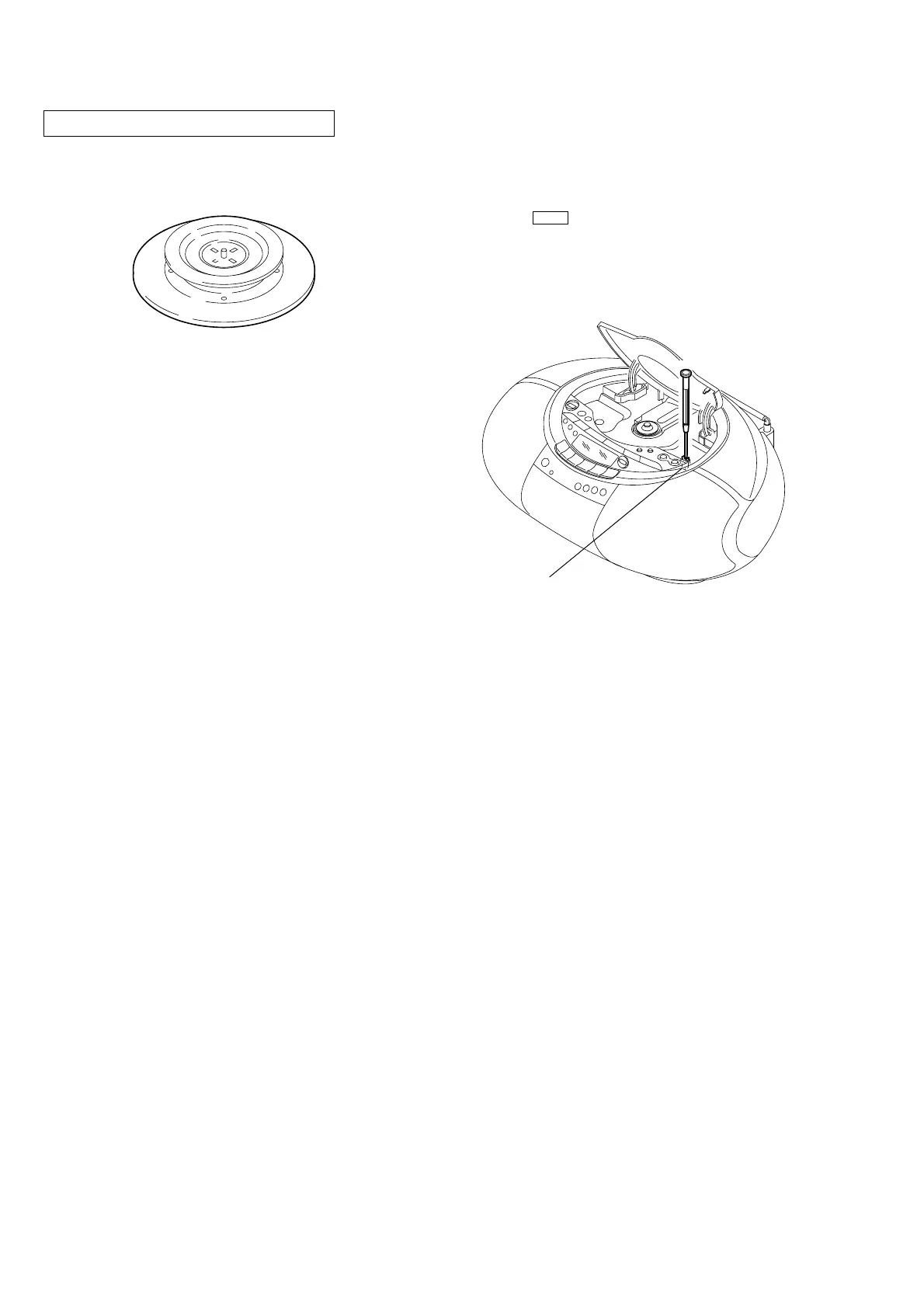4
CFD-RS60CP
SECTION 1
SERVICING NOTES
LASER DIODE AND FOCUS SEARCH OPERATION
CHECK
1. Turn ON the [OPERATE] button and press [CD] button to CD
position.
2. Open the CD lid.
3. Turn on S801 with screwdriver, etc. as following figure.
4. Press the N X (CD) button.
5. Confirm the laser diode emission while observing the objecting
lens. When there is no emission, Auto Power Control circuit
or Optical Pick-up is broken.
Objective lens moves up and down four times for focus search.
On repairing CD section, playing a disc without the lid (CD), use
Chuck Plate Jig.
• Code number of Chuck Plate Jig: X-4918-255-1
CHUCK PLATE JIG ON REPAIRING
S801
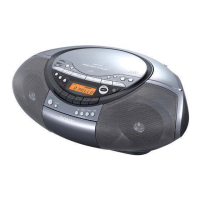